It’s important to give our website visitors, multiple ways to digest our content. Blogs with no styling that don’t provide multiple ways to digest their content are over. Today, Lori Ballen shows you how to add audio clips to your website to give your readers one more way to digest your content.
This post contains some affiliate links for your convenience. Click here to read my full disclosure policy.
Why Should You Include Audio?
When visitors come to your website, it’s important to give them multiple ways to digest your content. The days of long, run on blogs with no styling or ability to digest are over. You should now be looking to add video, audio, and slideshows.
Audio files can be used in many ways; attached as downloadable PDFs, podcasts, or guides. Today I want to show you how you can enhance your website or blog with the use of audio!
How To Convert A Video Into Audio
When you make a video, you can actually turn that video into audio and add it to your blog post as an audio player.
For this example, I will be using Soundcloud. First, go into Soundcloud and set up your account, if you haven’t done so already. Then press the ‘Upload’ button at the top of the page and choose the video file that you want to make an audio out of.
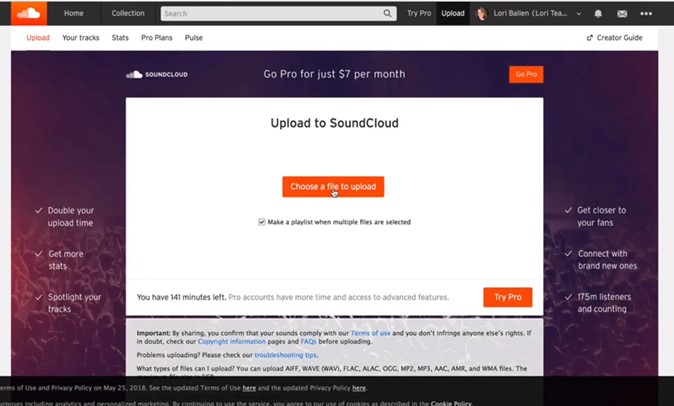
After you select and open your video file, Soundcloud will convert that into an audio file for us.
Next, you’re going to change the title of the video and change the slug – which is the text that comes after the URL, and here it is located directly under the ‘Title’ space.
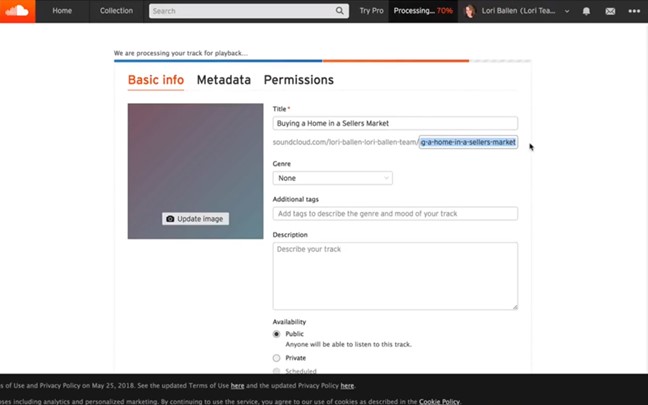
After you change the slug, go to the ‘Genre’ drop down menu and select what genre your audio file is. Users will frequently log into Soundcloud and search for an audio based on genre, much like they would for a podcast.
Selecting the appropriate genre is another great way to optimize your audio. Optimization is vital at each level and will keep directing people to your content. You can also use additional tags by using keywords about your audio to further optimize your video.
Next, you can add a description to your audio for users to read. Then select if you’d like this to be public, private, or scheduled and finally, click ‘Save’.
Yes. It’s really that easy.
After you save it, you can share it on Facebook, Twitter, Tumblr, or you can copy and paste the URL into your blog or website.
Customizing and Sharing from Soundcloud
First, go back to ‘Your Tracks’ and you can see the audio that was converted from your video upload.
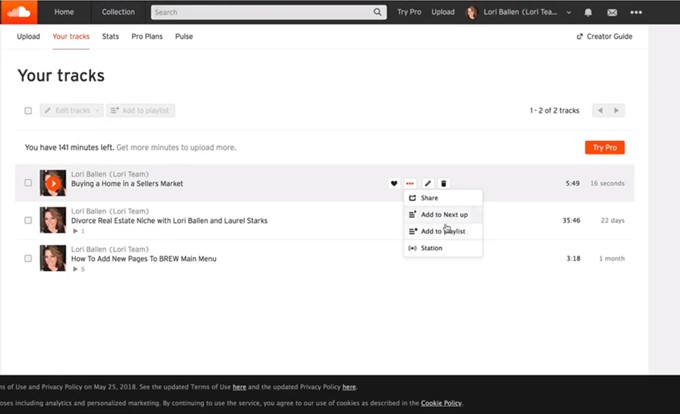
To the right of the audio, you can hover over the three dots and see the different options; share, add to next up, add to playlist, and station.
Go ahead and click on ‘Share’ and once we do that we have the options we are really looking for.
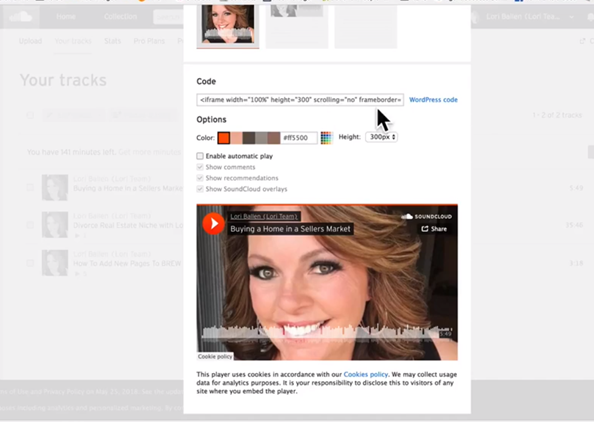
As you can see, on this page we have the WordPress embed code, which is what you’ll want to use for your WordPress site.
The really cool thing here is that you can actually pick colors that match your website, so that your theme is consistent throughout. Check out my video here where I show you how to create your color palette using Canva!
You can go into Canva and pull your brand color straight from your brand board, or you can pick something that you know if one of your colors.
While we are on this page, we can also select whether or not we want this audio file to play automatically.
Adding Your Audio File to WordPress
When I have a blog post, if it’s applicable, I like to include a video right at the top of the post. This is going to increase dwell time and add value to the consumer. In this case, I also want to include audio so we can give the user an option on how to interact with the content.
Copy the WordPress embed code from Soundcloud, and click on ‘Edit Post’ on your WordPress blog page. Make sure you copy it into the section marked ‘Text’, which will show you all the code. Do not paste your embed code into the section marked ‘Visual’.
I think it’s a good idea to embed the audio file underneath the video, which will allow your user to either watch the video, listen to the audio, or simply read the blog.
So once you have that audio file embedded, go ahead and click ‘Update’. From there, you can preview your website and make any alterations to the format on the original SoundCloud page where you chose your color palette.
It’s really that simple – and this is where you want to be going with you blog and giving your consumer multiple ways to digest your content. This will also bring more visitors to your website because they are going to be able to find your audio or video in a separate location and then click over to your blog.
Related Posts

17 Essential Questions About BREW
Posted: June 4, 2024
Dive into these key insights to discover how a BREW can transform your website into a powerful marketing asset, driving sustained growth and success in the competitive real estate market.

Top 9 Revolutionary Features of Listings to Leads: Transforming Real Estate Marketing for the Digital Age
Posted: April 17, 2024
Give yourself the upper hand by learning to navigate the landscape of digital marketing tools and strategies that can amplify your reach, engage your audience more effectively, and set you apart in the bustling real estate market.

101 Real Estate Blog Ideas: Unique Ideas to Stand Out
Posted: September 13, 2023
Unleash your creativity with our 101 real estate blog ideas. Engage your readers with unique insights on local markets, property showcases, client stories, and more. Dive into the world of real estate blogging and set your professional potential soaring
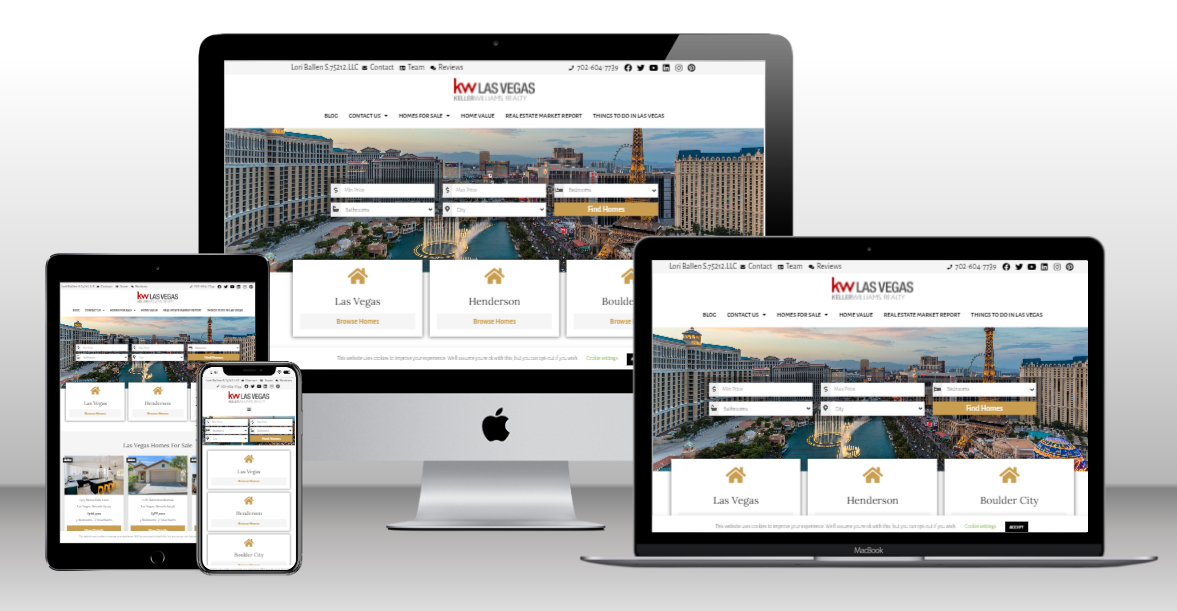
17 Essential Questions About BREW
Dive into these key insights to discover how a BREW can transform your website into a powerful marketing asset, driving sustained growth and success in the competitive real estate market.

Top 9 Revolutionary Features of Listings to Leads: Transforming Real Estate Marketing for the Digital Age
Give yourself the upper hand by learning to navigate the landscape of digital marketing tools and strategies that can amplify your reach, engage your audience more effectively, and set you apart in the bustling real estate market.

101 Real Estate Blog Ideas: Unique Ideas to Stand Out
Unleash your creativity with our 101 real estate blog ideas. Engage your readers with unique insights on local markets, property showcases, client stories, and more. Dive into the world of real estate blogging and set your professional potential soaring

