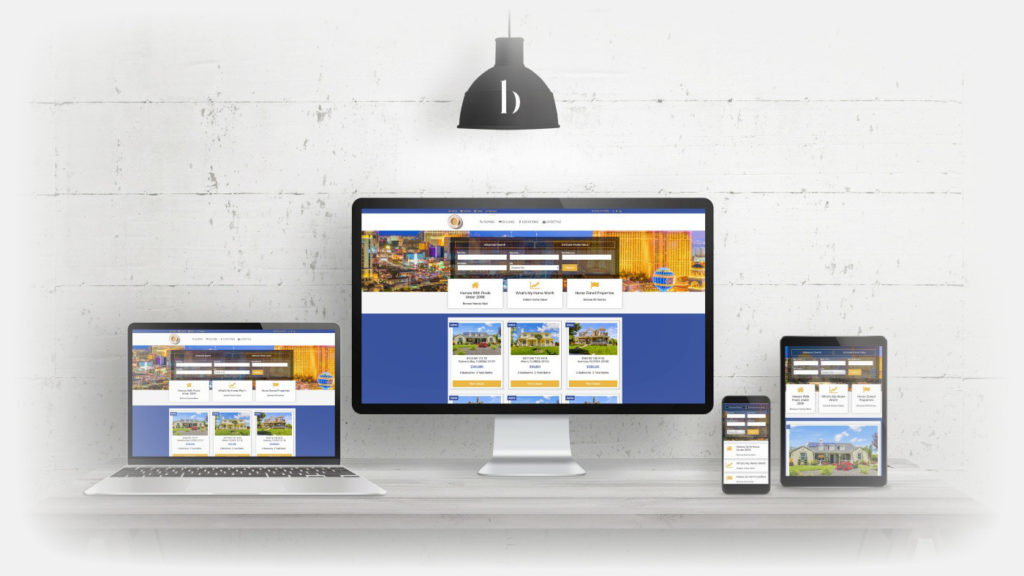In May of 2018, a group of BREW members got together for a hands-on event hosted by Lori Ballen and the Ballen Brands team. During this event, many wonderful tips, tricks, and strategies were shared, discussed, and implemented. We are sharing the best of what was discussed with you.
Testimonial [ ⭐ ⭐ ⭐ ⭐ ⭐ Randy Lewis ] Within 1 week of having my BREW in production (not even live, yet), I got a lead from someone who searched my name on Google. Before, when someone would search my name, my old website or channels I’ve had for years would not even pop up with that same exact search
Below, you will find some of the top takeaways from this event.
Outsourcing Your BREW Activities
When you are working on your BREW, you may find that there are activities that you would like to outsource to someone else. Ballen Brands offers a variety of options to help with this, but you can also outsource these strategies to another person from Fiverr, an in-house admin, a college intern, or someone else you may feel would be a great resource for the job.
When you want to give that person access to your website, in your BREW you will want to go to:
- Dashboard
- > Users
- > Add a User
- From there, you want to select which role you’d like to give them:
- Editor: This will give them access to add or edit ANY content on your website, including images.
- Author: This will give them access to add or edit only content that they are made the author of specifically.
- ****Both of these options prevent the user from making any major changes to your website such as plugins, themes, etc.****
- Add their information
- Change their nickname to your name or your team name (depending on how you want the author to appear on your content.
Once the user is added, you will be good to send them the login details you set up for them. Be sure that once the content they have added or edited is complete that the author gets changed back to you.
This will ensure that the “author” link on your blogs link to the proper section and avoid any possibility that your user’s name appears on your content once it’s live.
If the person you are outsourcing your work to is going to be writing or editing content specifically, then you may want to look for technical writers, since they are more educated with proper text formatting.
When looking for someone on a program such as Fiverr, be sure to let them know if you’re looking for a recurring project or not.
Some writers may lean more towards declining or accepting the order if they know it’s going to be a recurring job based on finances or availability. This will save you time in weeding through any potential hires.
You will also want to make sure that you write out your entire process that you want to outsource in as much detail as possible prior to hiring someone to do it for you. This will ensure a higher success rate when your hires go to do the processes themselves.
Here’s a video on how we use fiverr:
Blog Tips
When writing a blog, there’s more to keep in mind than just internal linking and keyword strategies. You will also want to make sure that you include:
- A break in the paragraph for every 2 sentences of content that you write. This provides a great visual for your readers and makes your content easier to digest.
- Using numbers in your titles helps your blog stand out. Be sure to use the actual number, rather than spelling it out. Example: 5 Ways to Know if Your House is Haunted
- Using emojis in your titles also helps your blog stand out. If you are on a Mac, you can access your emojis by holding the following keys down on your keyboard in sequence: control+command+space. If you are on a PC, here’s a guide on how to access your emoji keyboard.
- In addition, using brackets in your titles helps increase click-through rates. This may look something like this: 5 Ways to Know if Your House is Haunted [Video] – your goal with this is to bring attention to a value item you have within your blog. Value items may include videos, guides, lists, maps, etc.
- When titling your blog, the main title at the top of the page is designed for the consumer. The title section at the bottom within the Yoast SEO plugin is designed for search engines.
- When adding an introduction, it often makes sense to take a couple sentences from the introduction paragraph of your blog and add it to this section. Be sure that your target keyword phrase is also included in this section. Once entered, this will automatically be added to your metadescription, as well as the excerpt for your blog.
- When creating your slug (also known as your permalink or URL), try to keep this within 3-5 words and be sure it makes sense with the title/subject of your blog. You also want to make sure this includes your target keyword phrase (as accurately as possible)
- If you need to change your slug, make sure you have Yoast SEO premium so that is creates automatic redirects for you (avoiding any broken links on your website). You have the free version by default with your BREW.
When creating a title in the Yoast SEO area, be sure you are including dynamic variables if you want to include a date or year.
This will help you avoid having to manually go back into each blog to change the year when a new year begins. To do this:
- On the back-end of your website, go to the “SEO” area to access Yoast settings
- Click “search appearance”
- Go to the “content types” tab at the top
- In the “title template” area for your post, you can type in what you would like to appear on EVERY new blog that you write. You can override this when you’re creating the blog, if you’d like. Click here to access the dynamic options from Yoast for date, year, etc.
Our top blog posts for our real estate business are:
- How Much are Closing Costs When Selling a House
- How Much are Closing Costs when Buying a House
Testimonial: ⭐ ⭐ ⭐ ⭐ ⭐ Sandy Williams I made over $60,000 in 1 month from 1 blog post thanks to Ballen Brands![/su_testimonial]
Real Estate Market Reports | A Must-Have on Any BREW
When you are planning your marketing strategy, one thing to make sure you are including at least once a month is a market report for your target area. You can write this yourself, or choose to hire it out.
Here’s a video walking you through how to create a market report for your website:
Ballen Brands has an option to do this for you each month. Our market reports are keyword optimized, search engine optimized, and are posted live on your website each month.
Click here to request a team member reach out with more detailsTeam Pages
Every BREW with a House Blend theme includes Team Pages. These pages are designed to showcase agents, their team-members, and even their affiliates and partners, if applicable.
To add a team member to your team page, you will:
- Go to your website dashboard
- Click the “Our Team” option on the left-hand side of your screen
- Click “Add New” to be take to the new team member area
- Add a Title, which will be the Team Member’s name
- Add the team member to the office they belong to (if applicable)
- Change the “team member attributes” section to the number you want that person to show up on the team member list. (the lower the number = higher priority)
- Add a featured image, which should be a photo of the team member.
- In the body, add details about the member, videos, their listings, certifications etc. You do not want to leave this section blank.
- In the team member details section, fill out the team member’s information and social links (this could be your team’s links or the team member’s links)
Showcase Pages
Showcase Pages are pages on your website that showcase properties. These pages have a table at the top of the page that is dynamically created as you build out your pages, which allows your visitors to have easy navigation to browse by price, feature, etc.
When you are building out these pages, you want to first figure out how people search in your area, because this will help you build out your categories. Do people in your area like searching by:
- School District
- Price
- Area
- City
- Property Type
- Scenic View
- Feature
- etc.
These “browse by” options will then become your categories for your showcase pages.
- If you are building a page called, “Homes for Sale in Las Vegas” that will be under the “city” category.
- If you are building a page called “Homes for Sale in Las Vegas Under $300k” that will be under the “price” category.
- If you are building a page called “Homes for Sale in Las Vegas with a Pool” that will be under the “feature” category.
Before you begin creating the pages, be sure to map out your area and how you want to build out these pages. When you do this, you will want to work your way from the top level area (county, city) down to the lower level areas (neighborhoods, villages, etc.).
See an example of a web map that our team created below for our area.
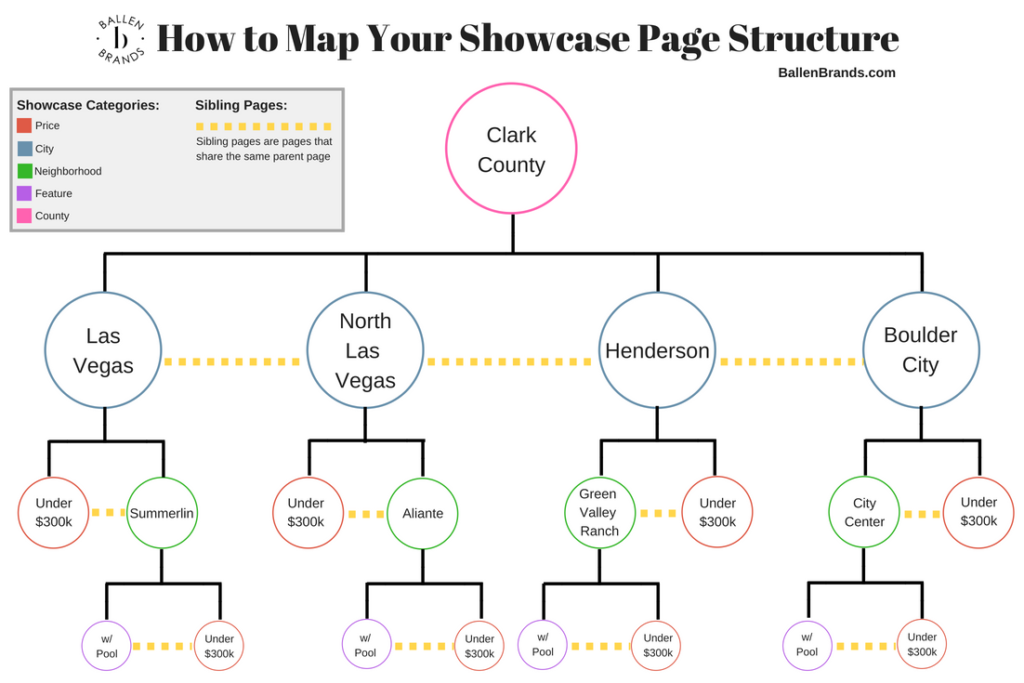
When you’re ready to start building, this video playlist will guide you through the entire process start to finish.
Watch the Playlist Here**If you upgraded your BREW from the original BREW theme, this is important for you**
If you had one of our original BREW themes before we created our own custom House Blend, you may want to look into transferring your original community pages over to the new showcase pages. Below, you will find a video on how to convert your pages.
Let’s get a little more techie
If you want to play with something a little more technical, this is a great addition to your pages/posts. Here’s a great guide on how to add a table from your showcase pages into a blog or page on your website.
Authorizing Your BREW on YouTube
In order to create calls to action on your video to your webiste, you first have to authorize your website with YouTube. Below, you will find a video on how to do just that.
Adding a Map to Your BREW Blogs/Pages
Adding a map to your website can increase user interaction and provide great value for your website visitors. In our instructions on how to create a Showcase Page, we have a video on the process for adding a map to your page/post. You can find that video below:
Check it out here
Google Analytics
If you are looking to see where your visitors are coming from in Google Analytics, go to:
- Acquisition
- Source/Medium
- From there, you can see where your visitors are coming from
If you do not have Google Analytics set up, you can set up a free account here.
Here’s a video on how to set up your account:
Be sure to add your tracking code into the header of your website. You can do that by going to:
- BREW
- Header/Footer Scripts
- Paste your code in the header box and hit save to save your changes
Here’s a video on how you can find your tracking code:
HotJar
Hotjar is a great tool for keeping track of how visitors are interacting with the pages on your website. It is recommended that you only add pages to HotJar that are already getting a decent amount of traffic, or you will not have enough data to analyze to be able to apply accurate adjustments to your pages.
Here’s how you can add your pages to HotJar for tracking:
Here’s how to read your heatmaps once you have some new visits to the pages you’ve set up:
Hotjar also includes a poll option where you can ask visitors on your website a series of questions. This poll option has gained our team, as well as our clients, numerous leads.
The video below shows you how you can set up your own poll.
Search Console
Search console is a great way to keep a pulse on your website traffic, keywords, and more. If you do not have a search console account, you can get started with your free setup here.
SEMRush
SEMRush is a tool that our team, and many of our clients, use to keep track of their search engine rankings, competition stats, do keyword research for blogs, and more.
One great take away from SEMRush that was discussed during this event was how to find your position tracking for your website, as well as how to determine whether it’s possible for you to gain a rich snippet or not based on whether Google is featuring anyone for that keyword phrase at that time. If Google is not showcasing anyone for that specific keyword, then it’s not possible to gain a featured rich snippet for it at that moment.
A featured rich snippet appears like in the example below:
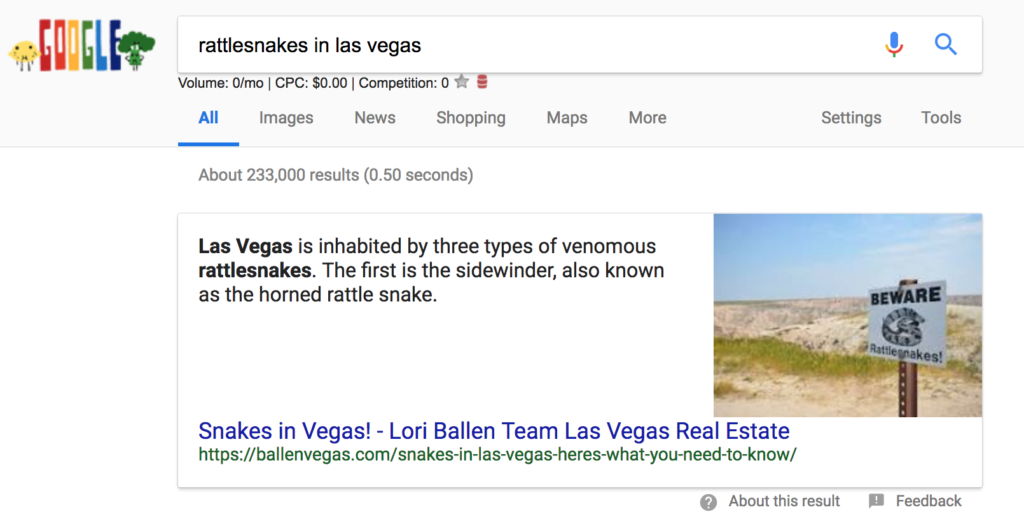
Here’s how to access your SEMRush position tracking & find rich snippet opportunities:
- In SEMRush, go to the “projects” area
- If you have not set up your website as a project, you will want to do that first. Once done, go to the “position tracking” area
- Here, you will see where you are currently showing up on search engines. If there is a crown icon, that keyword is currently providing a rich snippet. This means that if you have high enough ranking and are targeting that keyword properly, you could potentially gain that rich snippet. If there is no crown, then a featured rich snippet isn’t available for anyone at that moment.
Want to learn more about SEMRush?
Check out Our Training Playlist Here Get Started with SEMRush HereFiverr
Fiverr is a website that allows you to hire out subcontractors for your needs.
These vary from content writers, video editors, tutorial instructors, etc.
When you are getting started with Fiverr, keep in mind that you may be kissing a lot of frogs before you find your princes – just like hiring in any other industry. Be extremely detailed an thorough when explaining the job requirements and time requirements to ensure as smooth a process as possible.
Check Out Fiverr HereTemi
Temi is a tool that we recently started using and is made by the same creators of Rev.com. They will transcribe your videos for only 10 cents a word! These transcriptions are not done by live people, so there may be some errors involved, but we have had great success with this tool so far.
TubeBuddy
TubeBuddy is a tool that we are using with our YouTube channel to help with optimization, see our competition on YouTube, and more! This is a paid tool, but it has proven to be worth the investment for our team.
Buffer
Buffer is a social media blasting tool which allows you to easily schedule your social media posts to your favorite channels. It allows you to choose specific times of the day that you would like to post (and even analyzes for best interaction), so that you can maximize your social media efforts.
We currently use this tool with Zapier to automate sharing our reviews, blogs, and more from our BREW directly to our social media channels.
Here’s a video on how we do this below.
Zapier
This is a tool that our team uses regularly. It is the middle-man for numerous programs when you want something to get from point A on one program, to point B on another.
We are currently using this with our BREW and YouTube channels to help blast our content automatically to social channels, automate our assignments to our content team, and more!
Below, you’ll find a video on how we use Zapier to blast our reviews from our BREW out to our social channels.
Keywords Everywhere
This is a browser extension that we currently use to see how many people are searching for a specific keyword and what the pay per click value is on that specific keyword phrase.
When searching on Google directly, you will see the search stats appear directly below the search bar as shown below.
Pingdom
This tool is a speed checker for your website. The goal is to have your pages load in 3 seconds or less. If your page is loading slower, this could be due to images being too large a file size, embeds slowing down the page (videos, maps, etc.), a plugin, etc.
Here’s how to check your page speed:
Shortcodes Ultimate
This is a fantastic plugin that allows you to add dividers, boxes, buttons, testimonials, etc. to your pages to provide a great experience for your users.
Broken Link Checker
This is a plugin that will analyze your website for broken links. If there are broken links on your website, you will want to make sure to go in and fix them, as this could hurt your SEO.
VideoBlocks.com
This is a tool that allows you to find stock video to use in your own videos. These are great for social media or to help enhance your explainer videos. Here’s a video Lori recently created using videos from this program:
Screenflow
This is a video tool for Mac computers that allows you to do screen records from your computer, as well as edit existing videos that you may have.
Below is a great video on how to use Screenflow for Mac.
iMovie
iMovie is a free tool provided by Apple on all Mac computers to allow for easy video editing. Below is a quick tutorial on how to edit video using iMovie.
Here’s a quick tutorial on how to use the basics of iMovie:
WordStream
This is a program that our team uses to manage our Pay Per Click efforts. It provides an easier to use interface for Pay Per Click versus Facebook’s current Ad Manager.
This is not a tool that is required to manage your ads, but provides a more user-friendly way to do so.
In the video below, you’ll get an inside look at how we use WordStream for ad management.
WhiteSpark
This is a company that will analyze your websites, social media channels, and more to ensure that all of your information matches on all platforms. It is very important that all of your contact information (business name, phone number, address, email, etc.) all match on all of your platforms.
You can do this manually, or WhiteSpark helps do it for you.
Below is a video discussing the importance of Local SEO, along with an inside look at WhiteSpark.
Yoast SEO
This is a tool that we install free with your BREW, but it also comes with a premium upgrade if you’d like it.
The main benefits that we see to upgrade to premium are:
- The ability to have the pages automatically redirect
- The ability to manually redirect pages
- Internal linking suggestions
SoundCloud
This is a tool that allows you to upload your video as audio files (and reach a potentially new audience through their channel), while also being able to embed these audio files onto your blog along with the original video. This provides another option for people who don’t want to or aren’t able to watch the video (like them driving their car, for example).
Check Out SoundCloud HerePretty Links
This is a plugin that allows you to create short & “pretty” URL’s for your website while still using your domain name.
For Example:
You could turn this URL https://ballenbrands.com/get-more-leads-with-rank-like-a-boss/
into https://ballenbrands.com/rank-like-a-boss/
or https://ballenbrands.com/get-ranking/
This does not change the original url, but creates a redirect link that then takes them to the original page.
Get the Free Plugin Here