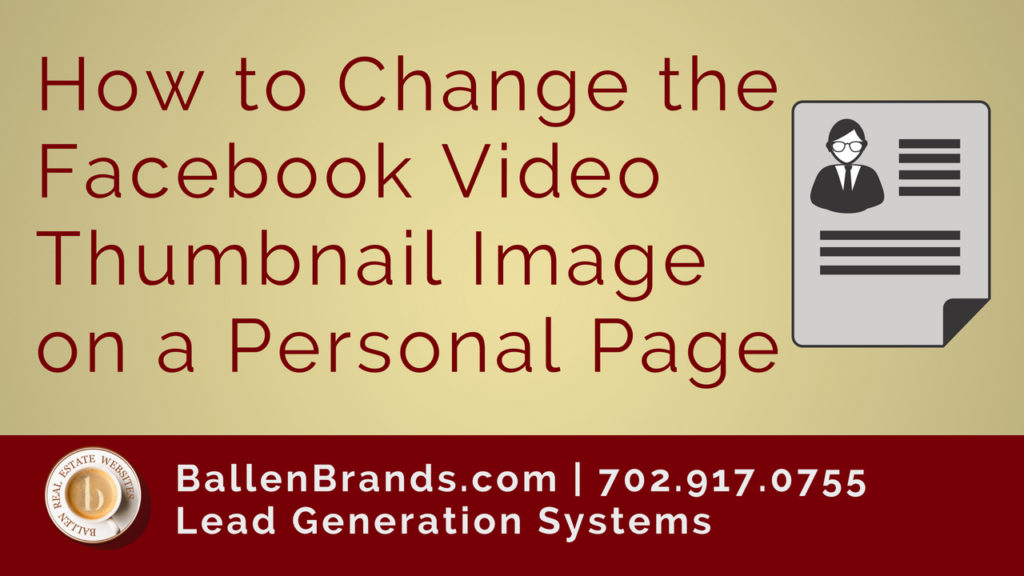Ballen Brands is a family-owned, agent-driven, dynamic digital marketing company helping small to medium sized businesses and real estate agents, providing strategies, tools, and resources to guide your business to success. Feel free to click the navigation above to find out more!
Here’s how to change a Facebook Video Thumbnail.
Steps to Change the Thumbnail:
- Upload Video
- Find Video in your album
- click on the pencil to edit
- Scroll through thumbnail to choose picture
- Save your edits
Transcript:
Okay. Here is how to edit a thumbnail on a video that you have uploaded to your personal page. Here you can see that I have downloaded a video, so let’s say I want to change the thumbnail that is appearing right there on that video. What I do, is I’m going to go over to my photos and then I’m going to find the albums and then I’m going to click on videos. I’m going to find the video I want to edit and I’m going to click this little pencil. Then choose edit this video and here is where we can change our photos. Today the option that we have is to scroll through the thumbnails that they have selected and there’s not a way to upload a special thumbnail on your personal profile page as of the time at least when I made this video, but you can at least scroll through and pick the one that you like the best. That is how you customize the thumbnail on your personal Facebook business page video.
Related Posts
- 17 Essential Questions About BREW
- Top 9 Revolutionary Features of Listings to Leads: Transforming Real Estate Marketing for the Digital Age
- 101 Real Estate Blog Ideas: Unique Ideas to Stand Out
- 7 Surprising Things People Didn’t Know that Keap Can Do for Real Estate
- How to Create 30 Social Media Posts in 5 Minutes with ChatGPT and Canva