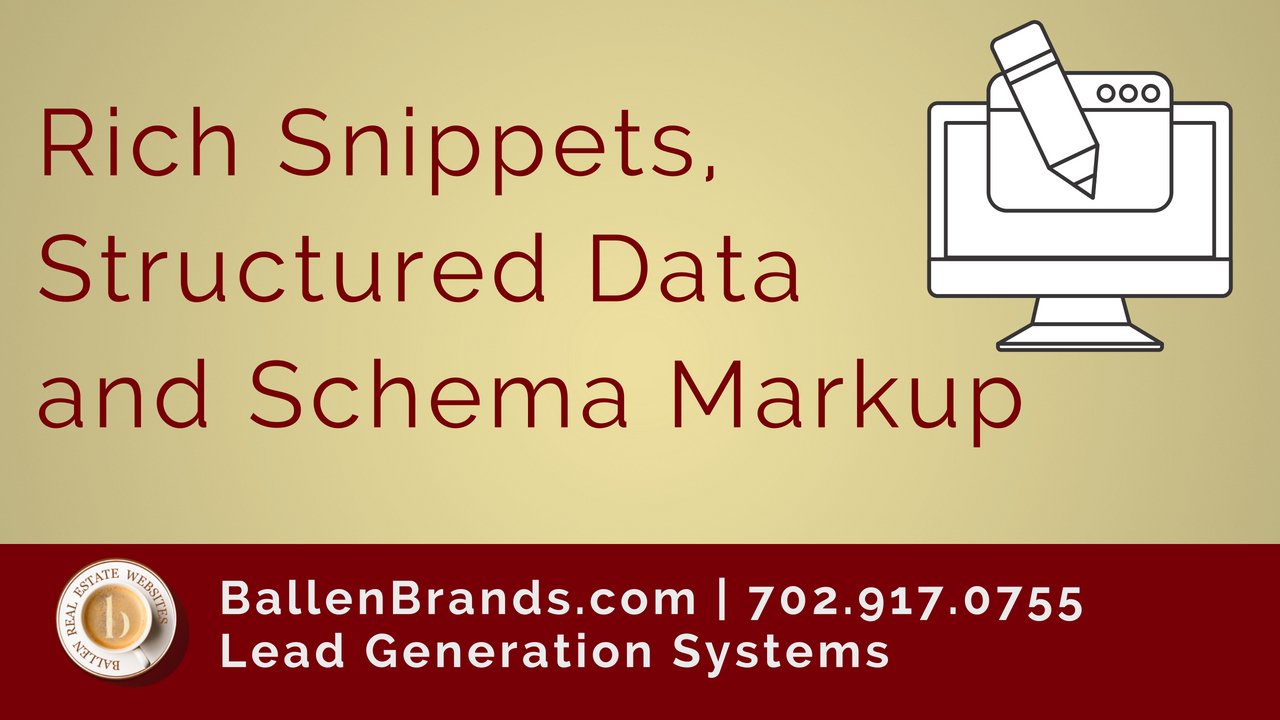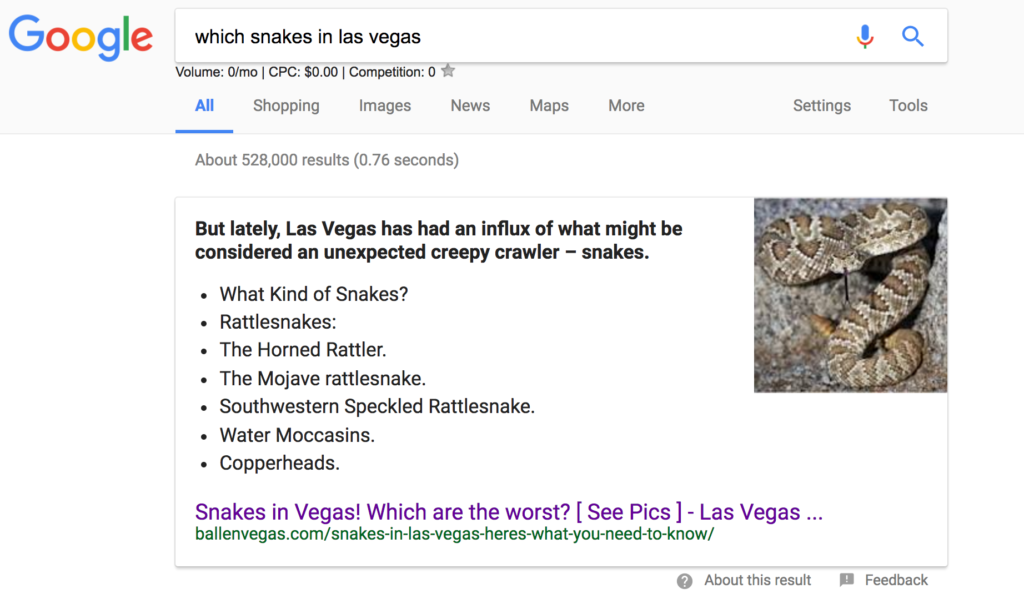If you have a real estate agent website that you want optimized for Google, you may want to take a look at your structured data. You can earn a featured rich snippet without schema, but structured data is key.
This can change the way your content appears on the search engines results page.
How to earn Featured Rich Snippets
In this article, you’ll learn how structured data markup can improve your appearance on the search engines. It’s important to note that with each search query, results change. There is no guarantee to how your markup will affect your results.
In addition, the quality of your content, trust with Google, and how high your entity ranks for a particular term will change your results.
Consider the “how to” in this article, best practices.
Cheat Sheet
- Create an amazing piece of content that answers a question, offers a list or provides a tutorial or steps in a process.
- Focus on a Longtail keyword phrase (meaning, go deep and specific)
- Use a Table of Contents (these are great for earning site links)
- Use Schema to markup your structured data
- Get your page to rank on page one of the SERP
The Answer Box
Whether its reviews, menu items, products or events, markups can help you to enhance them so they’ll be picked up in Google searches.
In most cases, what appears in the zero position on Google are derived from lists, steps, paragraphs, and tables.
“Out of all knowledge queries we tested on Google, 15% resulted in an answer box”, Rand Fishkin (Moz)
We typed in “Which Cat Food Is Best For My Cat”. At the top of the SERP, we see the sponsored ads. Next, there’s an answer box.
You can see that this answer box is created from a list.
Click through to the website and you’ll see the Top Picks section on the page that Google pulled this answer from.
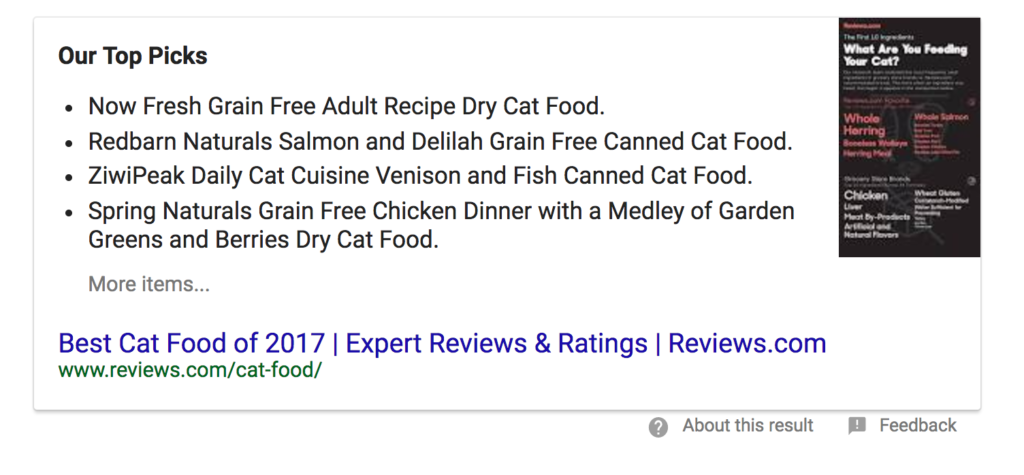
Lists
Another example comes from one of our own websites. We wrote an article about snakes in Las Vegas. This is a list example.
?Important to note: The search term (query) ‘Which snakes in Las Vegas’, shows this result. If you change the query to ‘what snakes are in Las Vegas’, you are likely to see a different website in the results. The result is directly related to the query.
?Notice, the bullet points are not in the blog itself. There is a table of contents in which Google creates this list from.
There are all kinds of ways to get help with your structured data needs. From external websites and plugins to rich snippets, we’ll explore a few great ways to markup your pages.
More Rich Snippets
A rich snippet is extra information that will show up in your search results box.
While you probably recognize the description that appears in a search if you optimized your Meta description text, rich snippets are everything else in the search result.
A search’s result can be altered to enhance the product information and you can do this by marking up your menus, reviews, prices and events.
[su_icon_text icon=”icon: pencil” url=”https://loriballen.com/best-real-estate-blog-topics/”]Are you a blogger that runs out of ideas before the year is up? Check out these 365 days of blog topics for real estate![/su_icon_text]Sample – The Paragraph
In this example, we googled “Should I use a Real Estate Agent when Selling a House”
The result is a paragraph taken from the page.
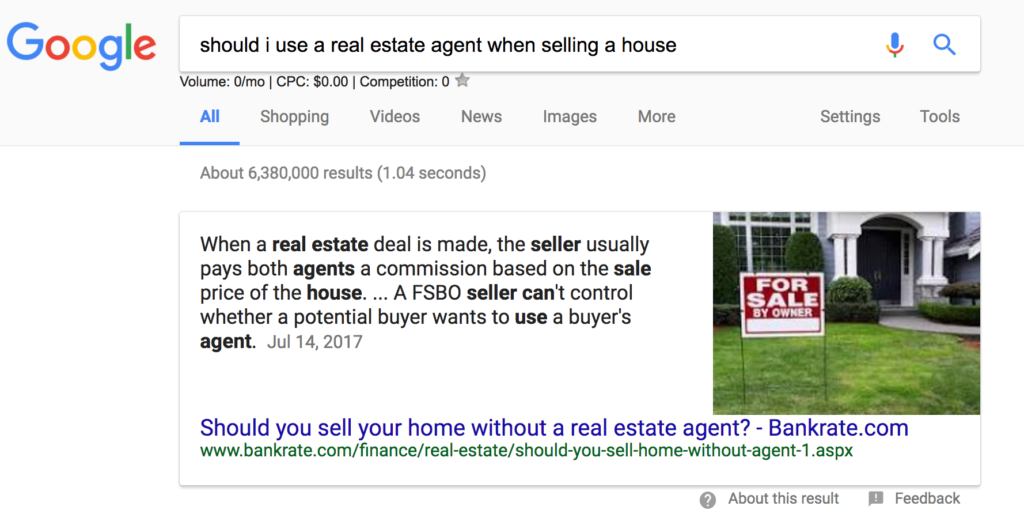
Structured Data
To help search engines have shared features so they can better understand websites, search engines like Google, Yahoo and Bing use a collective vocabulary.
The vocabulary can help you with properties and tags so you can markup your reviews, products, local business listings, etc., in more detail.
The data that you add is considered structured data and the vocabulary can be found on websites like Schema.org.
Once you alter your structured data, it’s easier for search engines to pick it up.
When it’s used correctly, the structured data, once applied, can help search engines to better understand the content in your pages.
As a result, you may have a better search result that will include rich snippets.
Structured Data in Search Engine Results
Let’s look at structured data so you can better understand how it will show up in your search engine results.
When you use a site like Schema.org, you can markup your events, reviews, menu items and products.
The vocabulary that’s used helps to make your site data more comprehensible when search engines are looking for it.
That takes a lot of the guesswork out of items like product listings because you’re clarifying the items and entries on your site.
Structured data is very important in search engine results and when working with search engine optimization or SEO.
While it may not produce better rankings, it can optimize what’s on your site so your search results will be better.
By enhancing your listings, you can make it easier for Google, Bing, Yahoo or another search engine to pick your site from a list of other sites and links.
All that structured data and those rich snippets will produce valid results for your customers and this in turn, can decrease your bounce rate.
Once Google sees this, then they can interpret that low bounce rate as a well-structured site that will give customers the result they are looking for in an online search.
Keep in mind that structured data is still fairly new, so while your competitors may be working on SEO and Meta descriptions, you can get ahead of them with your markups and other ways to optimize your website features. Look at it as a viable chance to get a head start on the competition.
[su_icon_text icon=”icon: key” icon_size=”30″ url=”https://loriballen.com/long-tail-keyword-research/”]There is power in the longtail keyword. It is about diving deep into a topic and dominating the niches. Learn more. [/su_icon_text]Rich Snippet Example – Zero Position – Steps
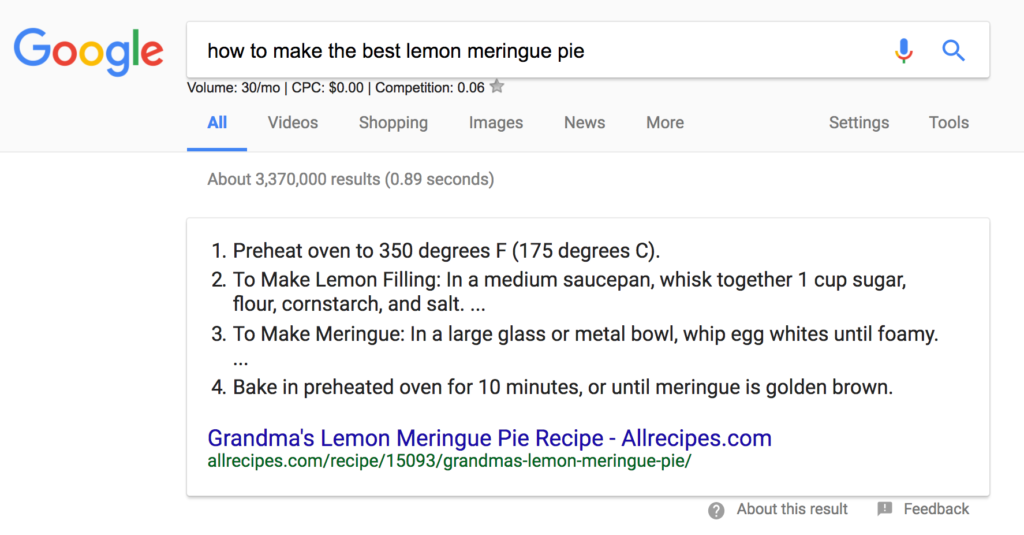
An example of a search with structured data
Let’s take a look at an example: You have a restaurant and you’re in an area with 4 other restaurants. All of the restaurants have 5-star feedback and reviews.
When you markup your reviews on a site like Schema.org and use structured data, while Google sees 5 restaurants that it can choose from to give a user in their search results, only one has been optimized because Google is choosing the one with the structured data to then show up in a user’s search results.
The goal with a business or for a marketer is to better understand how a markup can help search engines find your site based on the structured content that was marked up.
When you can clearly make your site understandable, search engines interpret the data faster because it uses the same vocabulary.
We’ll next explore the different kinds of plugins that you can use to help with your structured data. Aside from sites like Schema.org, WordPress plugins can be very helpful with markups.
[su_icon_text icon=”icon: pencil” icon_size=”30″ url=”https://loriballen.com/start-blog/”]If you have wondered how to start a real estate agent blog, this guide is for you. [/su_icon_text]Schema Plug-Ins
If you’ve done an online search recently, you probably saw a result that was optimized.
It may have had a photo, star ratings in the review, times for an event, prices, etc.
These are all examples of rich snippets and the changes you can make with plugins for markups.
The eye-catching results are part of markups to data that can include product descriptions, ratings, reviews, photos, videos, events, addresses and more.
When you create an attention-grabbing link, it can give users more confidence in your business and want to click on your site because it stands out from competitors.
While you can create rich snippets with sites like Schema.org, there is a host of other ways to markup your site contents and you can do this through plugins.
Below are 5 examples of free and paid plugin tools that can help with your markups to get Google to recognize your data with HTML markups.
Then test your optimized links with Google’s Structured Data Testing Tool.
Free PlugIns
All In One Schema.org Rich Snippets
One of the most popular plugins is All In One Schema.org Rich Snippets. With a host of great reviews, this plugin focuses on rich snippets and offers easy to use no-frills features.
Aside from rich snippet data and schema for your blog posts, you can change events, reviews, products, videos and so much more.
When you start a new post, you can pick from the type of rich snippet that you want, i.e., description, review, etc. Once you add the detailed information, you can review how it will show up in search engines.
?Tip: Reviews have noted that customer support is efficient and helpful even with the free service.
Price: Free
Rich Reviews
A free plugin that can help with adding starred reviews to your site is Rich Reviews.
You can find this on WordPress.org and it allows you to add 5-star reviews to your site with easy shortcuts and you can then review them in search results to see the rich snippets that are added.
You can use the ratings for customer reviews and testimonials.
Tip: While you can add your customer’s reviews, you won’t be able to add in your own.
Price: Free
Schema App Structured Data
For a free plugin, check out Schema App Structured Data.
This is a helpful way to edit your schema and you don’t need to know special coding either.
You can find it in the WordPress.org plugin directory and you’ll find that business owners like it because it’s a simple tool with easy features and wording.
Once installed, it will display default schema on your site that you can then mark up.
This will allow you to make changes to your posts, website pages, author pages and descriptions.
The default schema markup will help you with editing your pages and the schema. It’s an easy way to format your content to optimize it for search results.
Schema App Structured Data uses the Schema App Editor tool designed by Hunch Manifest.
You can edit your schema code or use the helpful suggestions to automatically correct your schema code and get it optimized for search engines.
Tip: Try the free version of the plugin. If you need technical support, you can upgrade your features and select the premium version.
Price: Free. Premium is $37/month
PAID PLUGINS
Rich Snippets WordPress Plugin
For a schema shortcode generator, try Rich Snippets WordPress Plugin. this can help you to create a new shortcode that can be used in your schema markup.
When you create a visible schema markup, the shortcode can be set to display the schema details in your post, i.e., in a customer rating or a product review.
If you set them to invisible, customers won’t see the information, but search engines will be able to see the markup.
Tip: Users like Rich Snippets WordPress Plugin because it gives you control over where you want the schema, so it’s not generated automatically site-wide.
Price: $12
WP Rich Snippets
To help you optimize your site for search engines, check out WP Rich Snippets.
This is an all-in-one plugin that can help you create rich snippets.
You can create and design your own reviews and make them attractive to draw users to your pages when you use custom criteria.
You can even manage your user-submitted reviews.
With complete control over your schema data, WP Rich Snippets lets you use a convenient dashboard that shows each of your website pages and the posts on them.
You can then change how your rich snippets will be displayed, control what users see on your site and add reviews, ratings and a whole lot more.
When you use this plugin, it includes enhanced features and add-ons that can help you add photos to reviews, show product comparisons, and you can even create customized call-to-action buttons to maximize your conversion results.
Tip: Customer support can help with set-up and features. Look for the WP Rich Snippets plugin on WP Superstars.
Price: Starts at $69/month.
Next, let’s take a look at microdata like microformat and JSON-LD so you can understand the difference in how they affect your markups.
Microformat and JSON-LD
Microformat
Microdata is a type of semantic markup. It’s HTML markup and is visible on the page.
An example of this would be a microformat or RDFa.
It can help to describe the different elements on a site page such as an event or a review.
The markup can be combined with HTML properties to define item types by using associated attributes.
Here’s an example: The word “Person” has the property name, the URL and a title – That means these attributes can be applied to HTML tags that can help to describe each property separately:
<div itemscope itemtype=”http://data-vocabulary.org/Person”>
Name: <span itemprop=”name”>John Smith</span>
Website: <a href=”https://archwarebank.com” itemprop=”url”>archwarebank.com</a>
Title: <span itemprop=”title”>Head of Banking</span>
</div>
Item Scope: This is an indicator to let you know that the content within this <div> is an item.
Item Type: This describes what the item is, and in this case, it’s “Person”.
Item Prop: This describes the property of a specific item.
JSON-LD
Using the JSON format with linked data or LD, we have JSON-LD.
This helps webmasters define the context of their data through their use of properties and types.
It’s javascript and is not visible on the page.
When used with a site like Schema.org, the properties adhere to a standardized markup that is supported by search engines like Google, Bing, and Yahoo.
It basically joins microdata & RDFa as types of methods that can be used for integration.
?Google recommends the use of JSON-LD for your structured data whenever possible.
Conclusion
While choosing rich snippet plugins and looking for ways to create structured data may take some time to get used to if you’re new to these tools, they can help optimize your search engine results that can increase your conversion rate. Start with the basic plugin styles and seek out the ones that offer customer support.
That way you have the best rich snippets for your site and structured support if you need it.
Related SEO Guides

Get More Search Results and a Better UX with Website Taxonomy
Website taxonomy is one of the biggest challenges that website owners face today. It’s an integral part of search engine optimization (SEO) and other digital marketing strategies and creates a better user experience.

Buy Website Traffic: A Complete Guide for Beginners
If you’re looking for a way to increase your website traffic, buying it is an option. Should you buy website traffic, or is it better to work to increase your visitors with organic search engine optimization?
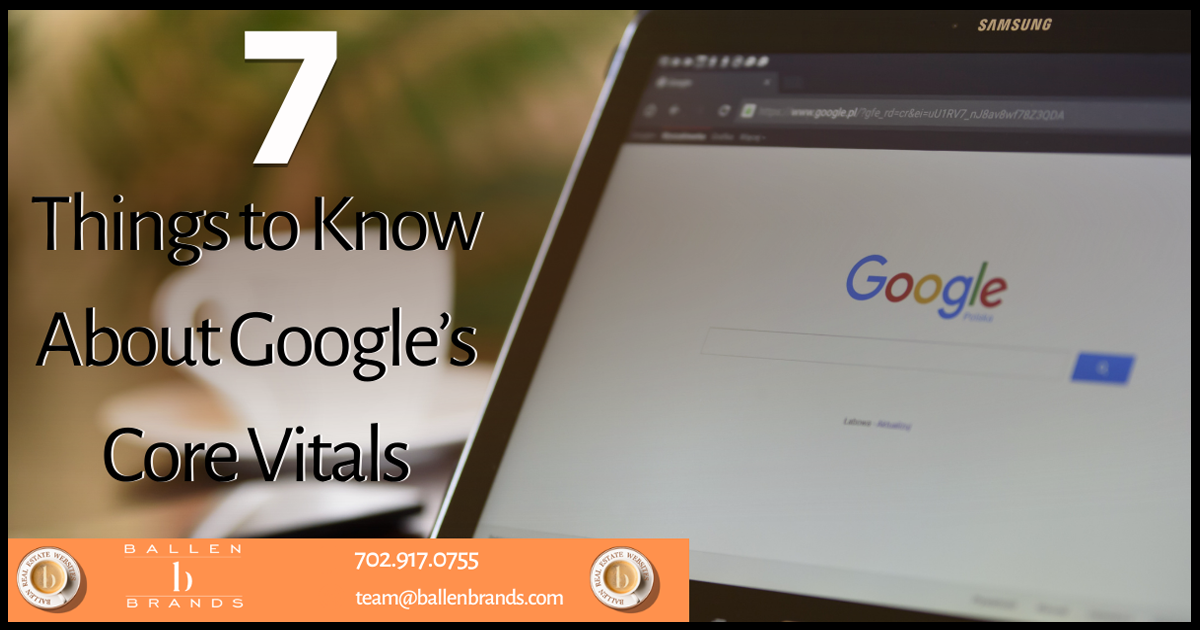
7 Things to Know about Google’s Core Vitals
Google is adding a few new primary elements to its algorithms. Effective in June 2021, this new algorithm measures a different set of metrics by which it scores your website. Here are seven things you need to know about Google’s Core Vitals.