In this video and tutorial, you’ll learn why Google Sitelinks are important and how to go about earning them organically.
Watch Video
What is a Sitelink
Google Sitelinks are additional page links that show up under the snippet (Title/URL/Description). When searching a brand name, you’ll often see very expanded sitelinks offering the user more choices. [See Ballen Method lesson for optimizing the Snippet]
On a non branded search query, such as “Southwest las vegas zip codes”, you’ll see more simpler links like this example:
Some people want to know: What is Rank Brain?
Why Sitelinks?
- They are known to increase click through rate
- They earn Trust and build Creditbility
- For branded results, they can increase product awareness
- They can get the user to what they want, faster (improving the user experience)
- You might be able to draw more traffic to a particular page.
How are Sitelinks Determined by Google?
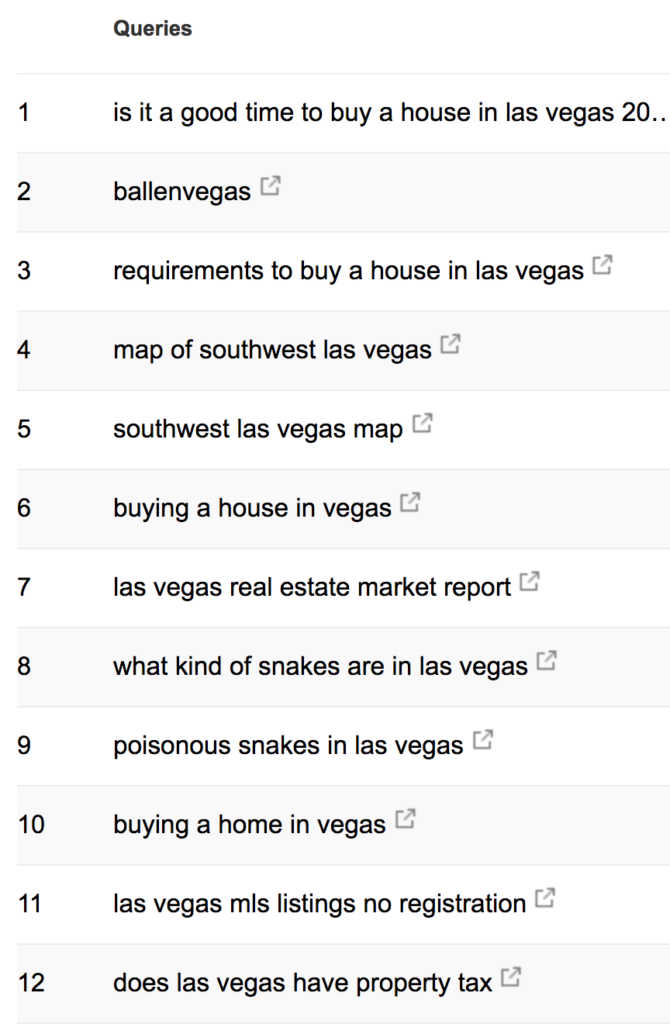
When using Google AdWords, you simply add sitelink extensions and call outs to your ads. To earn them in organically, is another thing altogether. Organically, you don’t have control over which sitelinks Google uses. Ultimately, it is deciding based on what it feels are the most valuable links for that content in coordination with a specific query. What this means is that for each search term (query) typed into the search bar, the impression or snippet actually changes. You have one page ranking for all these terms. The same page can have hundreds of keywords that it ranks for. Each page, however, only has one title tag, and one metadescription that never change. Yet Google may pull variations of snippets including or excluding sitelinks based on the search query. For Example:
- Keyword typed into search bar “cheap houses for sale” and a featured snippet is returned [Lesson]
- Keyword typed into search bar “cheap homes for sale” and no featured snippet OR sitelinks are returned.
- Keyword typed into search bar “cheap properties listed” and no featured snippet appears, but sitelinks do.
How do I get Sitelinks?
While Google will tell you it’s random, some testing and measuring has shown a specific method that works in many cases to gain sitelinks.
- You need to earn into a top spot on Google for that keyword phrase. Out studies show position 1-3 earn the sitelinks.
- Add a Table of Contents from your H2 paragraph tags. [Lesson Plan]
- Google will create sitelinks from these H2 tags. We have seen just a couple to as many as 6. Be sure to keep your headings shorter to accomodate more links.
Why Click Through Rate Matters
We focus on optimizing our results on the search engines to get more clicks . A page can rank for a lot of terms, but how many clicks it receives determines the true success. A page one click through rate can be as little as 4% to as high as 80% where most seem to fall into the 15-35% range. Imagine if your page appeared on the search engines 1000 times for the term “homes for sale with a pool”. Assume you have a 5% click through rate. You’d then have 50 web visitors from those 1000 impressions (1000 X .05 = 50). If you could increase that click through rate to 10%, you’d now have 100 visitors instead of 50. Increase your click through rate to 15%, and you’d have 150 visitors and so forth. We optimize the snippet through the title tag, metadescription and URL. Now, we can also increase it through these sitelinks and by earning a featured rich snippet. [Lesson] Click through rate is also considered to be a ranking factor in Google’s Algorithm. This means that they believe the more clicks from impressions for a query, the more valuable the landing page. And since ranking on Google is a priority, having a higher click through rate matters for this reason as well. People often ask: Where can I get the best real estate website?
How to Measure Click Through Rate
Make sure you have set up Google Search Console [Lesson]. You’ll need to have your Google Analytics [Lesson] set up first to connect with search console. Both of these tools are free.
- In Search Console, click on the Property you want to track (Property = Website)
- From the left hand column options, choose Search Traffic, then Search Analytics
- Next, make sure your check boxes show Clicks, CTR, and Positions by checking those boxes
Column: Queries
These are the search terms people used to see your “impression” on the search engine results page (SERP). While you’ll see several keywords that look similar, you’ll notice a variation somewhere. Google tracks each specific query exactly as typed in and changes results accordingly.
Column: Monthly Volume
This is the number of times that query has been typed into the search bar for that particular time frame.
Column: CPC
The average cost per click advertisers are spending on that phrase. This can help determine your websites value when you determine how much you would have to spend to earn the same amount of traffic on the keywords you are ranking for organically.
Column: Competition
This is actually only considering paid competition. If you were to bid on that keywords, how much competition would you be facing. The higher the number, the higher the competition. (1=100%, the highest level of competition).
Column: Clicks
How many clicks that exact match keyword gained from the impressions during your chosen time frame selected.
Column: CTR
For this goal, this is the most important column. It’s your click through rate %. Your total number of clicks are divided by your total number of impressions to determine your click through rate.
Column: Position
This is where your page ranks for that specific query on average. Keep in mind that the results change computer to computer based on many factors including previous visits to the website and location. It’s a good idea to test CTR after you make changes to the title, URL, or metadescription and if you earn a featured snippet, a place in the knowledge graph, or a sitelink. If you click on date, you can choose compare and then select a time over time choice.
It’s important to work on gaining Google Sitelinks. Remember to work towards ranking in the top 3 positions first on Google. Next, add in your table of contents. Then measure for results.
![Gaining Organic Sitelinks on Google [Video]](https://ballenbrands.com/wp-content/uploads/2018/06/Gaining-Organic-Sitelinks-on-Google.jpg)


