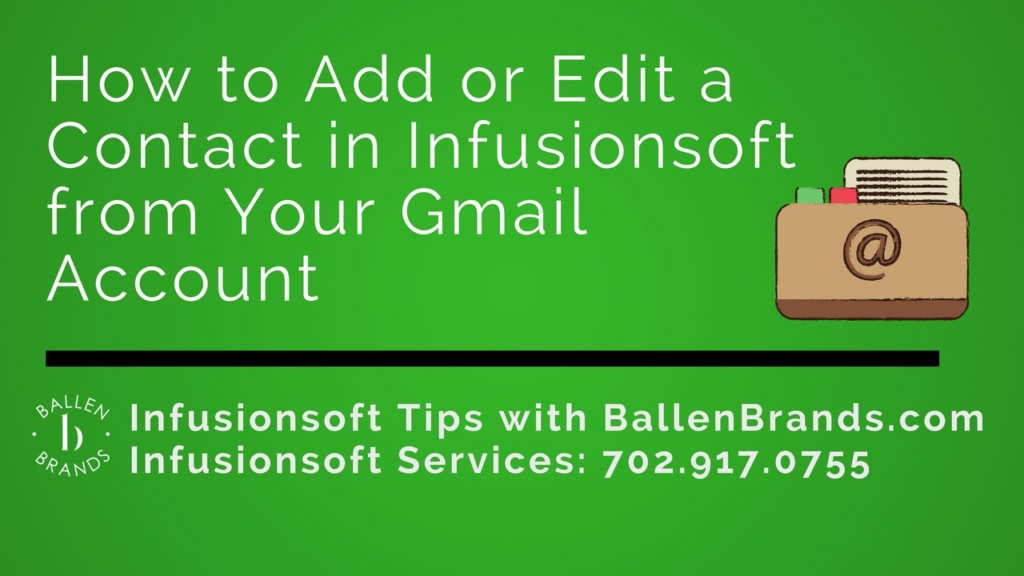Hey. This is Sabrina, Lead Trainer for Ballen Brands. I’m gonna go ahead and show you how you can access contact information from Infusionsoft within Gmail and add a new contact if they aren’t in your system already.
Transcript
For example, if I go ahead and click on an email here … I’m trying to see if I can find one that’s somebody already in the system. Let me go ahead and email myself here, so an example pops up for you guys. Okay, so that should come in here in just a second, so while that’s popping in I’m gonna show you guys how to add somebody new. If I go ahead and click on Gary [Vannerchuck 00:00:45] here and I hover over his email and it will often do it automatically, but sometimes you have to hover over the email. On the right side it will go ahead and say, “Hey, Gary’s not in our system yet. Do you want to go ahead and add him?” You can type in the name, the email address, assign an owner, assign the phone numbers, the company, city, country, all of that. Then you can add the contact into the system.
Now if you’re not sure if Gary may be in your system under a different email address, you can simply click on the search bar at the top and type in his name, and hit enter. You can see there are no search results found. Then you can just hit the X and it will pop back up with the add contact option. Now I’m gonna go ahead and go back, and go to this test email I just sent myself from Lori. On the right-hand side, you can see it recognizes Lori’s already in our system. You can tell because it doesn’t pop up with the form. It pops up with the contact record. There is her name, her email. It also shows you any pending tasks, appointments, notes, completed tasks, tags, opportunities. This is something that you can customize what actually shows up on here, which will be another video for you guys, but now you can see where you can add a new contact, or where you can access information for an existing contact.
Now on the upper right-hand corner here you do have a few options, so in here you can edit the basic contact info. You can go to the full Infusionsoft record and open Infusionsoft in a separate tab. You can add a new contact. You can run an action set on this particular contact. You can exclude this from the sidebar autoload, which means it won’t pop up with their contact information when they email you. Those are the biggest options here that you will be able to do with the contact record, editing and run action sets, on the contact form here, or go to Infusionsoft and you’ll be able to do more from within Infusionsoft directly, but you can do a lot of really cool things right from here. When you’re viewing the tags, notes, all of that you do have a link to add new options for each one. Add new opportunities, add tags, all of that right from here. If you’re using the Google, the Gmail website for your emails, this is really convenient to have.
- Top 9 Revolutionary Features of Listings to Leads: Transforming Real Estate Marketing for the Digital Age
- 101 Real Estate Blog Ideas: Unique Ideas to Stand Out
- 7 Surprising Things People Didn’t Know that Keap Can Do for Real Estate
- How to Create 30 Social Media Posts in 5 Minutes with ChatGPT and Canva
- Use ChatGPT to Write Listing Descriptions and say GoodBye to Boring Listings.