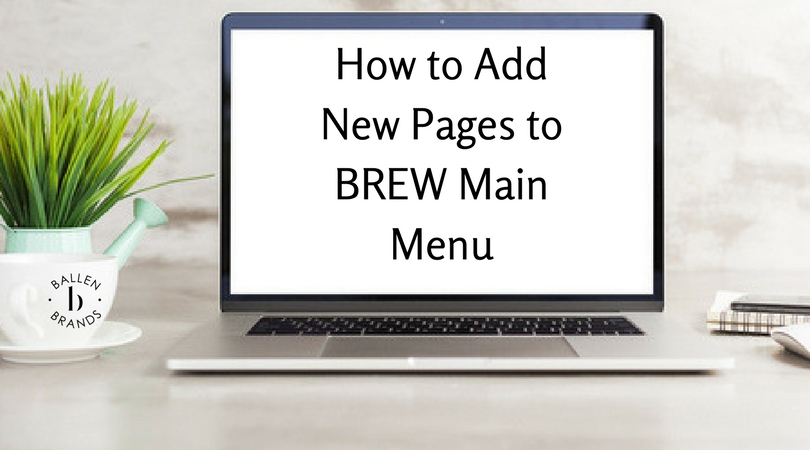In this video, Catherine Chadwick shows you how to add a new page to the main menu of your BREW. Learn where to add font awesome tags to your menu selections.
Transcript
Let’s say this is our test page for real estate properties. We’re going to want this in our menu, and I’m going to go ahead and publish it. We’d have content and such, but this is a page you’ve created. Maybe it’s for featured properties or new homes in a certain amount of days or whatever you would want to add to your menu.
Could be a team page or a special promotion page, something like that.
What you do is, this page is published, and you’re going to go down here to Appearance and go to Menus. Once in your Menus area, you’re going to want to make sure that your Primary Navigation Menu is selected. Once you see that menu, now you can add your page, and the best way to do that is to look over here in your most recent list. This is the one you just created. Click “Test Page for Properties” and Add to Menu.
You’ll see it listed here and you can actually change the navigation label. Let’s say you don’t want it to say “Test Page for Properties.” You want it to say “Featured Listings.” You can also add a Font Awesome Icon here.
We’ll use the home just so I can show you. That’s optional. It’s not something you have to do, and then you’re going to want to save the menu by clicking this blue button up here, and then we’ll go and we’re going to visit the site. We’re going to take a look at the menu to make sure it updated, and there you can see we’ve added a page to our main menu.
You can also add a post, other pages, showcase pages, IDX pages and let’s say you just have a custom link, you can also insert your own link here and add your text and add it to the menu, same process. You can add the description and then save your menu, so if this has been a helpful video for you, make sure you like the video. Subscribe to the channel for more helpful tips and hints for your IDX Broker and your BREW.