Hey everybody, Jeff Helvin here with Ballen Brands, and today I want to show you how to set up a simple lead capture campaign when we use a third-party tool such as OptinMonster.
OptinMonster Login | Dashboard
What you’ll see here is that we’re able to do a slide-in on the screen that slides in from the corner of the site, or maybe a pop up on the screen. For a while, pop-ups were very improperly used and caused a lot of negative feedback. At the end of the day, pop-ups can still be annoying, especially if they’re not actually relevant to the audience.
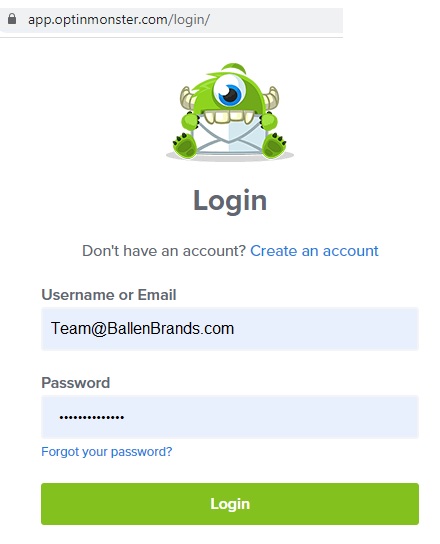
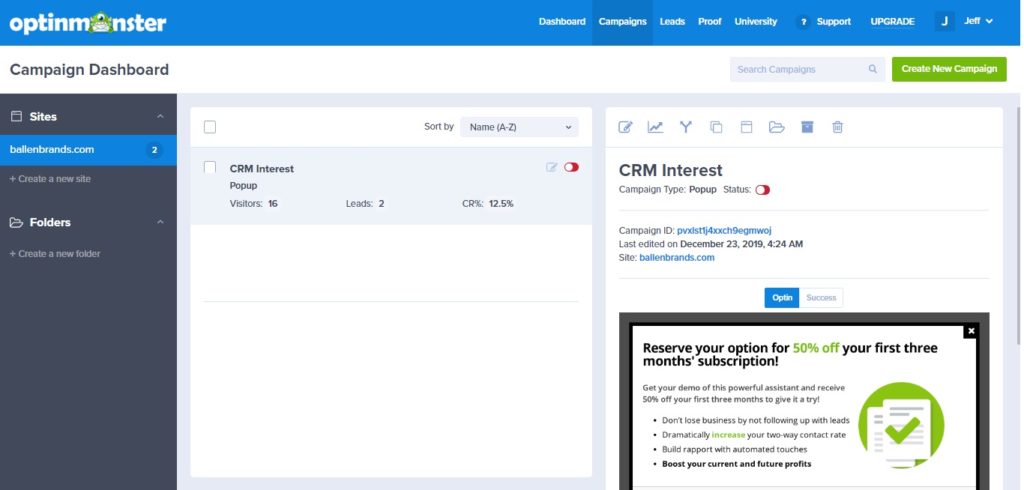
How to Create a New Campaign
When using pop-ups we want to use something a little more specific, which is why we like OptinMonster. To show you how this works we’re going to click on “Create New Campaign” and then we can choose what type of campaign that we want to do.
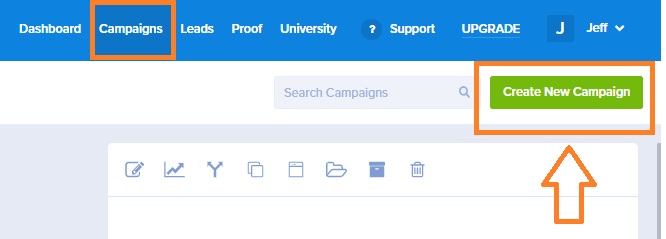
OptinMonster does have a few different options as far as their subscription levels so of course, depending on your subscription, that will dictate what you can do.
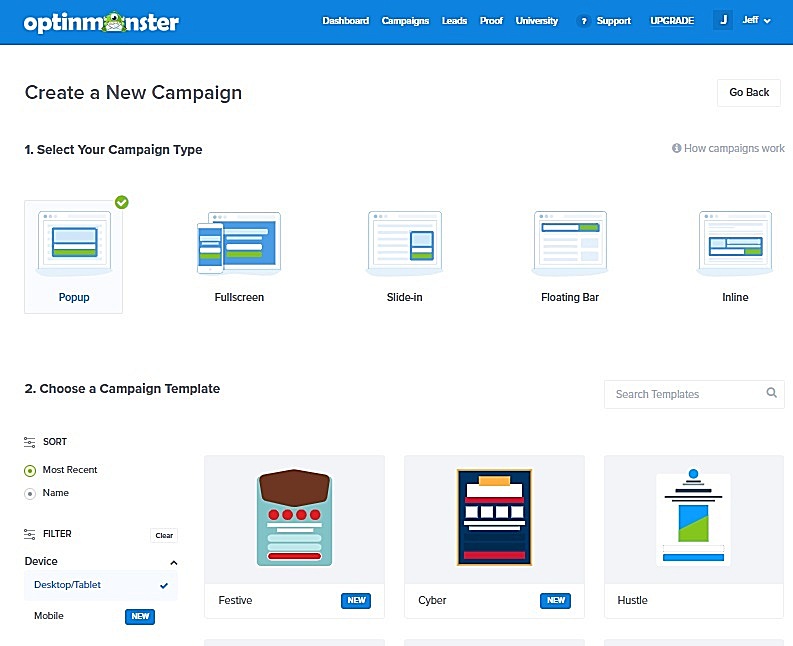
Select Your Campaign Type
We’re going to go ahead and just stick to a simple pop-up in order to walk through that process.
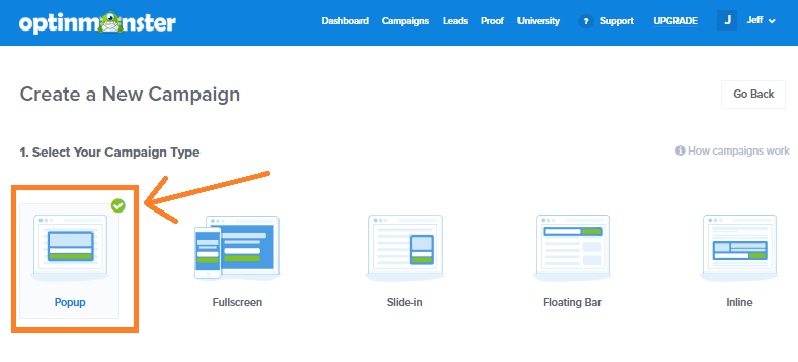
Choose a Campaign Template
First, you’re selecting a campaign, then we’re going to choose an actual campaign template. We have a lot of different options here on what we can use and I’m just going to choose one of them at random.
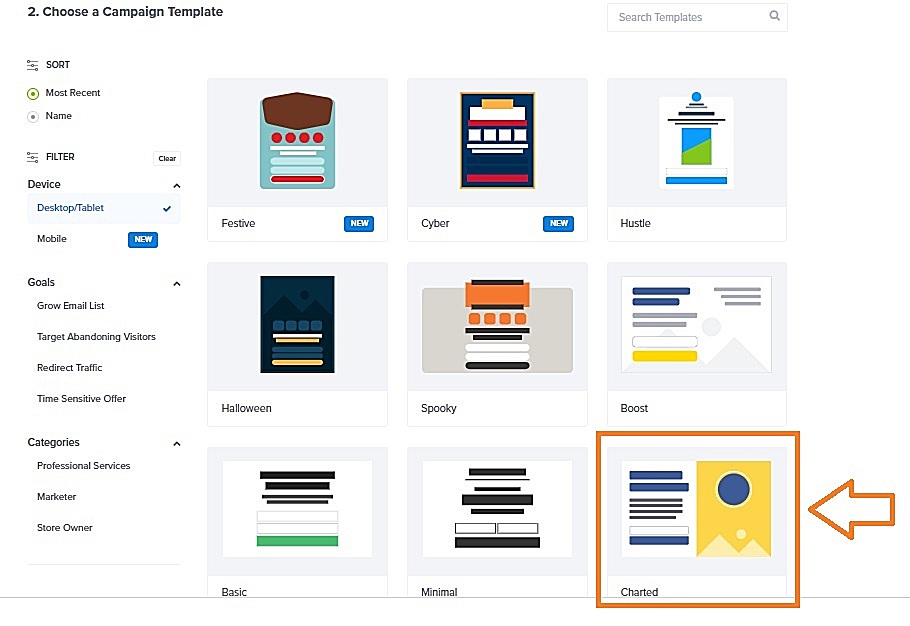
Name Your Popup Campaign
So we’re going to name the campaign “Test Campaign” and we want this one to go on the Ballen Brands website. So we’re going to click on start building.
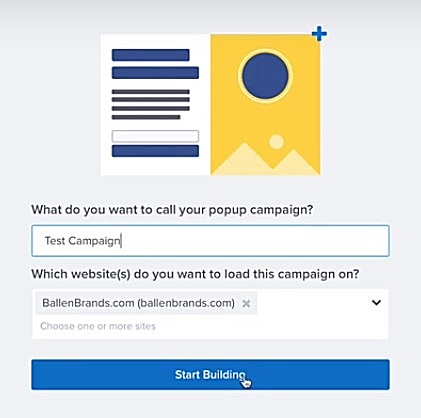
How to Design your Pop-up Campaign
What this does is takes us into an actual builder and you’ll see everything’s pretty much predefined here so we just need to change what’s already there.
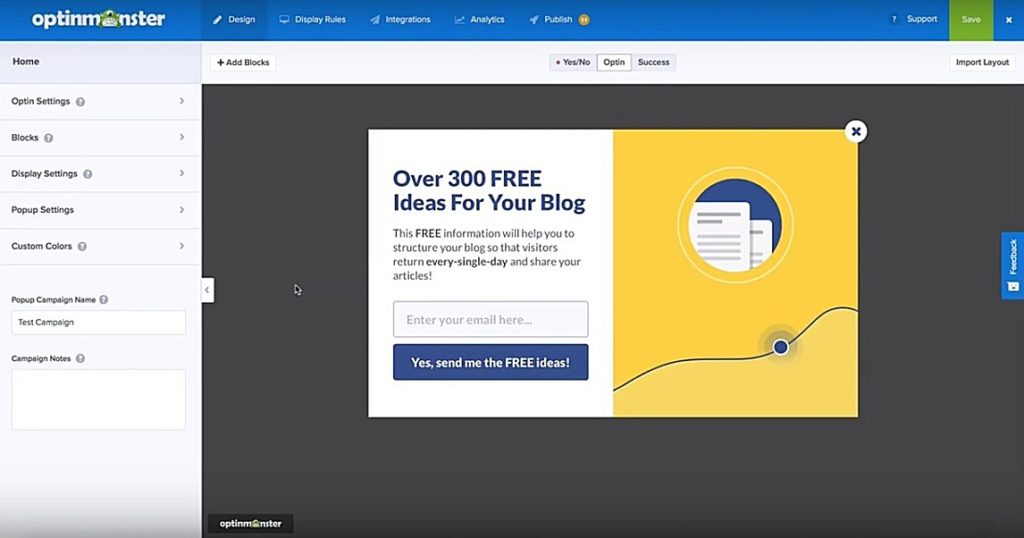
We’re changing the “Over 300 Ideas for Your Business” you’ll see over here, to “Download the best ideas for business!”
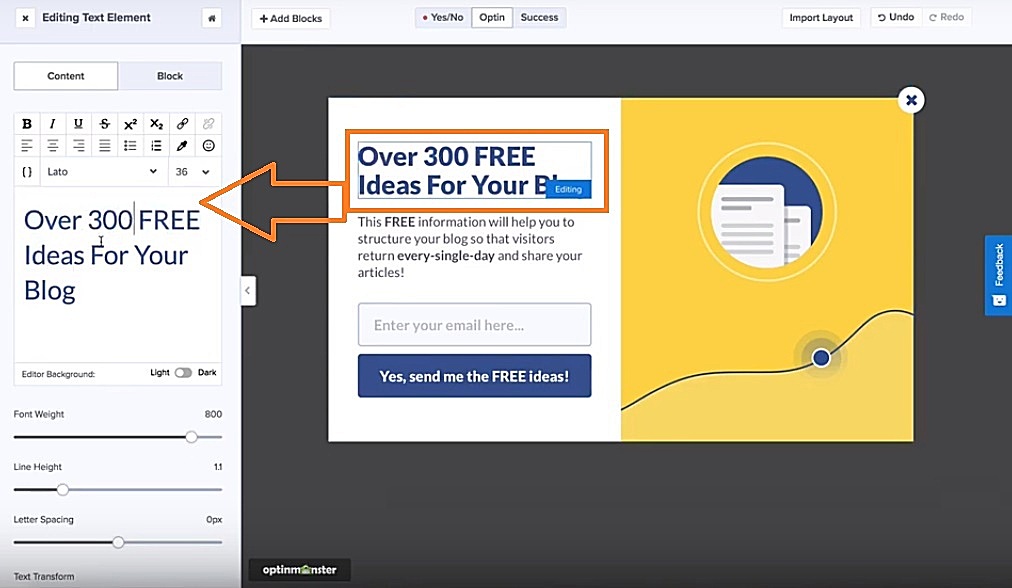
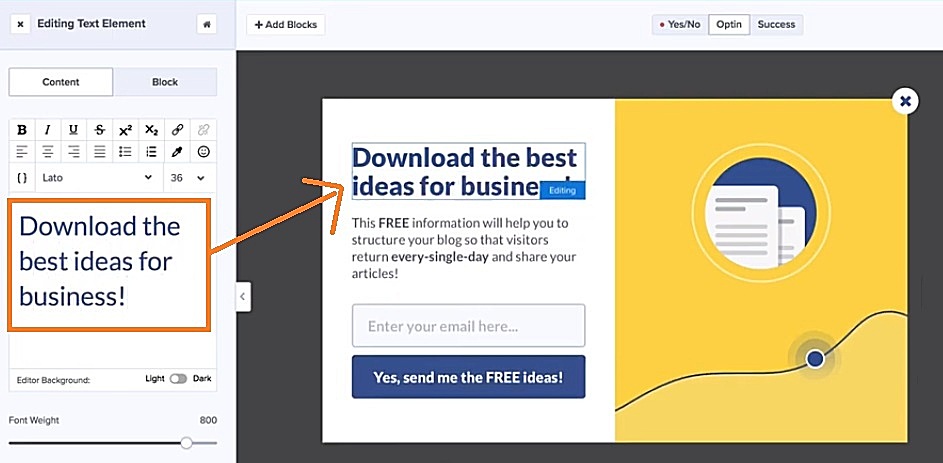
Then I can click the next one and you’ll see it pops up over here, but I’m going to leave the same text just for the sake of showing you how to do this.
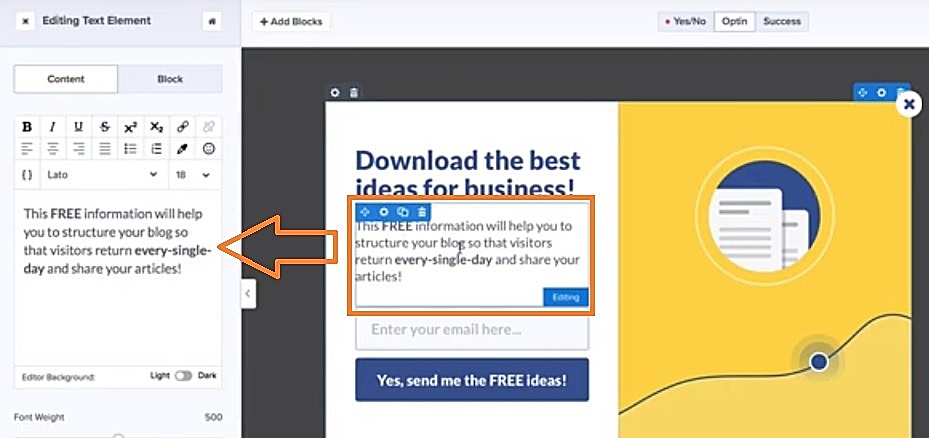
Related: Real Estate Website Lead Capture Strategies that Really Work
Then we have here “Enter your email” by default, and we have other fields we can include. Then there’s the Submit button. We could also choose if we want to have their name, we can go ahead and click Add on the name and we can click the Phone Number. There is the Privacy option as well since that’s very important these days with the latest privacy rules so I simply just click Add those.
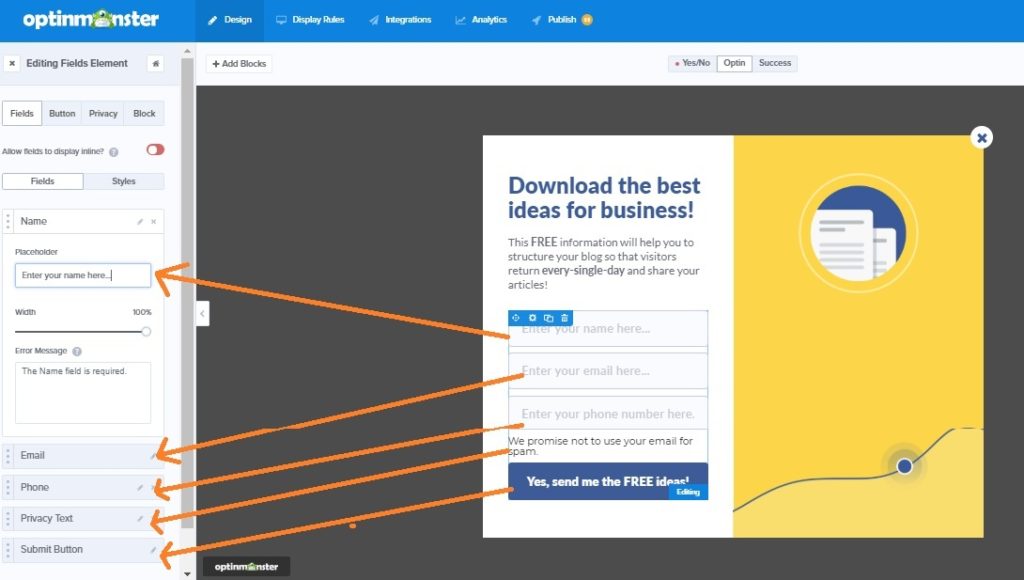
Then I can change different things like the order that they’re in or if I want to change the image, I can upload a new one.
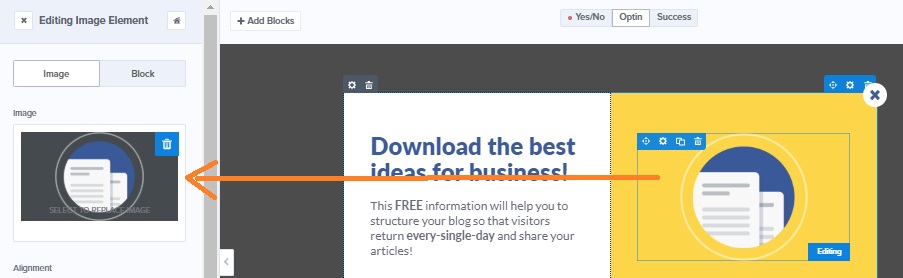
Again, everything’s pretty much customizable and it’s just a matter of configuring these options the way you like it.
The last thing we want to do is actually give them what we promised them. If it’s a download delivered via email, you can have this tied into email programs like a Constant Contact, but you could also just choose to give them the link right here on what they call the Success page.
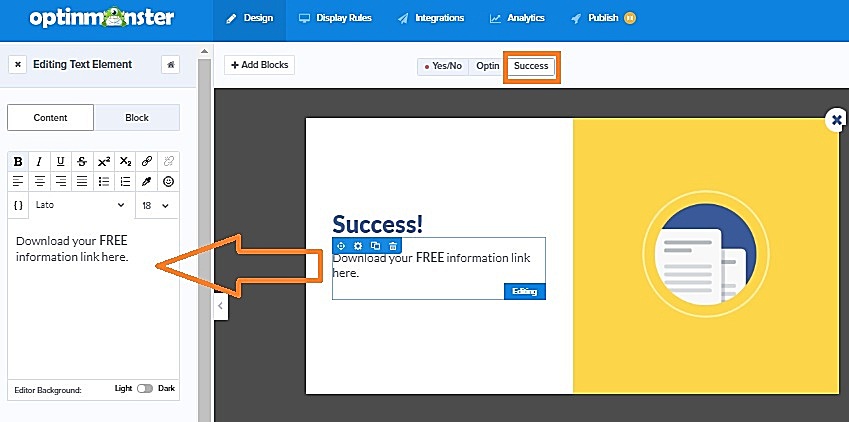
So if you’re not going to send them an email like this default here says “Your free information link has been emailed to you” we could actually just say “Download your free information here” and then we could make that whole phrase a link. All we need is to make sure that that link exists. Maybe it’s uploaded to your website or you have it uploaded to a service like Dropbox, we just need a link that’s accessible for them to go ahead and download.
Once I have that – we’ll just put something in here as a Sample.PDF – so if that was the link then I could just simply click Add and it will make that the link that it downloads.
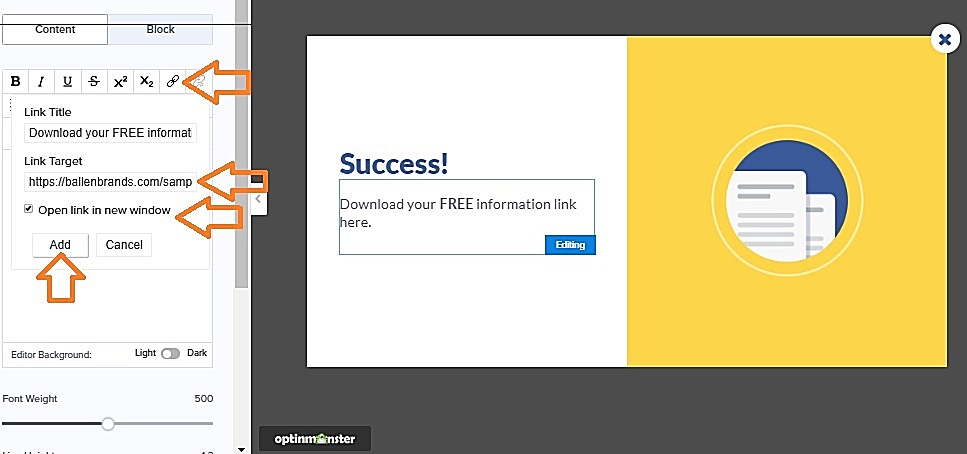
Display Rules for Popup Campaign
When the design is complete, there are different options we have in regards to display rules so this is where we get more specific with our audience which will help us do a better job converting leads here.
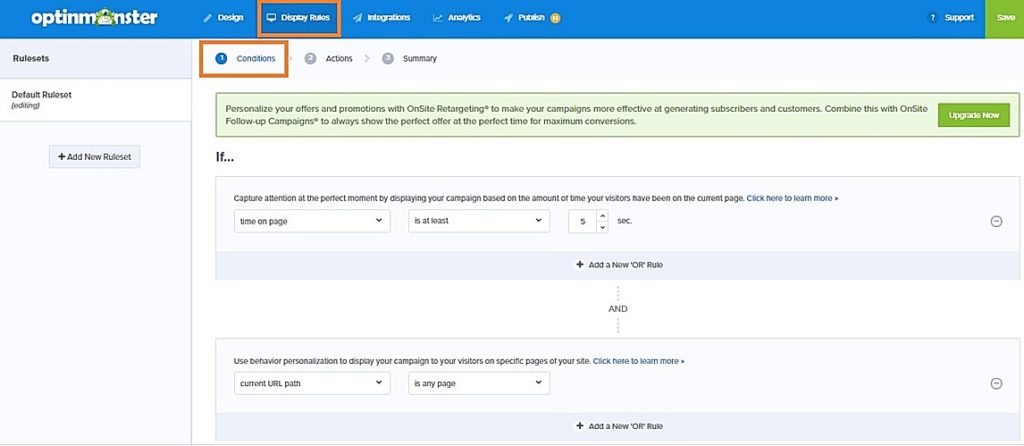
Our goal is converting our traffic to leads so our options with something like OptinMonster, we can choose whether it’s how long they’ve been on a page or how long they’ve been on the site as a whole, whether they have clicked out of something.
We could actually do a path and choose whether or not they view a particular page or a certain URL.
For instance, if I wanted to do specifically anybody who lands on the home page, they would get a pop-up after five seconds with how this is currently set up, but maybe I want to actually do specific pages or how many pages – those types of things.
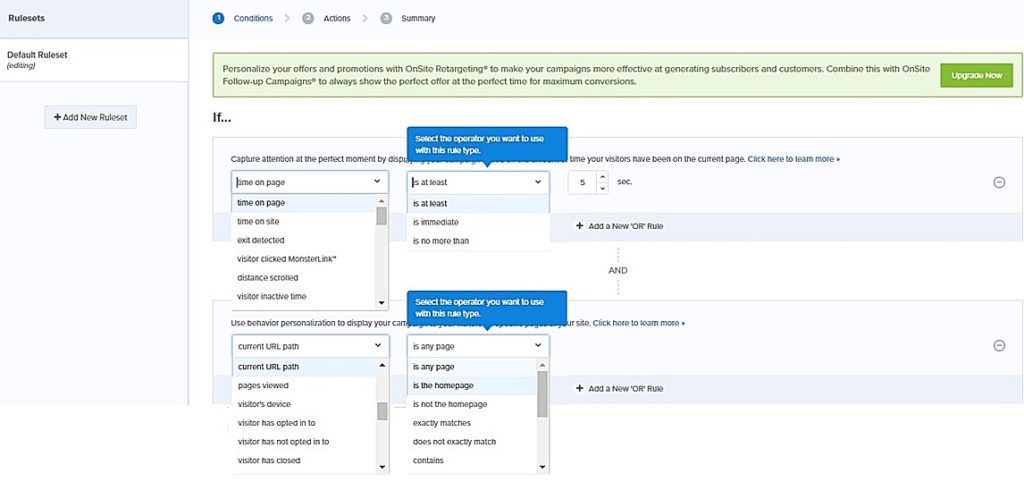
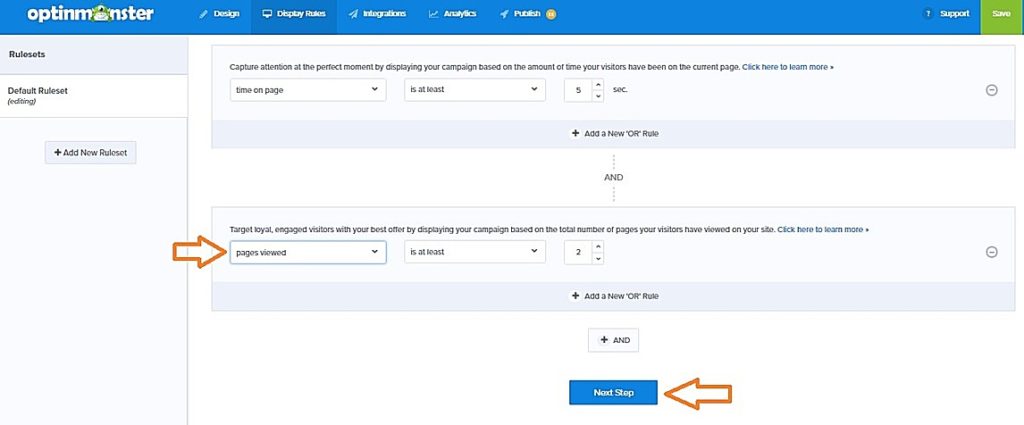
In this case, we might do like in our business where we have managed CRM, we do website content, we can do your Facebook ads, pay-per-click ads on Google, so I wouldn’t want to make one generic offer to everybody.
I actually want to have it if somebody visits my CRM page that they get a CRM offer, somebody visits my pay-per-click page you’re going to get an offer on pay-per-click. You can see how much more valuable that’s going to be to the end-user if you’re being more specific to them and not so much of a nuisance or an inconvenience because really you’re trying to serve them instead of trying to serve yourself. That’s what we’re after here.
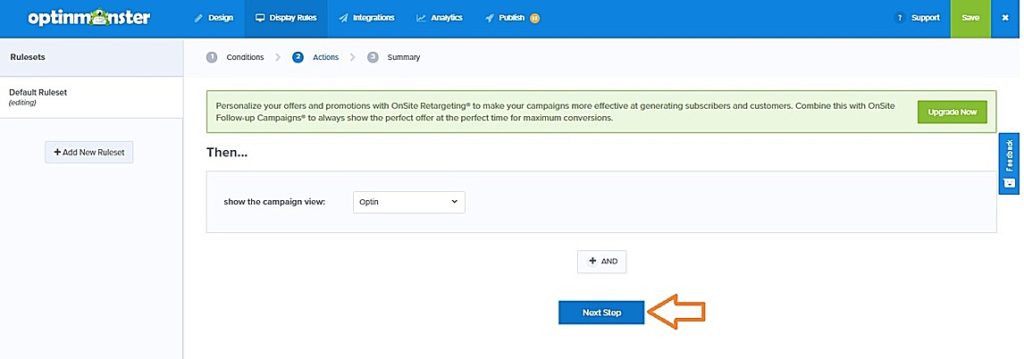
Related: BREW Marketing Strategies, Tips, and Tools
Pop-up Campaign Integration
Moving forward, when I click through on these different options now we have the option of integration. By default you get an email notification of any new leads that come in, but there are also quite a few integrations if you have a CRM system that you might be able to connect into based on your subscription level with OptinMonster.
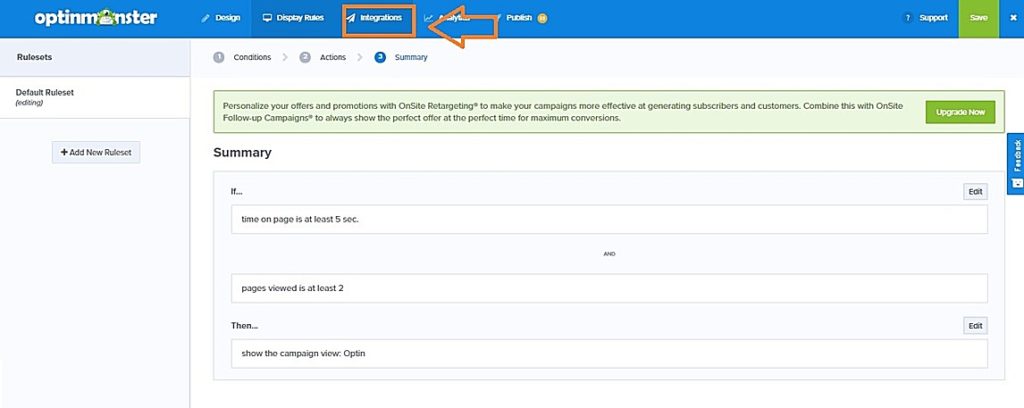
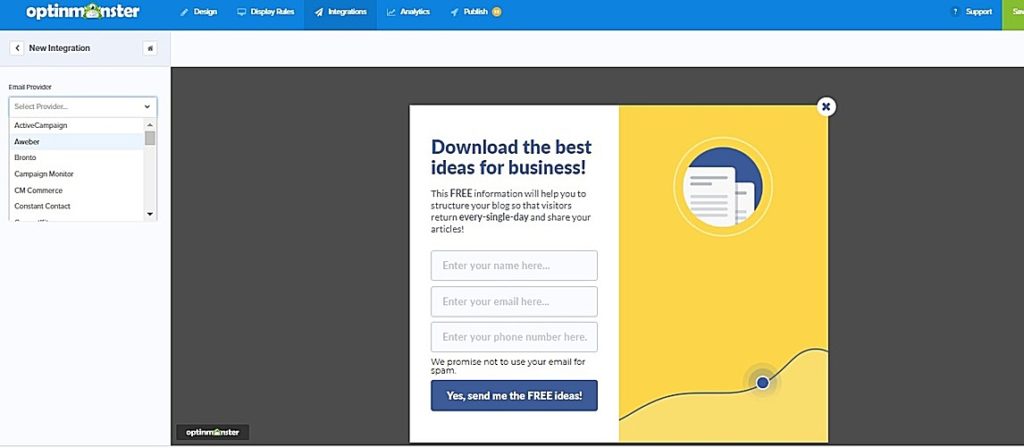
Pop-up Campaign Analytics | Publish
Once I have that in place, I want to make sure it’s integrated so it automatically goes into my system and sends a follow-up. Then we have actual analytics, and it connects to your Google Analytics account, which will allow you to see how many visitors there have been, how many interactions there have been or how many leads have been generated so that you can get a nice visual on your dashboard of what that looks like.
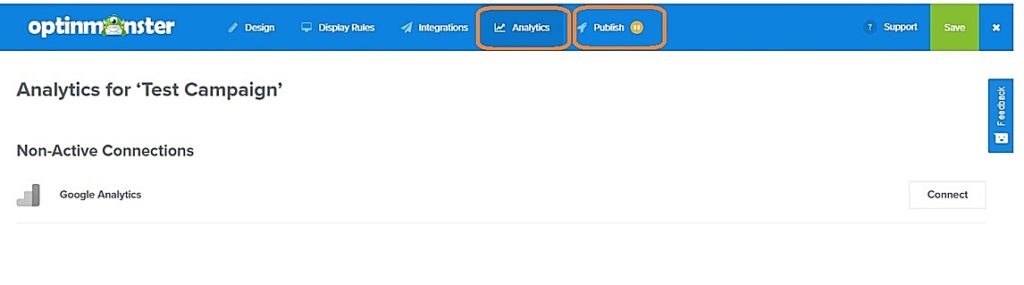
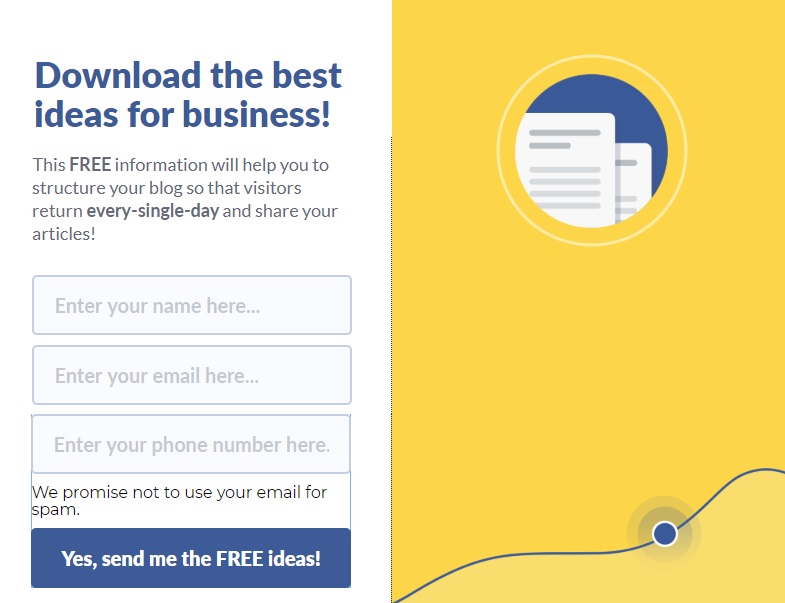
So OptinMonster, in particular, there’s a couple of little pieces of setup code, and we can obviously help you with those types of things as well, but wanted to walk you through setting up a campaign start to finish.
Don’t Want to Do This Yourself? Let Us Do It For You!Have Questions? Ask Ballen Brands!
If you have any questions, by all means, please reach out to Team@BallenBrands.com.

