In this video, Lori Ballen shows you how to maximize your video marketing efforts by creating blog posts around your video.
Welcome to the Training
If you’re new to my trainings, please type in. I can see the question bar here. The question in the comments. Let me know that you’re new to me. My name is Lori Ballen and I own a few businesses. I have a real estate team here in Las Vegas.
We sort of Las Vegas, Henderson and North Las Vegas and our business is primarily built on web leads and I own a digital marketing company or we build real estate agent websites and provide lead generation systems and pay per click management and content for real estate agents.
I also will have a training course and I’m not going to shove sales down your throat. I just want to tell you who we are so you know where to find us. RankLikeaBoss.com is my training course where I basically took all of my training on how I do everything from paper click marketing to search engine optimization to social strategies, to YouTube methods, which we’re going to talk about today.
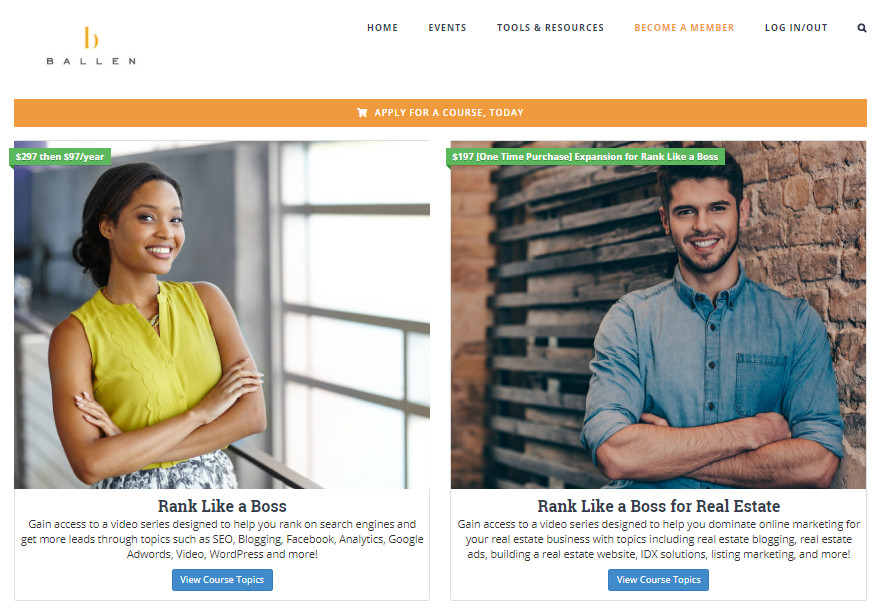
I put it all together in a training course with videos and slides and step by step tutorials. So that for those of you that do want to learn at home, you’ve got an option so you can check that out today, had balanced academy.com/get-ranking. Everything that we do is based on my training, what I do for real estate and what I do for my clients now in real estate, which is actually even a bigger part of what I do.
I forgot to tell you about my last company I just launched a few weeks ago. Keto coaching. So for those of you guys that want to lose weight or get healthy, I actually shed 45 pounds weight for this.
January first I was 200 pounds at the end of December and I know in the low, low, low one fifties and I’m five eight heading into the 140’s. I also launched that because I want to help people like myself and I see some big things there for the future.
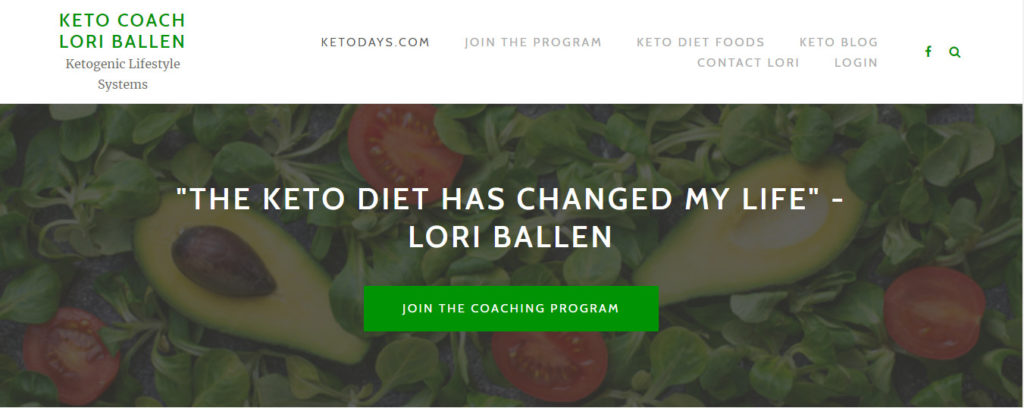
I’m going to do something today that I never ever do. I’m going to take my time. I never ever do that. I move very, very quickly. So for those of you that love my fast way, fast-paced webinars, I’m still going to move through this real steadily.
However, I’m going to slow down today and so that you can pick up a little bit more of the instruction because there are so many steps. You’re not going to learn it ALL today, but I want you to really walk away from this webinar feeling empowered to do something and to actually start this process at some level. And I think if I slow this down for you, even if we go a little bit overtime today you’ll be able to digest some of this and actually implement it.
We Got You Covered!
For those of you that watch what we’re about to do, and think, “there’s no way, no way I’m going to be able to do all that”.
This is a service that my company Ballen Brands now provides where we will set up your YouTube channel, we will set up your branding, we will set up all of your social channels. We can help you with a logo, tagline, all of that. We can help you transcribe all of your blogs.
There is a process to what we do and if you want to outsource this, just raise your hand on there and say, “contact me” and we’ll have one of our team members contact you. No problem. They can break it all down for you.
Creating a Website that Has Value
This is a BREW, a Ballen Real Estate Website. These are the websites that I built. They’re built on a WordPress platform. They’re powered by IDX. You don’t have to be “geeky” to know any of this. Some of you are grateful for that and they have SEO really built on the SEO principles that I have been doing for years and years.
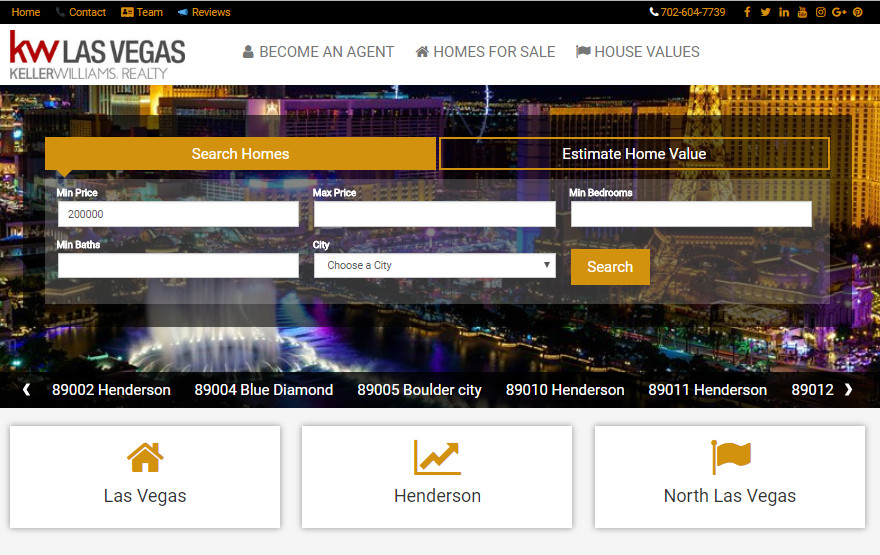
It helped me generate all these leads from the web organically, not paid most of it, which is a nice thing because it’s a gift that keeps on giving. The first thing you’re going to need to follow this video to blog strategy is a good website platform. This is where you’re going to send everybody from your website, over to start looking at houses to start reading your articles, buyers, and sellers.
If we’re focused on search engine rankings, we want to have a website that is incredibly valuable to our visitor. That’s what Google rewards well. If you’re in real estate, this is an answer for you. If you’re not in real estate, which some of my followers aren’t, it’s the same principle.
These are your IDX listings. It’s this so they can shop for homes. It’s home values, finding out what their house is worth, and then it’s information guides that are going to help move them through the process of starting to think about buying or starting to think about selling. They’re wondering about down payments. They’re wondering about how much they can qualify for.
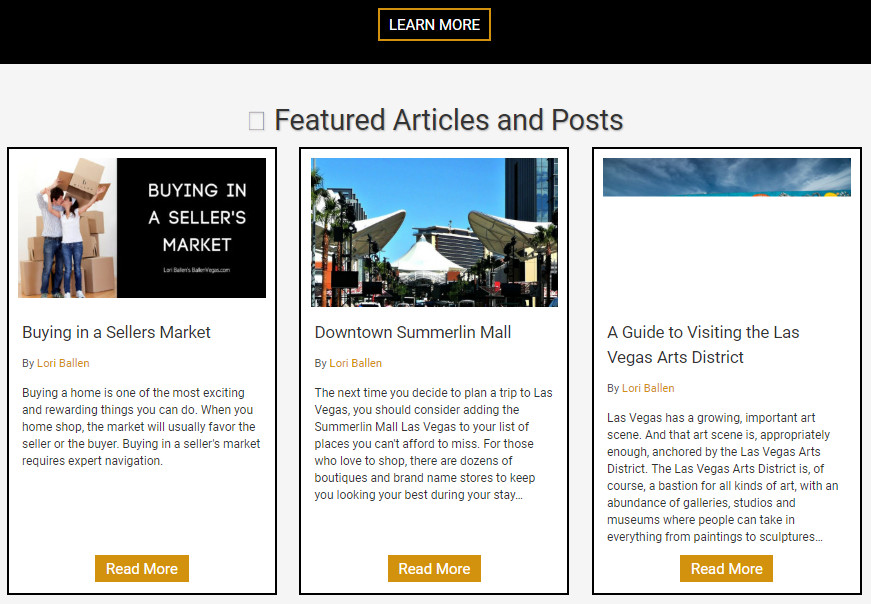
They’re wondering if they could get sell seller financing. They’re wondering what area to buy in. They’re wondering about schools. They’re looking at zip codes are looking at jobs, are looking at cost of living and demographics.
These are all where you come in. These are all the valuable things seller want to know. They’re wondering how much they can sell their house for how long is it going to take them, what kind of process do they have to be looking at?
Do they have to be in the home or can they vacate the home and what’s going to happen if they get offers or multiple offers, should they take a cash offer, an FHA or conventional loan? What kind of concessions should they make?
What are the closing costs look like when they’re selling a house? What should they be thinking about when the home inspection comes up, how do they fill out a seller’s real property disclosure or what is it exactly, you know, all of those things are part of the selling process.
People Love Video
Several years ago I started noticing that video was on a massive upswing. I think we all know that along with mobile, video is on a crazy upward trajectory.
The reason they’re able to do that, are all these YouTube celebrities now and people becoming famous musicians off of playing a guitar one time Is because videos are that big.
When we’re talking about tutorials, coaching, answering questions or talking about local information, showcasing things to do, these are all very well done on video. People love to go to video and type things into the search bar.
Give Your Customers What They Want
I love to know how people are searching for. Whether they are searching on YouTube, social channels or Google. And so I pay close attention to this. Now looking up here at YouTube, there is a search bar up here just like there is on Google.
We want to be looking at what people are searching for on YouTube that is related to our business. And then we want to be creating videos around those searches.
I’ve shown you before, how to take a blog post to a video. Now we’re doing the opposite. We’re taking video to a blog post so it actually can work both ways. On YouTube, if you were to type something in like “how to buy a house”.
You’re going to start seeing some suggested searches here that people type into YouTube, “how to buy a house with bad credit”, “how to buy houses with no money down and bad credit”.
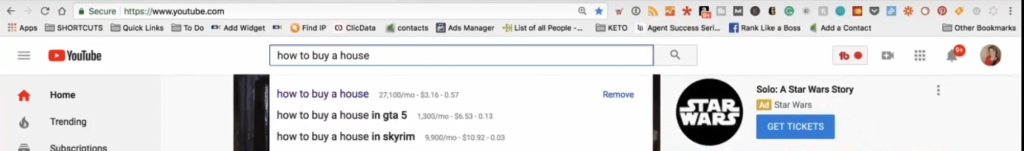
Now, those might not be ideal videos to make because we are going to attract people with no money and bad credit. Another search shows “how to buy houses with no money down”. Now, this is actually an excellent, excellent example and now that I’ve made this example, I may have to follow this all the way through for you guys after the fact.
Keywords everywhere is the plugin that shows me the monthly searches on the YouTube and “How to buy houses with no money down”, has 2,400 monthly searches a month.
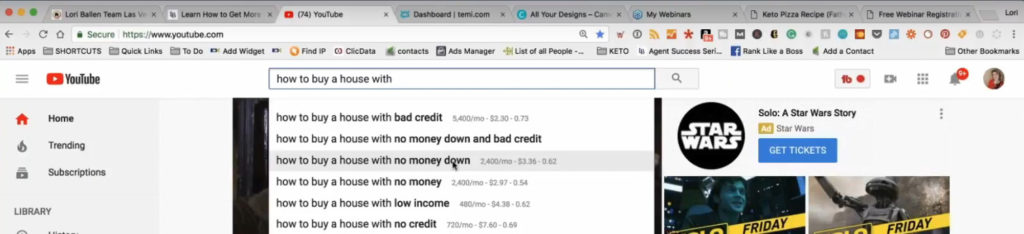
Now in southern Nevada, we’ve rolled out the Hardest Hit Program. As part of that Hardest Hit Program, there is a down payment assistance program and that is called the Hope Brings You Home. This is a perfect example for me.
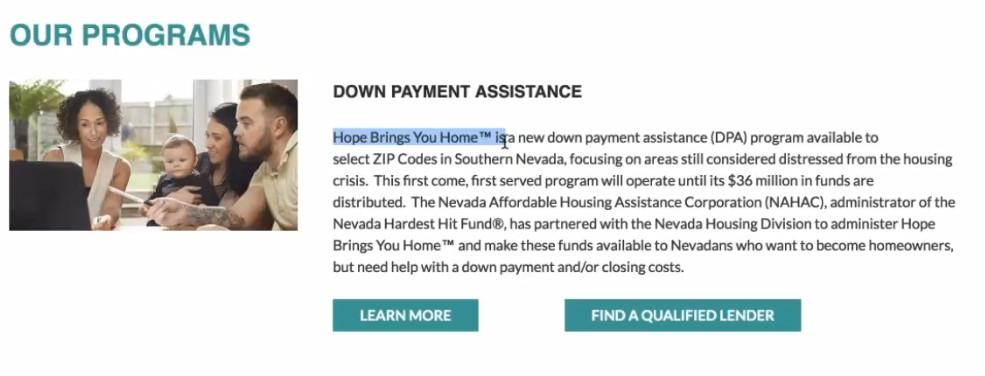
Next, I would make a video and a blog post on this topic because it’s going to be relative to my market. It’s going to be relative to my users. It’s going to be something that buyers would be interested in.
I could even put a spin on it for sellers and say, this is how we do a great job for sellers, is we understand how to help buyers buy your house, which expands the buyer pool, which expands showings, which expands the opportunity for offers, which expands the opportunity for multiple offers and getting your full value or even above full value.
Another great idea, “Credit score needed to buy a house”. One of my top blog post/videos is “what credit score is needed to buy a house” and it’s great for bringing people to the top of my funnel. As soon as I realized that one was really popular, I did a spinoff blog after that. “How to Raise Your Credit Score to Buy a House”. “Credit Score” by itself gets 135,000 searches a month.
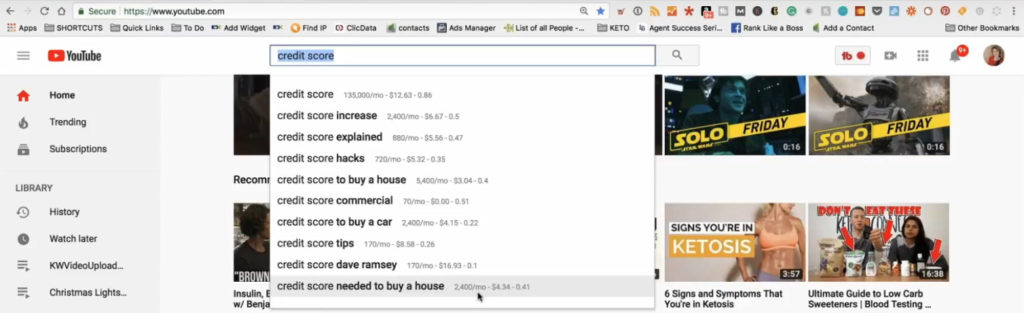
Many of us are only focused on Google, but when you come over to YouTube, it’s got its own search numbers and its own algorithm. It’s different than Google even though it’s owned by Google.
How to Upload Your Video
Now the first thing I want to show you is how to upload this. We go over to YouTube, then to your channel and again, if you don’t have a channel, my company can help get you all set up on that. Or you can take my training to learn it. There’s plenty of ways that you can do it.
There’s a little video camera up here. I’m going to go and click the plus sign and that’s where we go to upload video. Now once we go to upload video, you’re going to see a screen. You’re going to click upload and you’re going to browse for wherever you put your video.
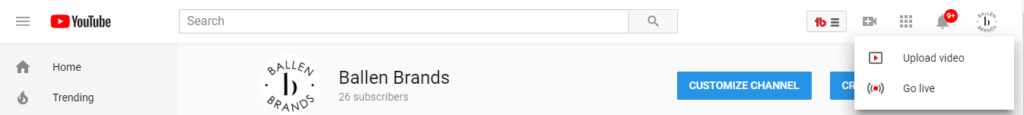
I’m going to take this one and I’m going to click open. Now once your video is uploading, there are several steps that you want to take to optimize your video so that it has the best chance of showing up on the Google search engine in addition to YouTube.
You’re going to see a spot for a title, a description, and keywords just like you would if you were doing a blog or any other type of optimization strategy that you’re going to do. Now I have some defaults in here. Your channel actually allows for you to set up some defaults so that every time you upload a video, these defaults show up.
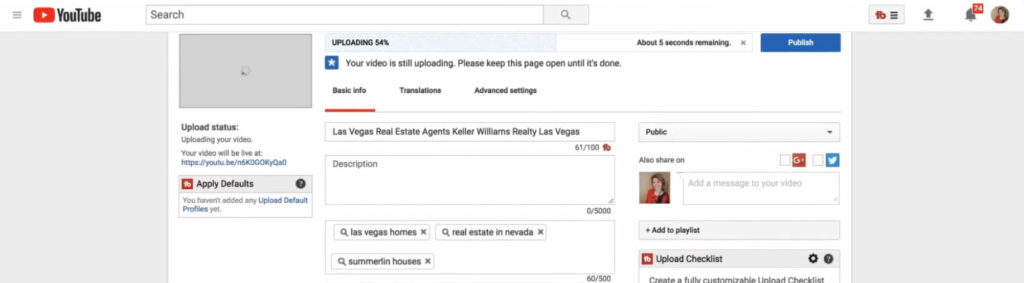
If you go down to channel and you go down to upload defaults, you can actually set your defaults right here. Do you want things to be uploaded automatically, unlisted or public? What category do you want a title or a little extension of the title?
Which is what I have here. What do you want in the body of the video? What tags do you want to be default? Do you want to have monetization on your on your videos? These are all things that you can set up here on your channel. Next, go back to our video manager. This is where you are going to manage all of our videos.
Go to YouTube.com. I have a video that has step by step instructions on how to setup your YouTube account with all the defaults and everything. It’s in the Rank Like a Boss training course. I probably have some tutorials on YouTube as well.
How to Optimize Your Video
Now we’re going to put in a title, description, and keywords. Now I will tell you this, in order to rank on YouTube, there are many factors that go into ranking. Just like Google, the top method is a title and an appropriate target keyword in that title.
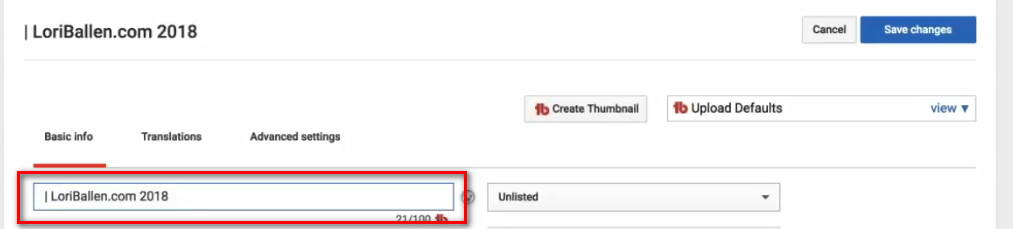
Another thing that’s really important is the click-through impression, how many times your video is shown to somebody and whether or not they click on it. It’s also the watched time and watch time is probably the top signal.
It’s watch time for your entire channel and watch time percentage. How far do people make it through your videos? How long do they stay on your channel? Do they stay on your channel and watch other people’s videos? There’s a total algorithm that goes into, the ranking strategy.
The software that I use and it is called Tube Buddy. Let me get you a link for that in case you guys want to try it. There is a very small benefit to me, like very small, if you use my link and ended up signing up. So I would appreciate you using my link.
I mean I can’t believe how much time it has saved me and how it has saved me in making mistakes or missing things. TubeBuddy creates shortcuts and checklists for us to make sure that we get everything right. It also suggests how to set up these keywords.
Add your title or description, whatever it is that your video is about, and TubeBuddy extension will start pulling up suggestions. And all you have to do is click on one of the suggestions. If you wanted to get more advanced, you could click on this explore option and watch what happens.
You can do the tags without TubeBuddy, but it won’t show you all those suggestions. You’ll have to do all the research yourself, but it actually ranks each keyword by a few metrics. TubeBuddy will show the search volume and the competition volume. We want to choose tags with high search volume but low competition.
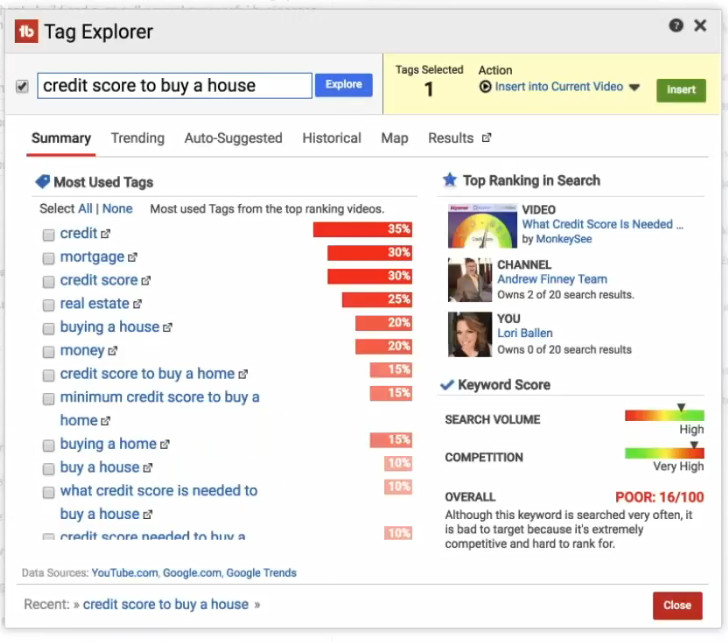
If you’re using a subcontractor or a virtual assistant to help you, they’re probably not going to know how to do all of this, so it helps if you let them use your TubeBuddy. All of these tags TubeBuddy shows are based on how people are really searching on YouTube, so they’re incredibly valuable.
You do have to pay for each YouTube channel if you have multiple channels, you will need a to TubeBuddy subscription for each channel. I pay separately for each one.
Transcribe Your Video
Once you have your tags and title setup we can publish it and add it to a playlist. Lastly, you can add an end screen, a call to action, share on Twitter, all kinds of things. Let’s just say we’ve done our video. We’ve uploaded it, we’ve got an awesome thumbnail. We’re ready to go. We’ve done everything we needed to do. Now we need to transcribe it.
Copy the URL of your video and go to Temi.com. I was paying a dollar a minute to have Rev.com transcribe my blogs. Then I went over to Fiverr and found a bunch of people to do the blog transcripts for $5 to $15. Rev then came out with a new tool called Temi.com, and this is the best thing I’ve found so far.
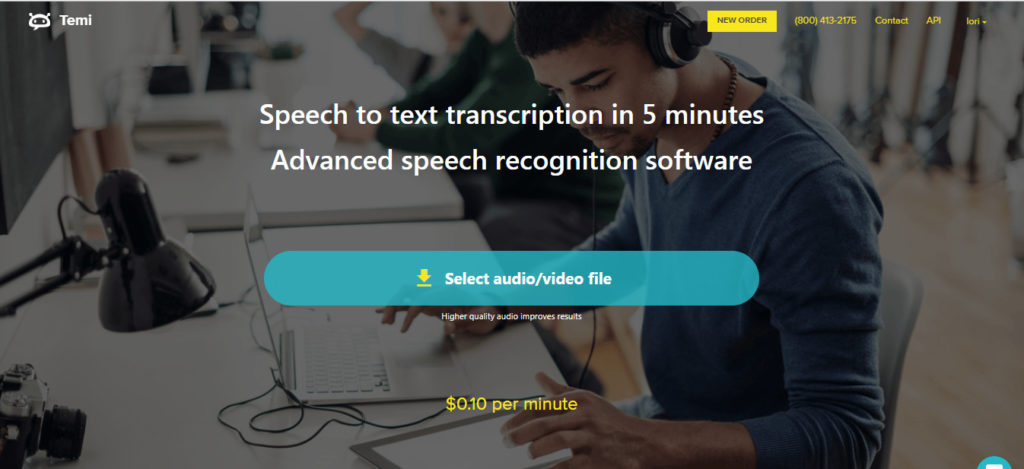
Temi.com is ten cents a minute. I was paying $30 for a 30-minute video. I have 30-minute videos because I do a lot of tutorials like the webinar I’m doing today. Now the major difference with Temi.com is it is done by a machine and there might be a few more errors than what a human would do. But, I was finding just as many errors from the Fiverr people and my guess is that the people on Fiverr, we’re also using the software.
What typically gets messed up on the transcripts are the “dot com’s”, and the personal names. So I’ll do a quick once over and make sure that those are corrected. In my health coaching company, I keep saying the word “keto”, which is short for ketogenic and it keeps changing “keto” to “quito”. Once I see a word being spelled incorrectly a couple times I just do a find all and replace.
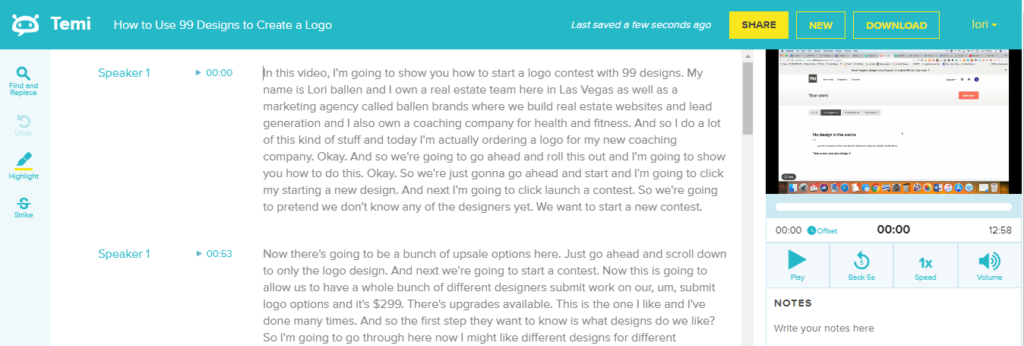
My only complaint so far with Temi.com is that it doesn’t work with Zapier and I used to have the ability with Zapier to send an order to Rev.com whenever a YouTube video was published.
YouTube does create an automated transcript for the closed captioning but it’s the worst transcript I’ve ever seen in my life. You could you just stick with the default automatic transcription but it is not going to be ideal when we get to the blog post. It’s very clunky and messy. It’s worth the ten cents a minute to have this transcribed in a way that I can copy and paste it into the blog post.
Creating Your Blog Post
Once we have something transcribed, let’s just go ahead and take a look and click view transcript. This also does the timestamping. Which is, another thing that most other companies charge you extra for.
If you’re going to use a direct transcript, you’re not going to, change it into a conversational language or blog, but you’re just going to take the exact transcript and copy it into WordPress, do some spell checking and put some internal links in. Then put the timestamps in there because then somebody can actually just jump up or down while they’re reading your blog or video and take a look at what they want to actually read.
Now let’s pretend we are going to make it more valuable and turn this more into a conversational blog style write up, but I’m going to use the transcript as a basis to do this. I think it’s an even better value and better for the search engines.
The transcript, just being there is more for Google to have the right words and keywords and everything on the page. But if you really want somebody to read it, you’ve got to make it readable. Now we’re going to go over to our blog and I’m going to go up to new and I’m going to click post. So now’s the point where we’re going to create the blog.
Add the title and add in a standard content block like you usually do on WordPress. The first thing I do is I put a little intro up top, but I take it from our download. After I am done cleaning up all of my content we’re going to copy this whole thing and I’m going to go over to my blog posts and I’m going to paste that in here. This gives us the base to our content.
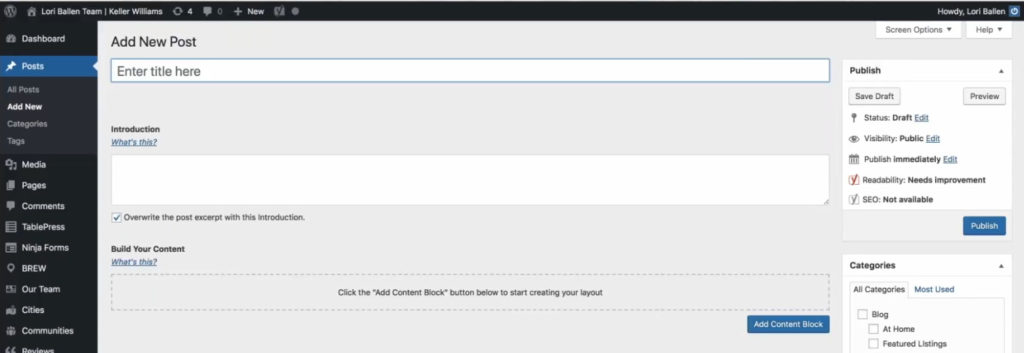
I know where I can have somebody come in and finish the job. There are certain things that virtual assistance and subcontractors struggle with when it comes to knowing your website, internal linking, but there are some basic things like this that they can do. I have a bunch of writers working for me. SEO Editors, they’re subcontractors and I have trained on this process so they can do it.
I’m going to put our video right below the intro. I go over to get our video URL. Now, most WordPress editors will make the video appear after you do this, so as soon as I paste the URL in there from the top of the bar, the video actually showed up in the blog post.
If you have a BREW, it’s done a little bit differently, but I’m not going to worry about that right now. Video increases dwell time on your website, which means people stay on your website longer. A longer dwell time correlates with search engine rankings.
We also know the video is valuable. We also know talking to people, it makes them feel like they trust you, they like you, they know you. So there are a million reasons why I can tell you we want to add video to our website.
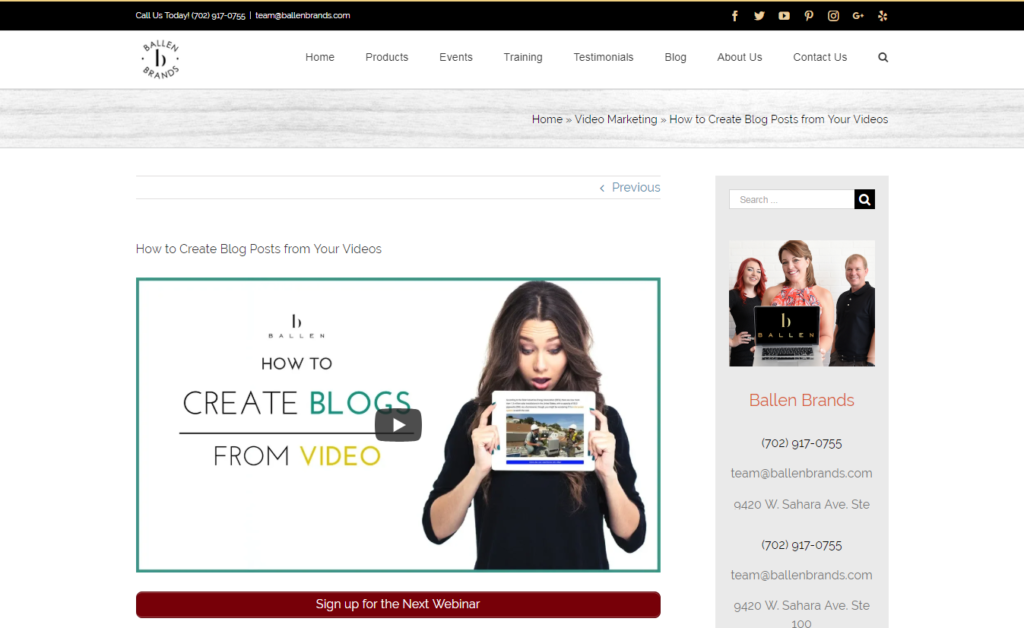
Sometimes I’m using my own video. Sometimes I’m using somebody else’s video with YouTube embed permissions. Either way, I like to have video on the top of every page that I possibly can.
Add Your Call to Action
Now the next thing I’m going to put underneath this video is a call to action. I like to have a call to action on the top of the page. That is the goal for the page. What do I want that user to do? Well, I’m hoping they play my video, but then what?
I’m going to use this handy dandy thing here called Shortcodes Ultimate, and we build these into our BREW websites. After I click on the “Insert Shortcode” button, I’m going to select “Button” from the list of options. Under buttons, I have a whole bunch of saved buttons. So this is pretty quick. Once I find the button I want, I can just drop it in there.
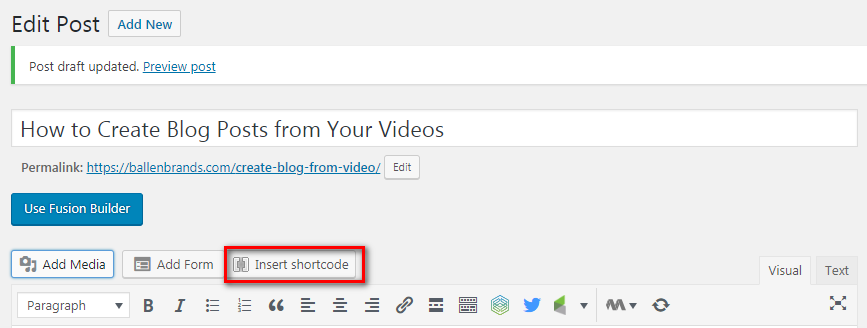
Now let’s just say this page is all about what credit scores needed to buy a house. You could have a button there that says, “use our instant credit calculator formula”, or “download the how to raise your credit score by 10 points guide”. A guide that by the way, you don’t make yourself, you ask your lender for.
Now let me preview this. You can see there was our intro, there’s our video and there’s our call to action button. Now there are other ways you can make buttons, that’s a completely different class as well, but I definitely want your call to action at the top. That’s very important.
Make it Mobile Friendly
We are now going to start editing our transcripts. If you don’t have the time for this, at the very least, paste the transcript in there with the timestamps. If I’m going to really want to make this proper for the user, I’m going to make this mobile friendly by breaking all those chunky paragraphs up with spaces. Every time I have one or two sentences, I put a space.
Next, I highlight and put quotes on things to make the blog post even easier to read and make things jump off the page. I just highlight the text, go to Shortcode Ultimate and use the quote button and it makes it a quote.
We are making the blog post user-friendly. We are increasing the view time by adding the video. We’re are making our content is long form, look how many words are here because I pasted this transcript.
Once I clean it up, it’ll be a lot less words, but you would be hard pressed to type all of this. And because it’s conversational, you’re covering a lot more of the verbiage that Google would want to pick up.
We might add an image or two. Also SEO practice, those are going to be optimized, so absolutely 100 percent. There’s no point in doing a blog that isn’t optimized in my world unless it’s purely designed for social and has no search value whatsoever.
My personal blog that I’m starting might have that kind of stuff, you know? but knowing me, I’ll still find a way to SEO it and find value in it. Okay. So, so now another thing I can do is like I can go. Let me add some variety. Where else has some chunky tax. Okay. This here is chunky texts. So what I can do is I can make this a color.
This part is a lot of work, but you know what Google tells you is valuable. There’s a literal definition on Google search engine ranking guidelines that says, what is it believed to be thin content? What does it believe to have value? You got to put the work into it. You can hire a virtual assistant or a subcontractor but it’s got to get done to do well.
Hiring Tips
I’m going to be really honest with you. Hiring for this sucks. Researching for this as a pain, you have to kiss a lot of frogs to find your prince. Training is not hard when you have my tutorials from Rank Like a Boss.
If you need help with your pay per click marketing, or you saw one of our BREW’s and you want this all set up for you, contact my team at Ballen Brands and just go to the BallenBrands.com website. You can use the form there or you can access our phone number, you can text us, you can email us, you can use the form. My real estate team would appreciate your referrals here in Las Vegas.
If you found this valuable, please comment below. Your comments and testimonials are absolutely 100 percent best form of advertising and I love my tribe and appreciate you guys more than you ever could possibly imagine!

17 Essential Questions About BREW
Posted: June 4, 2024
Dive into these key insights to discover how a BREW can transform your website into a powerful marketing asset, driving sustained growth and success in the competitive real estate market.

Top 9 Revolutionary Features of Listings to Leads: Transforming Real Estate Marketing for the Digital Age
Posted: April 17, 2024
Give yourself the upper hand by learning to navigate the landscape of digital marketing tools and strategies that can amplify your reach, engage your audience more effectively, and set you apart in the bustling real estate market.

101 Real Estate Blog Ideas: Unique Ideas to Stand Out
Posted: September 13, 2023
Unleash your creativity with our 101 real estate blog ideas. Engage your readers with unique insights on local markets, property showcases, client stories, and more. Dive into the world of real estate blogging and set your professional potential soaring
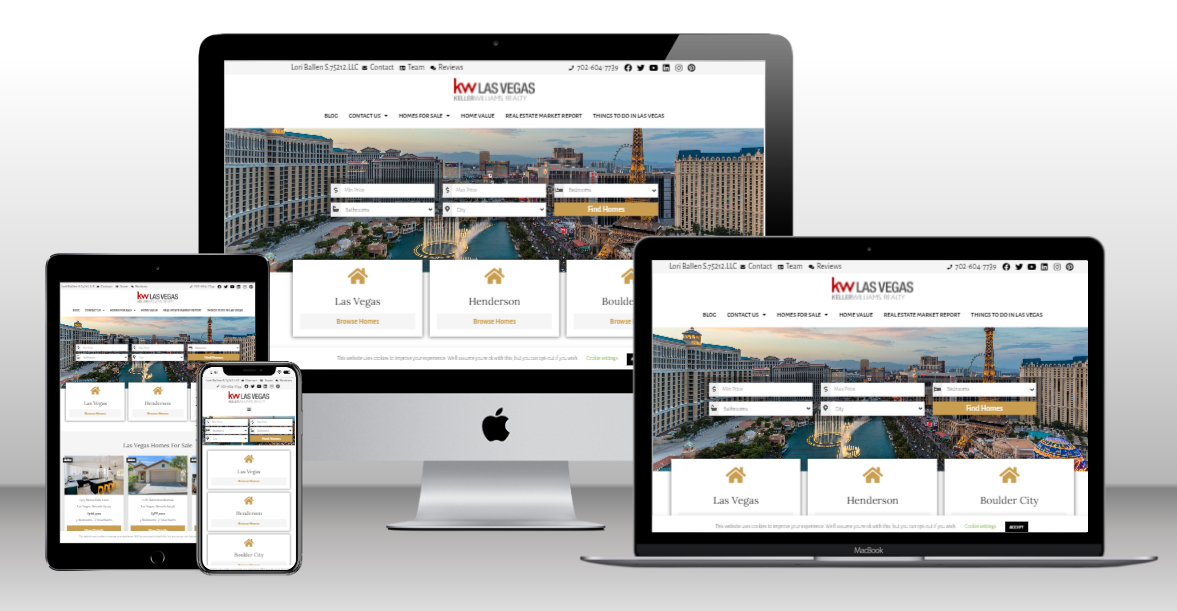
17 Essential Questions About BREW
Dive into these key insights to discover how a BREW can transform your website into a powerful marketing asset, driving sustained growth and success in the competitive real estate market.

Top 9 Revolutionary Features of Listings to Leads: Transforming Real Estate Marketing for the Digital Age
Give yourself the upper hand by learning to navigate the landscape of digital marketing tools and strategies that can amplify your reach, engage your audience more effectively, and set you apart in the bustling real estate market.

101 Real Estate Blog Ideas: Unique Ideas to Stand Out
Unleash your creativity with our 101 real estate blog ideas. Engage your readers with unique insights on local markets, property showcases, client stories, and more. Dive into the world of real estate blogging and set your professional potential soaring

