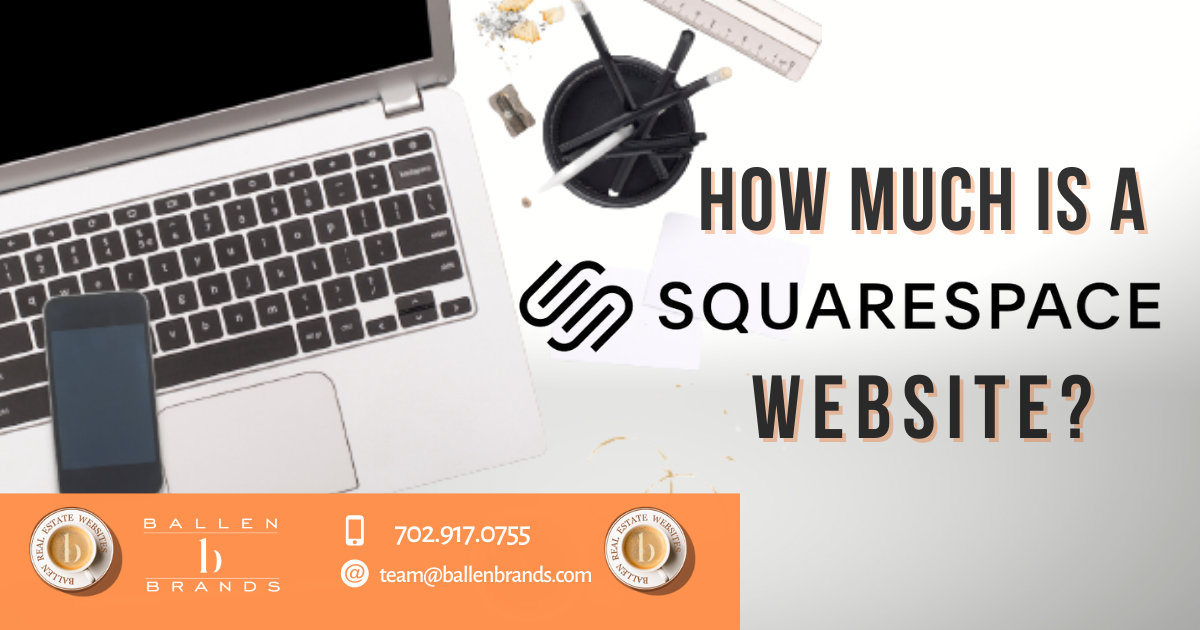Squarespace is an ideal starter platform for the person or small business at the beginning phases of developing their web presence. The desirable factors it offers, in part, are simplicity and affordability.
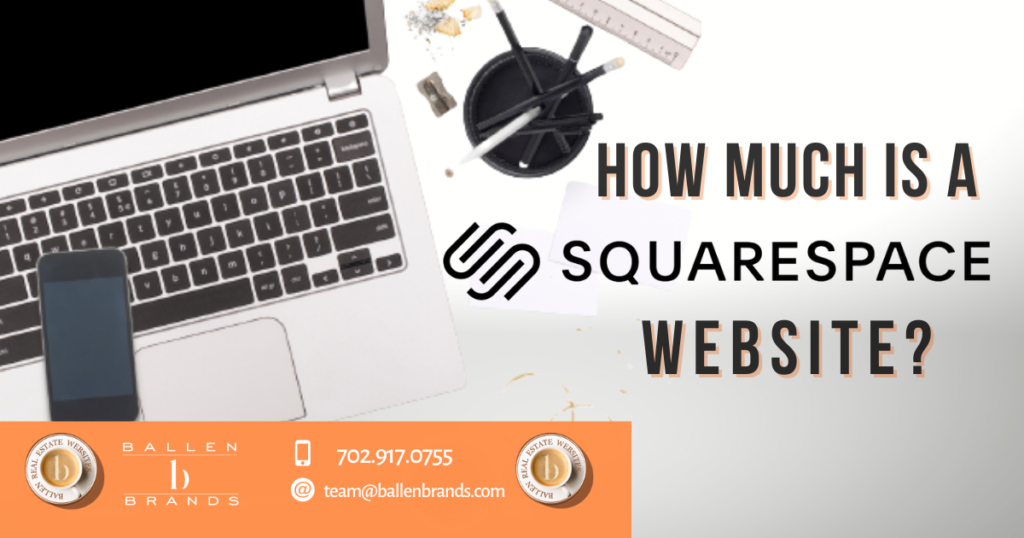
What are Your Website Goals?
Before you can determine if Squarespace is the right website platform for you, you first need to identify and be clear about your website goals. What do you want your website to accomplish, and what features does it need to have?

Do You Require Customization?
Another factor to consider is the extent of customization you want for your website. Squarespace allows you to tailor your site design, layout, and organization with its impressive theme library (over 40) and wide selection of modules (over 70).
However, if you require any additional customization beyond what Squarespace offers out-of-the-box, it may be more expensive; most custom modules are priced per hour at $100/hour. Therefore, this would need to be taken into consideration when projecting costs.
What Type of Access Do You Need?
Important is understanding how much access you will need as far as making updates or changes goes after the initial launch of your website; is it a one-time fee for the design and layout, or will you need access to make changes and updates to your site after it’s launched? If so, how much maintenance and management is included in the price (if not already factored into the cost)?

What is a Squarespace Website?
A Squarespace website is a website that allows for easy content additions and changes, mobile support, and a medium amount of customization with a streamlined design process.
They offer an affordable option for those who are looking to build a website on their own but don’t want the hassle of having difficult navigation or user experience problems.
Squarespace offers templates that can be easily customized from different color schemes, fonts, images, etc., making it simple for the end-user to adjust their site according to their vision.
Many professional bloggers who need dynamic content with frequent updates choose this platform specifically because they do not understand web development enough to use an advanced platform like WordPress or Joomla, but they still want to have an aesthetically pleasing website.
What are the Advantages of Using Squarespace?
The main advantages of using Squarespace are how user-friendly the site is and their award-winning customer support.
Squarespace offers great templates so you will have a beautifully designed site in no time. You also don’t need any coding knowledge nor do you need to install anything yourself; everything is done for you automatically which makes setting up shop quick and easy!
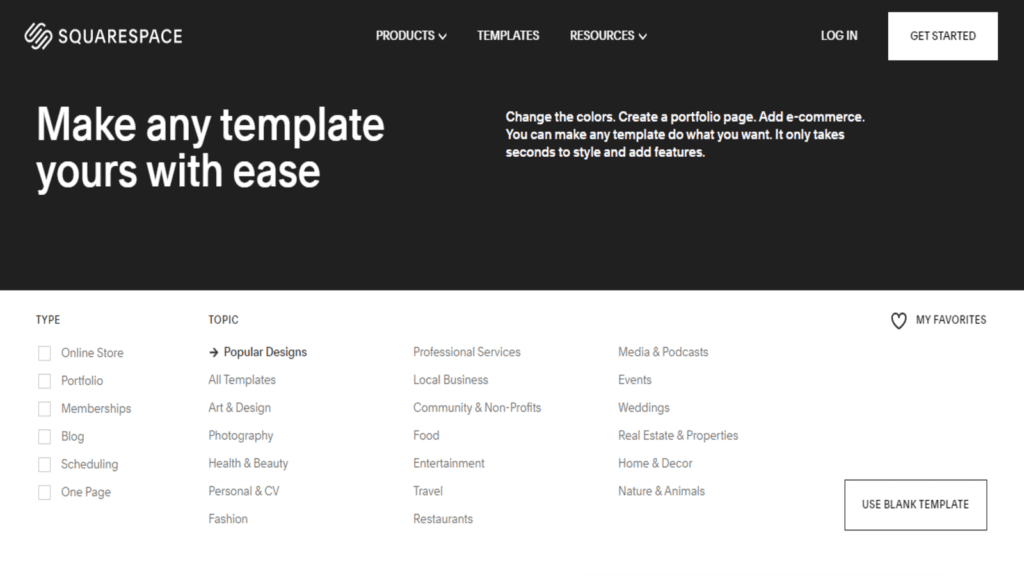
Why Should You Build a Website with Squarespace?
Many bloggers choose different platforms to build their sites with. Things like easy navigation, user experience, customizable options, and its look are all things that you should consider when building a website.
The ease of updating your own content can save time and money in the long run. Squarespace offers all of this.
The greatest benefit is that they offer competitive rates that are affordable for the average person.
Squarespace offers a 14-day free trial so you can test drive it before you buy it! Keep in mind, though, if your plan isn’t paid within those 2 weeks then you’ll automatically be switched over to a monthly payment plan because their prices increase based on how long your service has been active.
What Functionality will My Squarespace Website Have?
Squarespace offers a great amount of functionality for a starter website. Most importantly, it will have easy-to-use navigation and a clean, aesthetically pleasing design.
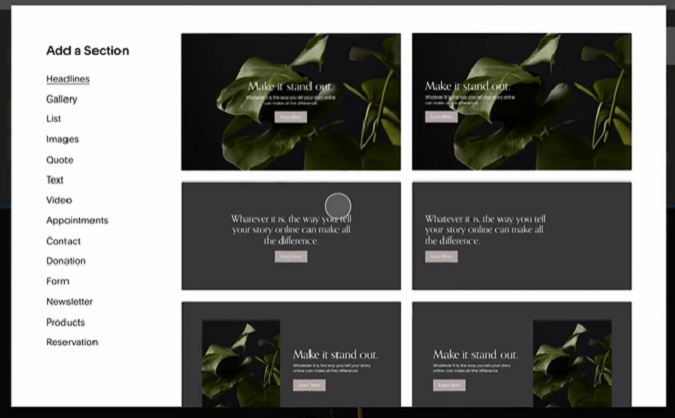
Photos & images can be uploaded with ease from your computer or from popular sites like Flickr and Google Images. It allows for uploading raw files without having to convert them yourself, which saves time in the long run.
With the image editor tool, you can also edit photos by cropping, resizing, rotating, etc., very easily. You can even download the images directly from their site!
What Features Does Squarespace Offer?
Some features that the platform offers are:
- Unlimited bandwidth
- Unlimited storage
- SSL security
- SEO features
- Website metrics
- Squarespace extensions
- A/B testing
- Premium templates
- Website hosting
- Domain registration
- One-click staging (allows you to make edits without publishing them)
- Professional design help
- Email support
- Custom CSS settings
- Monthly analytics reports
- Full-site search
- Assistance with Google Apps
- Google AdWords credits
- Promotional banners
- Ability to accept donations
- Point of sale
- Customer accounts
- Abandoned cart recovery
- advanced shipping options, and more.
What Pricing Plans does Squarespace Offer?
Squarespace offers four pricing plans: personal, business, basic commerce, and advanced commerce.
The personal plan starts at $12 a month and offers the basics with unlimited bandwidth and storage, 24/7 customer support, and more.
The business plan starts at $26 a month and includes everything that the personal plan does as well as advanced commerce features such as inventory management, abandoned cart recovery, easy checkout, etc. The basic commerce plan costs $30 per month and allows users to manage their product catalogs.

The basic commerce starts at $30 a month and offers everything that the business plan does in addition to advanced analytics, email marketing tools, social media tools, professional design help, e-commerce, and a custom domain.
The advanced commerce plan is priced based on the number of products you need to sell so it varies between $30-$200 a month depending on your needs (this pricing also goes into effect if you need additional options like gift certificates or commissions).
Which Squarespace Plan Should I Pick?
To determine which plan is best for you, ask yourself what you want your website to do for you. What are your website goals?
The personal plan would be best for those who are just starting out, have a very small team, have a limited budget to work with, or want their website to be completely user-friendly.
The business plan would be ideal for those who want customer accounts, need advanced commerce features like abandoned cart recovery and easy checkout, need inventory management tools, etc.
The basic commerce plan is ideal for those who are planning on selling products on their site but don’t expect many visitors (like an Etsy shop). If you’re not expecting many visitors yet still want to monetize your site then this is also the right choice.
If you’re looking to take things up a notch then the advanced commerce option will do nicely.
What Additional Costs are There with Squarespace?
The hosting and domain registration costs are included with each plan, but there are other additional costs that you need to be aware of.
If you choose a premium theme, you will need to pay a one-time fee of $20.

Additional storage is available if needed and costs $12 a month for 20GB of space at the personal plan level and increases from there based on how much you need.
There are also designer fees that can be incurred with customizations, and transaction fees if you’re selling products on the business plan.
Is There a Free Version of Squarespace?
Other than the 14-day free trial, Squarespace does not offer a free version. Squarespace does offer discounts for students, teachers, veterans, military personnel, non-profits, etc.- so make sure to ask about these discount options when signing up.
How do the Costs of Squarespace Stack Up to Competitors?
Squarespace is far more affordable than its competitors.
WordPress starts at $3 a month for the cheapest plan, Google Sites are free up to 500MB of storage, and Wix is also free but doesn’t offer unlimited bandwidth or storage.
Competitors do not offer SEO features or the ability to accept donations on their lowest-cost plans. Squarespace offers everything that they do plus everything mentioned above for an equal or lesser cost.

Tips to Get the Lowest Price on Squarespace
- Register your domain elsewhere
- Sign up for an annual plan
- Get email accounts elsewhere
Does Squarespace Provide Training?
Squarespace does not provide training but there are resources available online by searching YouTube and Google.

What are the Disadvantages of Squarespace?
The design process takes time that may not be available.
It can be challenging for someone to learn if they haven’t used the platform before.
Terms are binding, so there is little room for negotiating.
If you cancel your subscription, you will lose all of your work because Squarespace doesn’t offer site backups.
How Does Squarespace Compare to WordPress?
WordPress is a blogging and website platform that can be used for e-commerce sites as well.
It offers more advanced design and customization options than Squarespace, which leads to a potentially more professional look, but it also leads to a longer design process with fewer features included in the base price.
WordPress’ designs are not mobile-friendly out of the box, so this needs to be added on top of your design cost, whereas Squarespace offers mobile-responsive templates right away.

WordPress can be overwhelming if you’re new to website creation, but there are many resources online by searching YouTube and Google that offer tutorials on how to use it. WordPress does not include SEO tools or analytics reports without adding them on top of the monthly fee, whereas Squarespace offers these features right away.
Squarespace is affordable enough that it’s accessible to almost anyone, but WordPress’ pricing makes it unaffordable for some budgets.
WordPress offers an open-source code base which offers more security than the closed source used by Squarespace. WordPress also allows users to use the platform freely without any required payment, but there are many caveats that this option is not viable or safe for business ventures.
Is Squarespace Right for Me?
Squarespace is right for you if you are aiming for a professional-looking site without having to spend a ton of money on design fees, and it’s easy enough to learn without requiring extensive training if you’re already well versed in website creation.
If you need more advanced features like e-commerce tools or budget constraints that require lower monthly costs then WordPress might be a better choice.
The deciding factor between these two platforms comes down to whether the cost is more important than functionality.
WordPress offers more options for customization and is easier to learn, but Squarespace offers more features for less money.
What Are Some Alternatives to Squarespace?
WordPress – a very popular web development platform that allows users to self-host their own blogs/websites or have complete control over their site with customizable coding and more advanced features.
However, this version does have some limitations as far as being able to upload content on your own and being able to manage users.
WordPress offers a free version, but it does require a lot of technical know-how and the ability to have your web host install it on their servers for you.
Weebly – a web development platform that is very easy to use with drag-and-drop capabilities and offers many templates to choose from that match different styles and needs.
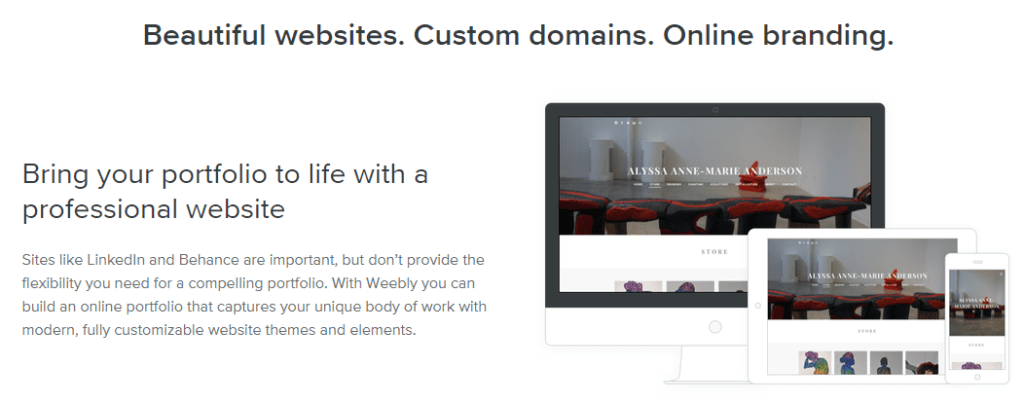
The one drawback is that if you have any changes or customizations that need to be made, those will cost money as you’ll be working with Weebly designers (this can get expensive). Weebly does offer an excellent customer support team though!
Etsy – this site allows people to sell handmade goods instead of having their own website which can make things complicated.
You can sell products on your personal blog, but it must be hosted elsewhere (ie: Blogger).
There are countless other alternatives to Squarespace, but these are all viable options that will provide you with an easy-to-use platform to build your website!
Conclusion
Squarespace is an excellent website platform for those who want to save money but don’t need extensive features.
It’s easy to use and has a low learning curve that leads to quick results (normally 2-3 weeks).
WordPress is great for anyone who needs more customization options or likes having full control over their website.
However, these sites are hard to maintain, update, and learn, which makes them less viable if you’re on a budget. WordPress’ open-source platform offers security benefits compared with Squarespace’s closed source code, but the latter requires little maintenance once installed correctly.
If you want something inexpensive without sacrificing too much functionality, Squarespace is right for you.