How to funnel leads from IDX Broker to KW Command through Zapier featuring Jeff Helvin, Owner of Ballen Brands, a digital marketing company founded by Lori Ballen Real Estate Trainer.
Zapier Dashboard | What Do You Want to Automate Today?
Hello, Jeff Helvin here with Ballen Brands and today I’m going to show you how to get your IDX Broker leads into your KW Command contacts automatically using Zapier.
So, what we’re going to do here I’m logged in to Zapier if you don’t already have an account you’ll want to go ahead and create one and we can start with a free account and set this all up and see how it all plays through for you. So, once we log in we have here where basically it goes your dashboard for instance what do you want to automate today.
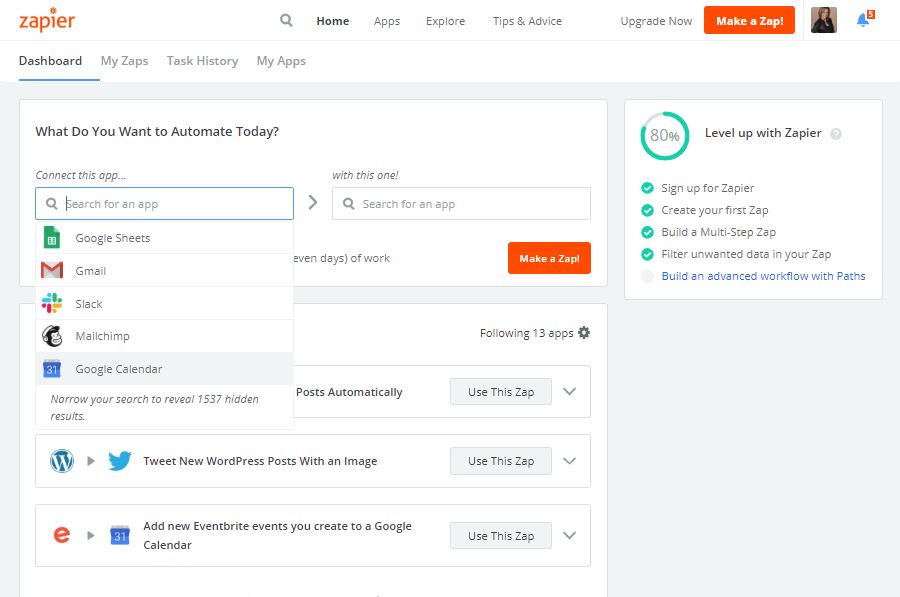
How to Connect IDX Broker to KW Command
So we want to connect our IDX leads, you see the IDX broker logo with our Keller Williams Command.
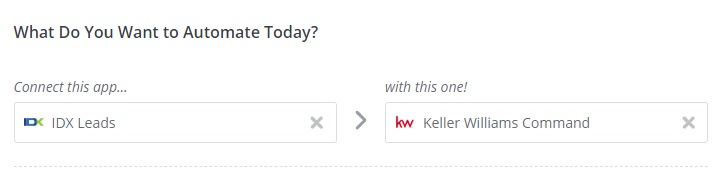
Then basically what we’re setting up here it says when this happens we select the trigger when a new lead it’s the only option here an IDX Broker.
When a new lead comes in then we want to create a lead with Keller Williams Command.
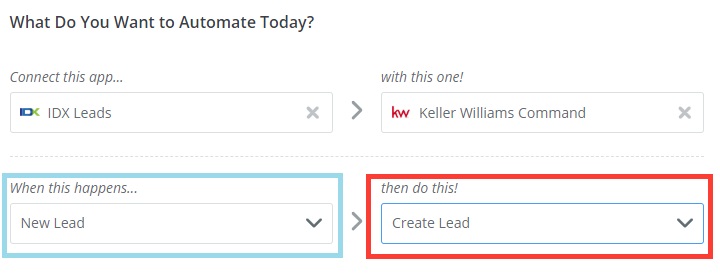
So basically, it just confirms here, IDX to KW create a lead in Keller Williams Command when new lead in IDX leads comes in. So let’s go ahead and click on “use zap.”
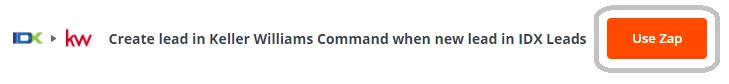
What it’s going to do here, it says we’ve already connected the IDX Broker account in here but it’s making sure that we have the one that we want to be connected.
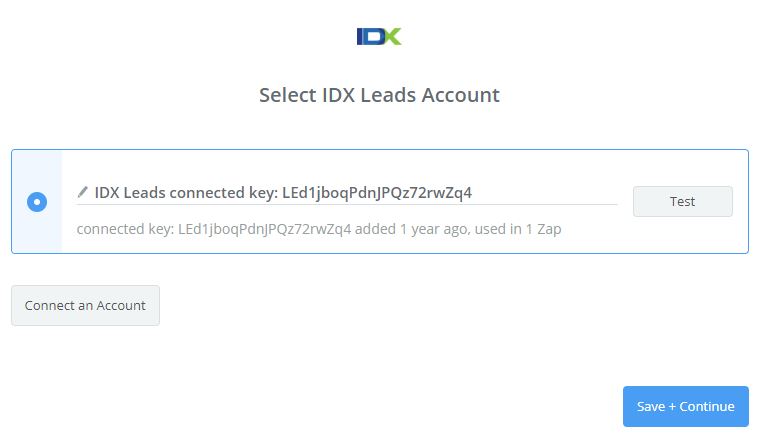
So if you don’t already have that connected, we’re going to click on that connect an account and it’s going to open up your IDX and it wants your API key.

How to Get Your IDX API Key
Your API key it’s actually very easy to find. When you log in to IDX Broker you’re going to click on access control over here on the left-hand side and then you actually grab your API key.
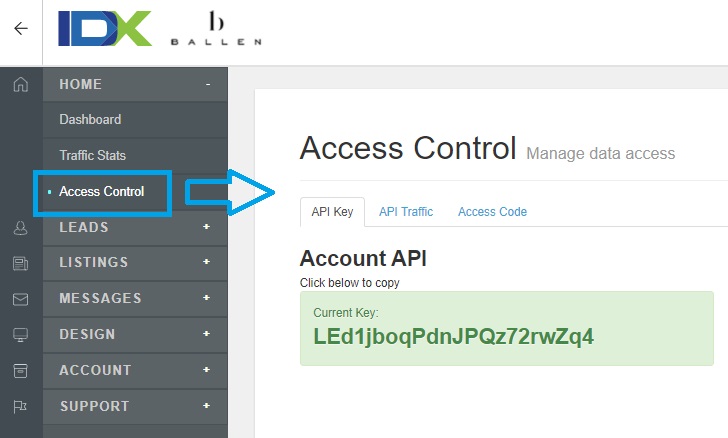
Here we just copy that and go back to Zapier and then you would paste in your API key and hit yes continue.
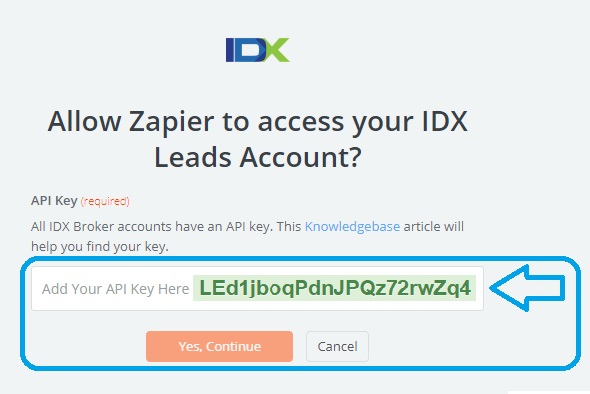
Since we already have mine set up it is connected here that is mine and so now we can go ahead and click on save and continue.
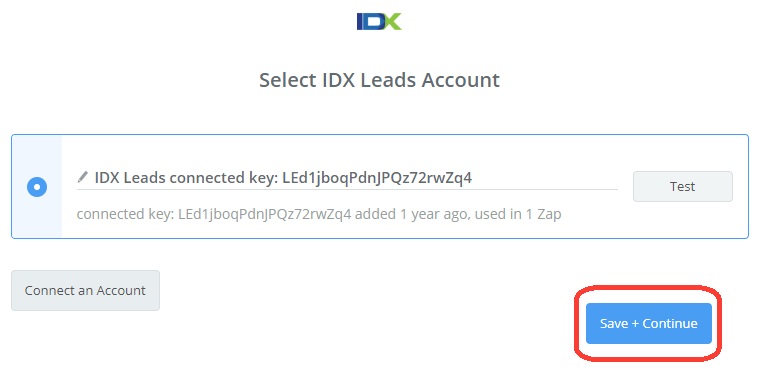
How to Pick a Sample to Set Up Zapier
So then it wants me to actually pick a sample to set up the Zapier so it’s looking in IDX Broker right now it says it takes up to three minutes.
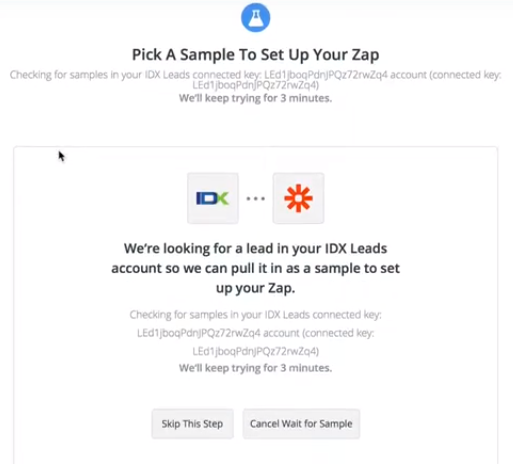
But it won’t take that long and it pulls in a few leads and I can hit this little arrow button to actually get a sample of a few of them. So let’s go ahead and click on this next one so we have Ray, we use him as an example, so it’s like that.
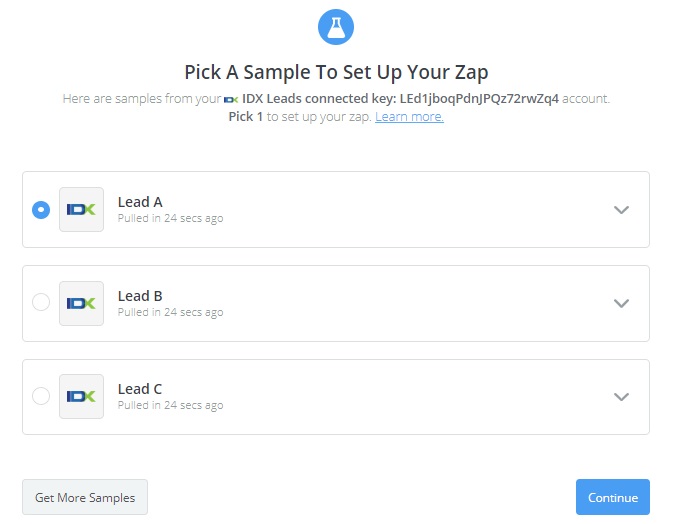
Effectively you can select any of them we already have this first one pulled in so I know we’re going to go to the second one so we’re going to click on continue.
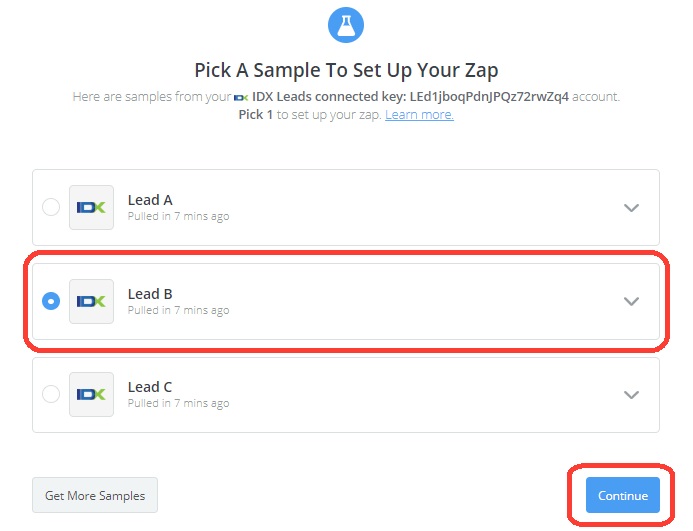
How to Choose an Action App and Create a Lead
What we do here is it’s going to ask to select the apps but it’s already pre-filled this KW Command since we’ve already set that up as what we’re trying to do but if I wanted to change at this point I can to something else but I’m going to go ahead and keep that selected here scroll down to the bottom and hit continue.
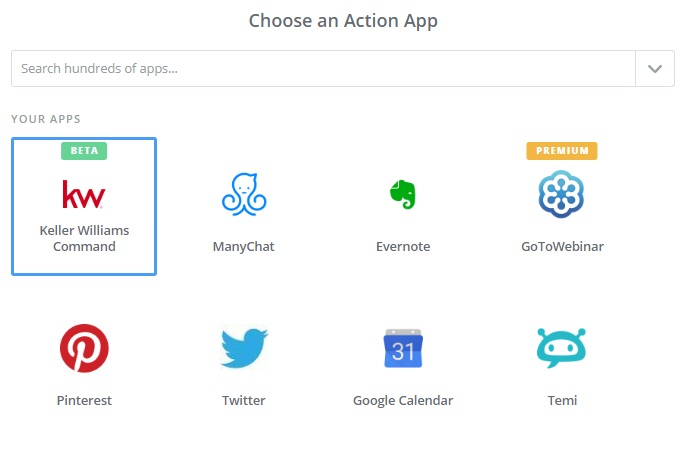
And then basically it’s just confirming what are we doing we’re creating a new lead so we hit continue.
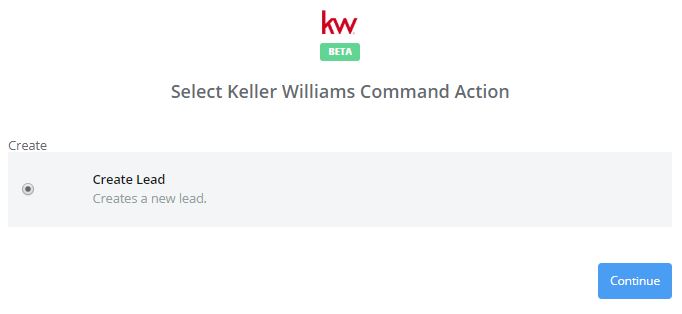
So here again we’ve already set this up already had it if not I hit connect account and then it opens up a little window and just as you log in to Keller Williams command account once you log in you hit yes continue and basically then it comes back to this screen like I said which I’ve already connected here so from here I’m going to go ahead and click on save and continue.
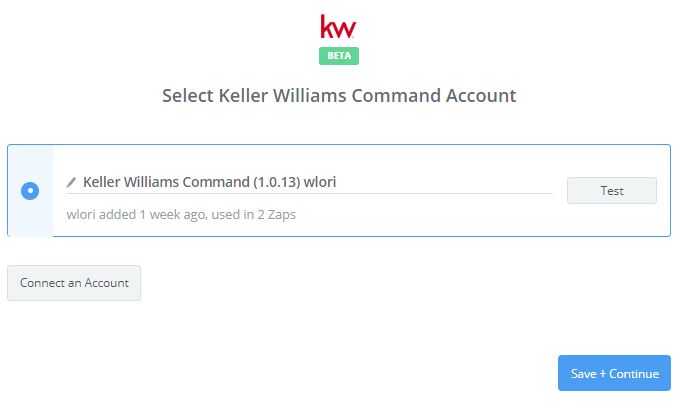
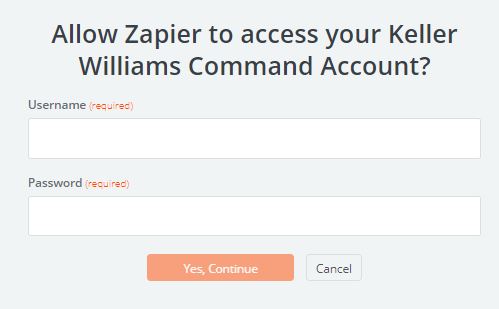
How to map the Zapier Data Source Fields
Now it loads up, all we’re doing here is we’re mapping the field so we have a data source we have you know which team it’s being assigned to you’ll see these are required then it has the full name the email address.
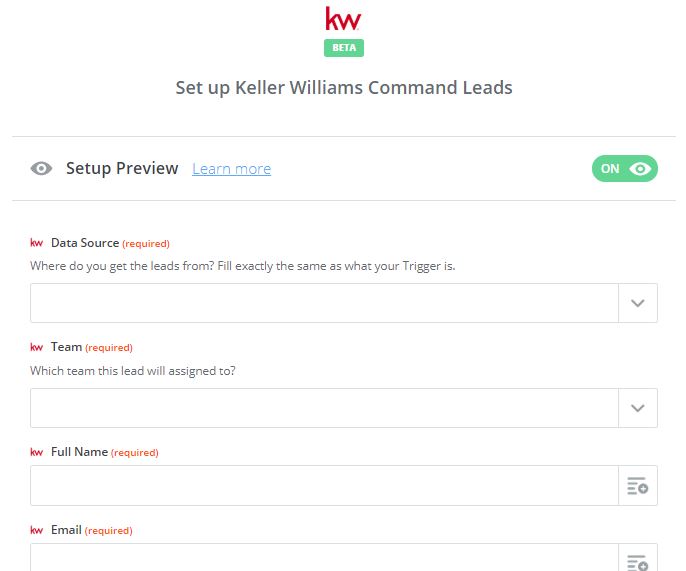
So I’m going to show you how to set these up here so what this does is pulls in an actual example from the source that it’s going into so data source if I start to type in IDX, for example, you’ll see there’s an option for IDX leads so if you had IDX if you had showcase IDX we had different sources you can choose that but in this case because I’m connecting an IDX broker we’re going to select IDX leads.
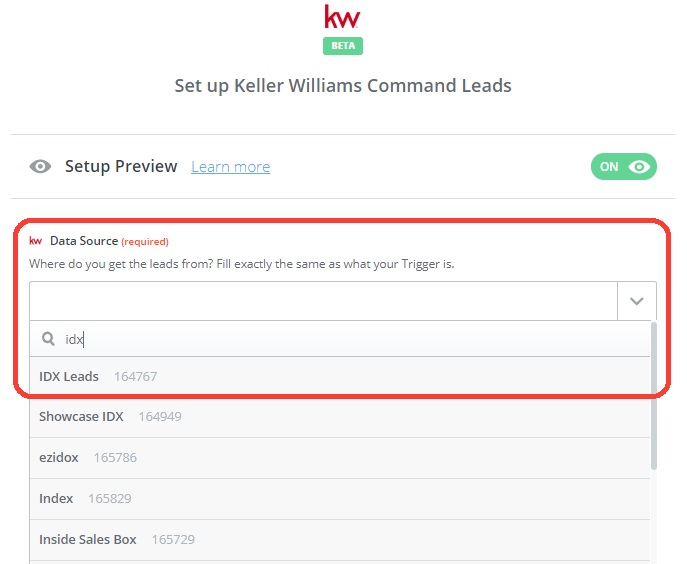
Then it says which team are we doing so I can hit this little plus sign to get my options this would be the options of where they come in from all the actual IDX leads information. In this case I’m not using the IDX lead information I am using my actual teams that are assigned in KW Command so we pull that up it should show me the Lori Ballen Team but for some reason it’s not at the moment let me type that in so it should have already prefilled Lori Ballen Team I’m not sure why or if I start to type in any gives me my options but it didn’t in this case so we’ll see if that connects us correctly. The first time I did it that worked but that’s why this is in beta because sometimes those little glitches will exist.
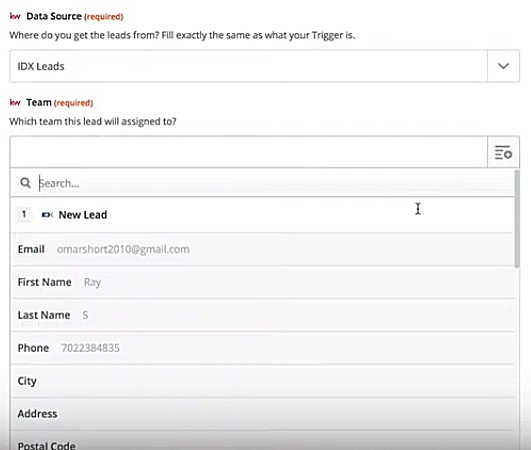

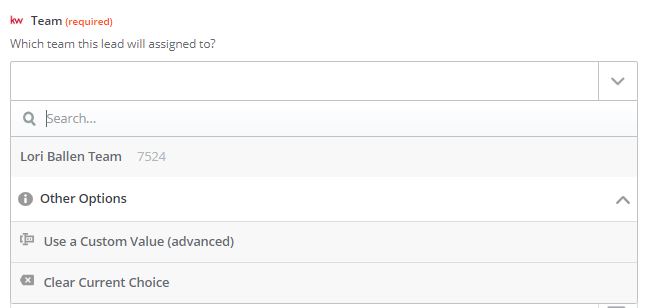
Alright, so for Full Name in KW it’s full name whereas in IDX Broker its First Name Last Name so what I do is I go ahead and select this First Name and then I’m going to go ahead and select Last Name as well so it gives me the example Ray as in this case. So, I selected the First Name and Last Name as two separate fields because in KW command it’s one field so I’m able to pull two fields into that one
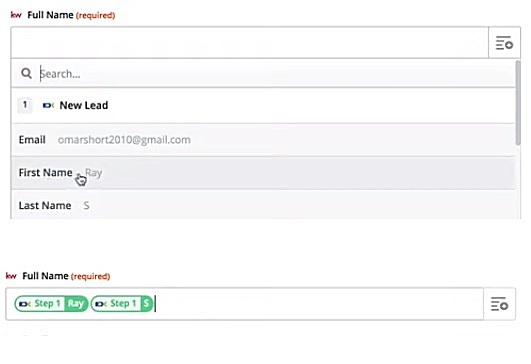
For Email, select that option go to Phone so I go ahead and select Phone whether it’s a buyer or seller in this case if it’s an IDX lead it’s most likely a buyer so I can preset that And I’m going to go to Address so now, in this case, there’s no data supplied in IDX Broker for address but in case there is I want to go ahead and still map that field correctly.

IDX Broker doesn’t collect address line 2 3 & 4 so those are optional and we’re not going to use it.
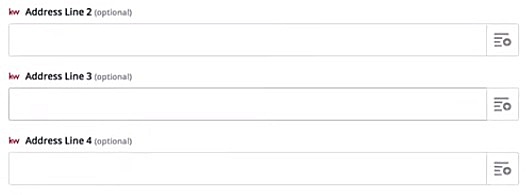
I’m going to go ahead and go to City and I’m going to select state and then Zip Code is called Postal Code an IDX broker and then which Country okay so those are my options here so I’m going to go ahead and hit continue
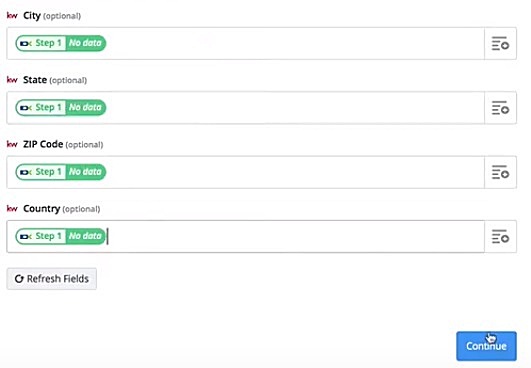
Now it’s going to give me a test

So this is basically saying that the data source IDX leads this is what it’s going to look like now
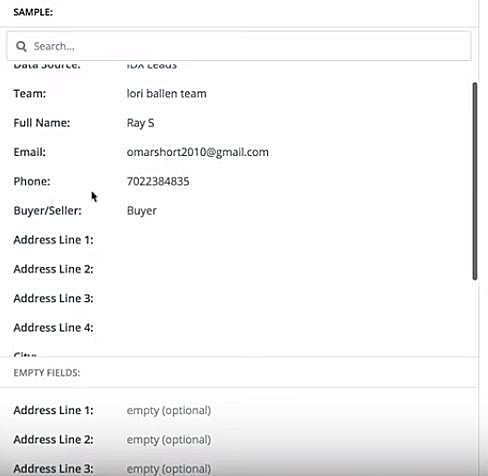
I just noticed in here that I don’t have a space in between the first name the full name and so I’m going to go ahead and actually go back to edit template I’m going to add a space right here in the middle there we go so now First Name Last Name are separated hit continue
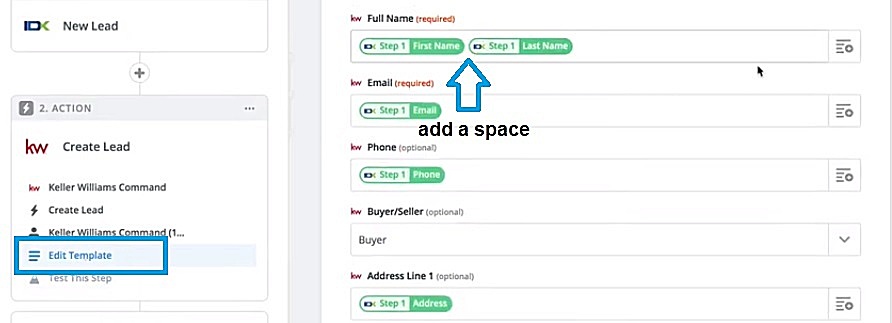
So now I can see this all looks correct email is that phone number is that buyer-seller these are all empty but they’re set up.
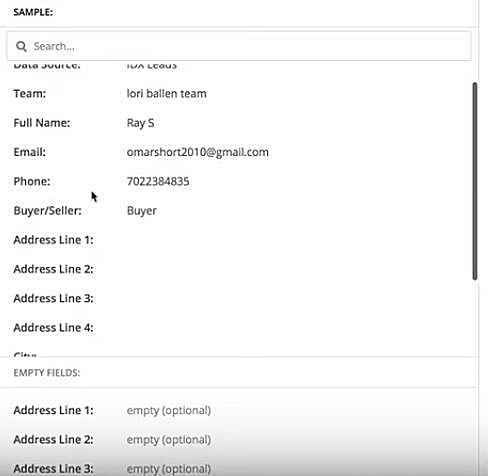
How to Send Tests to KW Command
So I’m going to go ahead and send tests to Keller Williams Command
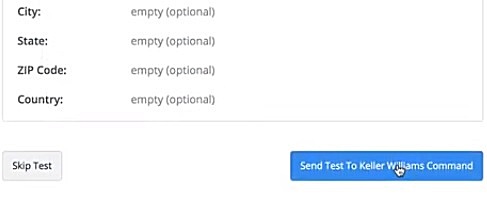
Now it has a green thing as a test of sent Keller Williams Command just now. So if I actually go into Commands and go to my contact I should be able to see Ray S not quite sure how these searches work yet so we may need to give that a moment to go through so but basically, it says sent to Keller Williams Command about 30 seconds ago okay so everything’s successful.
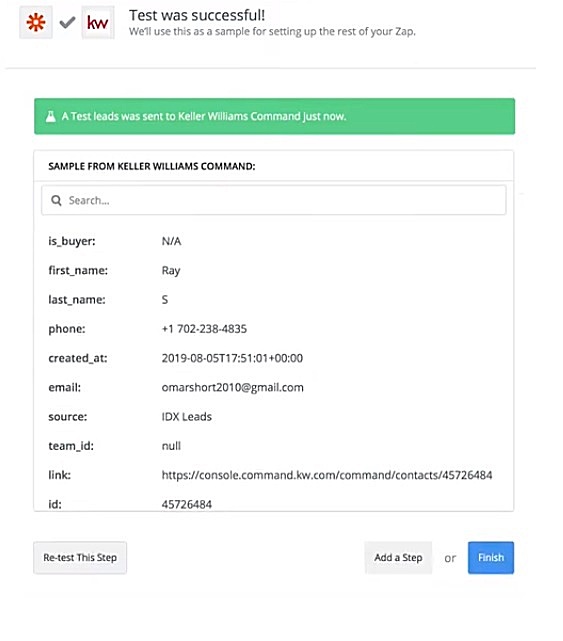
Go ahead and hit finish and then I go ahead and turn that zap on so basically what it’s doing is checking for a new lead every 15 minutes it’s going to go to IDX Broker see if there’s any new leads and if there are it’s going to pull over to your KW Command and here there we go awesome your zap is working and your zap has turned on.
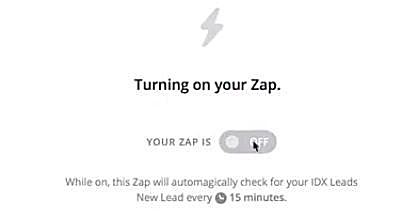
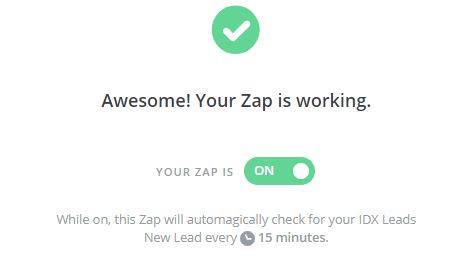
So that’s it that’s the start to finish to setting up Zapier to get your IDX Broker leads automatically into KW commands.
Let Us Help You Turn On Your Zap!Have Questions? Ask Ballen Brands!
If you have any questions we’d love to help you out you can email team@ballenbrands.com or of course you could message Lori we’re on Facebook you know we’d love to have you following us and happy to help where we can.
![How to Integrate IDX Broker Leads to KW Command through Zapier [Video]](https://ballenbrands.com/wp-content/uploads/2019/08/IDX-Broker-Leads-to-KW-Command-Zapier.jpg)
