Yes! There’s a Lesson Plan For This. Gain Access Now.
One of the quickest ways to improve the user experience is by increasing Your Website’s Page Load Speed
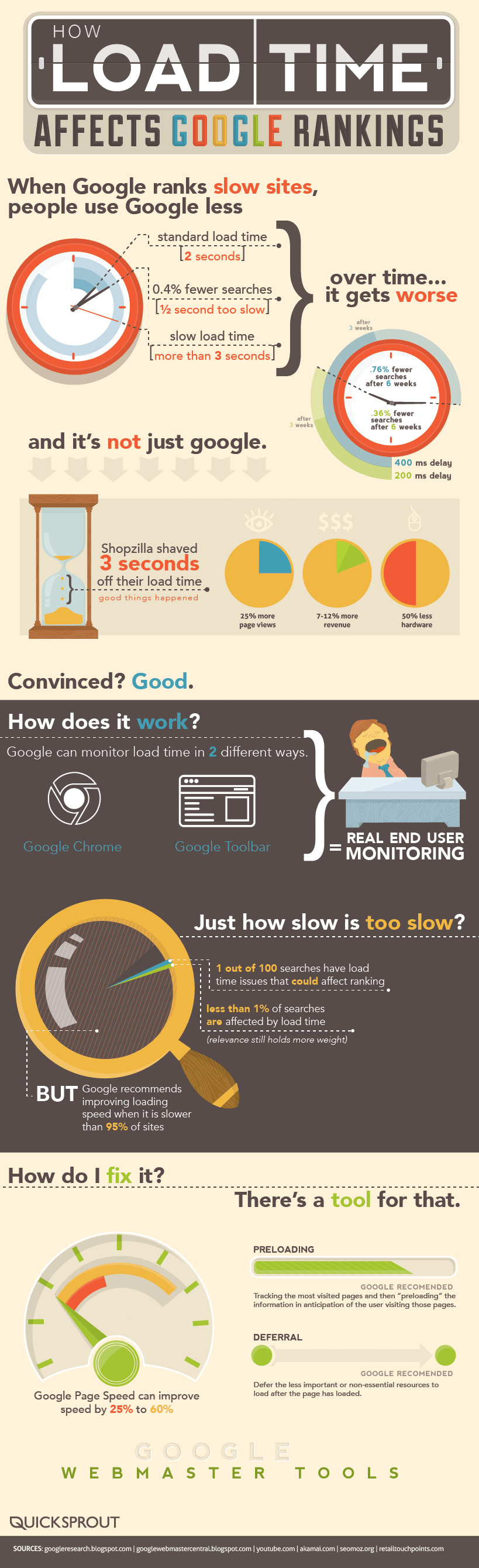
For all the time spent on content, site design, marketing… there is one critical aspect of blogs that, until relatively recently, wasn’t talked about much: load speeds. Load speeds can be the difference between success and failure in the digital marketplace.
Like it or not, people today are impatient. They’re used to fast internet, to clicking on a link and being able to dive in immediately. Page speeds that would have been cause for celebration 10 years ago, today just annoy and frustrate people. Annoyed and frustrated people don’t convert.
In fact, some major companies have taken the time to evaluate how their page speed affects their conversions. Amazon found that every 100ms of delay dropped their sales rate by 1%. According to KissMetrics, a 1 second delay reduces conversions by 7%. That’s a lot of lost conversions.
If you aren’t sure how fast your blog is loading, you can test it on GMetrix. Gmetrix shows you your load speed ratings from both Google Page Speed and Yahoo! YSlow. Ideally, you want a page speed of around 2 seconds. If your page load takes longer, here are 10 things you can do to speed it up.

Tweet This: ‘I just read Lori Ballen’s How To Speed Up Your Blog.”
Yes! There’s a Lesson Plan For This. Gain Access Now.
Compress Your Images (and Videos)
Images and videos can be pretty data heavy. Image compression shrinks the image files, sometimes cutting the file size by more than half. A poor compression will mess with your image quality. Try smush.it and tinypng.com to reduce your file size while still giving you decent-quality images. Movavi.com is a decent video compressor. For images or videos where you need high quality, you can learn to do the compression yourself or buy a professional compression program.
WordPress Plugin to Compress Images
Load the Right Size Images
Speaking of images, when you add images to your blog, resize them first. Many people upload a full-size image and reduce the size later using html or their content management system. When you do this, your visitors browsers don’t just load the smaller image you want them to see. They take the time to load the full image size, then follow your html’s instructions for resizing it. Instead, reduce the image size, then add it to your blog. This way your visitor’s browser immediately loads the correct (and smaller!) file size.
Watch How you Embed Items
Unless you absolutely need to, don’t embed images, videos, widgets or anything else on your blog. When you embed something, that media isn’t part of your blog. It’s from another site. Your visitor’s browser needs to interrupt loading your blog to run off and fetch that embedded media from somewhere else. Known as “redirects,” these little side-jaunts can really slow your load times. Upload everything to your own server.
Keep Everything Up-To-Date
Updating site elements regularly is usually recommended for security reasons — and those are important. But old code can also slow the site down. Upgrading the various elements of your blog as needed can prevent you from losing speed over time.
Compress Your Site
If compressing your images and videos isn’t giving you enough of a boost, try compressing your entire site. Gzip is a free tool for turning your website into a zip file. Your zipped website is sent to your visitors for their Gzip-compatible browser to open. For an idea of how well it works, hop over the to Yahoo! home page. Yahoo!’s html is around 101 kb but has been compressed to about 15 kb.
WordPress Plug in for Site Compression: Gzip
Use Caching
Caching stores some of your site elements on your visitor’s browser. Those saved bits are what web browsers get rid of when they “clear the cache.” Caching doesn’t help the first time someone visits your site, but it reduces load times for repeat visitors. The cache means most of the site is on their browser. Less stuff needs to be sent over from your server, reducing load times.
Change Servers
Your blog can never load faster than your server runs. You can optimize your site speed a dozen ways, and if you have a slow server, you’ll still see slow load times. Increasing your bandwidth can prevent your site from slowing down during peak traffic. You can talk with your web host to find out what bandwidth options they offer. Alternatively, your host may just have an outdated server. In that case, either you need a new web host or a better server with your current host.
Check Your Template
If you aren’t a web designer, you probably use a content management system (CMS) for your blog. Most CMS have templates or themes that determine what your blog looks like. There is a huge variety of templates available in all sorts of styles. Far too many of them have one thing in common: they take forever to load. Many of the neat features on these templates seriously slow load times. An image carousel that takes 3 seconds to load does not make up for the 21% lost conversions. Make sure you are running a fast, lightweight template on your blog. Load speed trumps cool factor.
Use iFrame Wherever You Can and where it doesn’t hurt your seo
Javascript is a major drag on page speed. Compressing your website can help with that — a lot. However, java is still java. Reduce the drag by using iFrame in place of Java where ever you can. iFrame loads a lot faster than Java. Depending on the amount of Java you have, can shave several seconds off your load speed.
In the HTML or source code, use the iframe brackets and include the URL.
<iframe src=”https://ballenbrands.com”></iframe>
This will show the website content on your site without actually placing the content. You’ll notice videos frequently use iframe.
Above the Fold Comes First
Your visitors don’t usually care how fast your footer loads. They want the top of the page to load so they can dive right in. Put slow-loading widgets you can’t avoid below the fold, and split your CSS style sheet. One, shorter, sheet can have only the things needed for the top part of your blog. A second, longer, style sheet, can have everything else. The first style sheet will load quickly, allowing your visitor to start reading. Your second style sheet can then load more gradually, without affecting your visitors.
Best Page Speed Checkers
PageSpeed Insights – Google Developers PageSpeed Insights has moved the User Experience test for mobile pages into the Mobile Friendly Test, which you can try out here.
Website speed test Use this free Website Speed Test to analyze the load speed of your websites, … Enter a URL to test the load time of that page, analyze it and find bottlenecks.
GTmetrix | Website Speed and Performance Optimization GTmetrix is a free tool that analyzes your page’s speed performance.
Happy Content Marketing!

