Catherine Chadwick, Project Manager for Ballen Brands shows you how to embed a Listings to Leads landing page, including the home valuation estimator, on your BREW or other WordPress Website.
This post contains some affiliate links for your convenience. Click here to read my full disclosure policy.
Schedule A Consultation With Ballen BrandsCreate a WordPress Page
The first thing you’re going to want to do is to create a page to place the embed code on. Log into your WordPress dashboard. Go to Pages and Add New. Once that comes up, add a title to your page. Switch from Visual editor to text editor so that you can add the code once you have it ready.
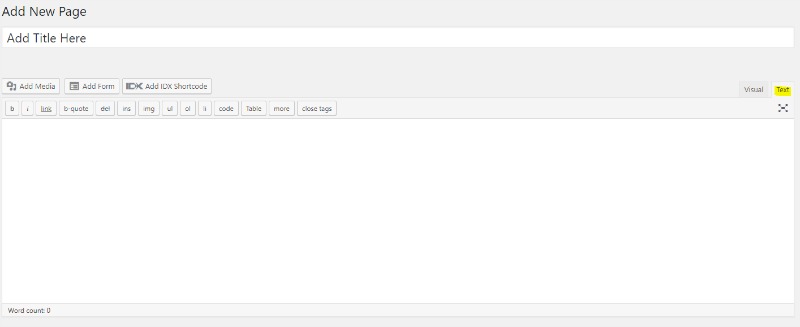
Listings to Leads Landing Page Code
Once you’re logged into your Listings to Leads dashboard, you’re going to go to Landing Pages and select the page that you’ve created. When you select that, it’ll bring up the editing information for that page. Select advanced options. This opens a menu for you, select Embed & Short URL. Here’s where you’ll find the code that you’re going to copy.
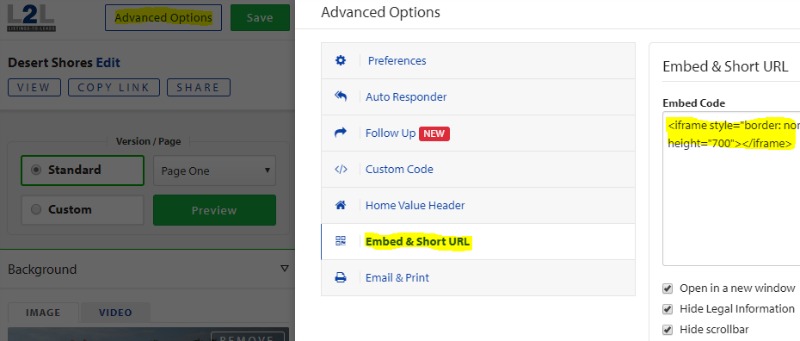
Add Landing Page Code to WordPress Page
Go over to the WordPress page that you’ve created. Paste the Landing Page code into the text editor area. Click the preview button to make sure everything looks as it should. When you’ve added the other elements you wish to the page, click Publish. Now, you can use the page’s URL to share on social media or anywhere else on your website.
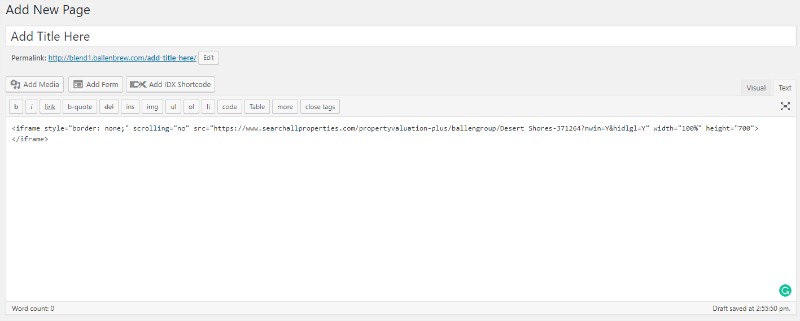
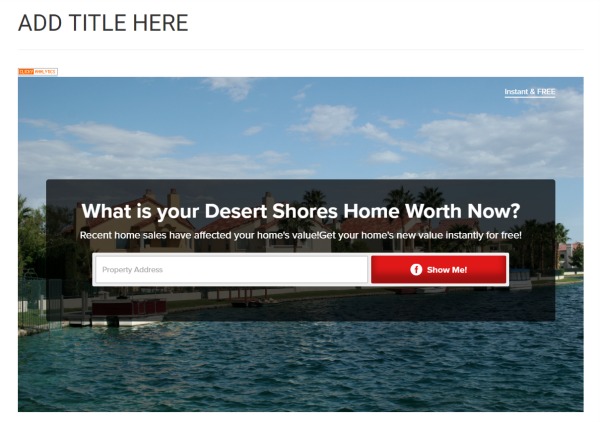
Have Questions? Ask Us!
We hope this has been helpful to you. We are always happy to answer questions you have about Listings to Leads, IDX Broker, or how to get your own BREW (Ballen Real Estate Website). Contact us at team@ballenbrands.com or call us at 702-917-0755.
Related Posts

Top 9 Revolutionary Features of Listings to Leads: Transforming Real Estate Marketing for the Digital Age
Posted: April 17, 2024
Give yourself the upper hand by learning to navigate the landscape of digital marketing tools and strategies that can amplify your reach, engage your audience more effectively, and set you apart in the bustling real estate market.

101 Real Estate Blog Ideas: Unique Ideas to Stand Out
Posted: September 13, 2023
Unleash your creativity with our 101 real estate blog ideas. Engage your readers with unique insights on local markets, property showcases, client stories, and more. Dive into the world of real estate blogging and set your professional potential soaring

7 Surprising Things People Didn’t Know that Keap Can Do for Real Estate
Posted: May 12, 2023
Keap is much more than just a CRM – there are many features and capabilities that even long-time users might not be aware of. Here are ten things people didn’t know that Keap can do for real estate.

Top 9 Revolutionary Features of Listings to Leads: Transforming Real Estate Marketing for the Digital Age
Give yourself the upper hand by learning to navigate the landscape of digital marketing tools and strategies that can amplify your reach, engage your audience more effectively, and set you apart in the bustling real estate market.

101 Real Estate Blog Ideas: Unique Ideas to Stand Out
Unleash your creativity with our 101 real estate blog ideas. Engage your readers with unique insights on local markets, property showcases, client stories, and more. Dive into the world of real estate blogging and set your professional potential soaring

7 Surprising Things People Didn’t Know that Keap Can Do for Real Estate
Keap is much more than just a CRM – there are many features and capabilities that even long-time users might not be aware of. Here are ten things people didn’t know that Keap can do for real estate.


