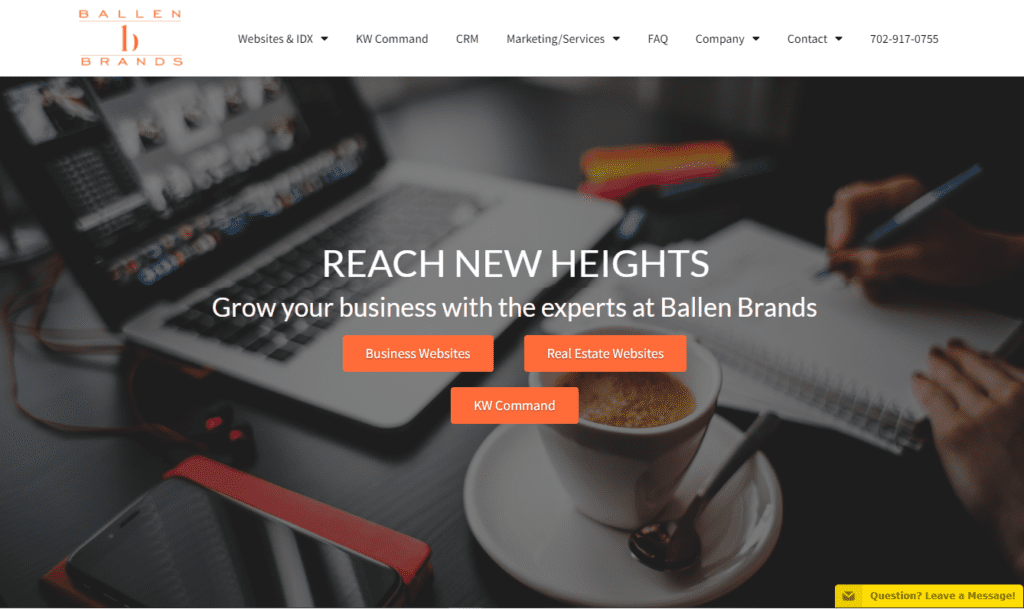A website is not just a digital business card anymore. It’s an interactive tool that needs to be engaging, easy to use, and help drive sales. What are the qualities of a good website?

Websites have been around since the early 1990s, and they continue to become more sophisticated as time goes on. If you want to make sure that your small business has a good website in 2021, here’s what you need to know.
What is a Website?
The word “website” is a shortened term for a digital location on the “World Wide Web.” The World Wide Web was developed in 1989 by Tim Berners-Lee. He did this at CERN, a research center located in Switzerland.
This invention has changed how we look up information and has even changed the way we run our businesses. We rely more on websites than we do business cards, print materials, phone books, and other traditional marketing tools. If a business wants to succeed, it has to have a web presence.

Today, a website can refer to all types of Internet sites that give users access to content through their computers or mobile devices. In addition, you can also use your website as a platform for marketing campaigns and promotions.
Businesses use websites because it’s an easy way to get information about what they have to offer out there to potential customers online.
What are the Benefits of Having a Website?
Having a website can help you get an edge over your competitors by providing customers with the reasons why they should buy from you. It also enables you to reach out to your customers on an ongoing basis about promotional offers or new products. You’ll find that websites are critical for businesses in today’s digital age.
Why Should I Have a Website Instead of Just Using social media?
A website provides more opportunities for conversion than social media does. For example, it allows you to have long-form written content that helps users take their time reading through what you have to say, whereas social media posts are short and quickly lost in streams of other posts.

Different Types of Websites
There are a plethora of website types. Some are designed to sell products directly, others are built for brand awareness and lead generation, while others are blogging sites built around affiliate relationships.
Here are just a few of the different types of websites:
- Personal website: These are the easiest type of websites to make. They are often static, meaning they don’t feature user interaction or content that changes on a regular basis. People use these sites to share information about themselves, their families, and their interests. However, if it’s a commercial website for an individual business owner, then it becomes a professional website instead.
- Portfolio website: Portfolio websites are perfect if you’re trying to display your best works, such as graphic design, visual art, photography, etc. Portfolio websites supply potential employers with examples of your previous projects.
- Business website: This is the site that tells the world about your business. It’s usually built around lead generation with an email capture form, call to action button, etc. Businesses often use their websites to inform consumers about their brand and what they have to offer them. They may also use these sites as platforms for marketing campaigns.
- Blogging website: A blogging website allows you to write long-form articles on a particular topic or niche of interest. You then link back to affiliate products that allow potential customers to purchase that product or service online by clicking through your blog post and arriving at that company’s website. Blogging sites are widely used by marketers because it allows them to create content related to specific niches where they can sell related affiliate products without appearing to be a spammy salesperson.
- e-Commerce website: e-commerce websites are built for buying and selling physical goods exclusively online. Viewers are able to view a product, add it to a shopping cart, and complete the purchase online.
Domain Names
As you set out to make your website, you’ll also need to register a domain name for it.
To register a domain name, you have to decide on a unique name that you won’t find listed with the registrar. This means finding a name that’s not already taken, which can be hard for particularly common names or company names. Good websites start with great domain names.
Once you’ve found a unique and appropriate domain name, register it with one of many different registrars, such as Godaddy. Some companies offer domain registration services in addition to hosting and other web-related services, while others only do domain registration.
You may have seen websites with very creative and catchy names that are easy to remember, too, so it’s worth investing some time into brainstorming potential domain names that would be great for your business at this stage.
Web Hosting Services
A web host is usually a cloud-based server that provides you with storage, bandwidth, as well as email accounts for your business. These services are essential because they help build the actual building block of your online presence.

You’ll need a decent amount of space on a web host’s servers to hold all of the content and images on your site.
Every web host has different features, so it’ll depend on exactly what you’re looking for in a service provider which one will suit your situation best. Make sure that they provide 24/7 customer support for things like server downtime emergencies, too, since this can make or break your business if you’re unable to maintain a stable connection.
Website Security
Good websites protect their viewers with security measures. Hackers and criminals scour the Internet looking for unprotected websites to gain access to. The more connections and data, the more likely it will become a target for cyber-security breaches. If you don’t want hackers gaining access to your site or stealing information from its users, then you must take certain security precautions:
Online storage: Store your web pages on a server that’s protected behind HTTPS encryption software. This will prevent hackers from adding malicious code as they try breaking into your website, as well as stop them from “lifting” information that you or your visitors input into forms online.
Strong passwords: Make up strong passwords using various types of characters (e.g., upper and lower cases; numbers; and special symbols).
Data encryption: This is another crucial step in protecting your website and data from cybercriminals. This technique uses an algorithm to encrypt sensitive information like credit card numbers, names, addresses, etc. when it’s sent to a web server. If hackers intercept that part of the transmission while it’s in transit, then they won’t be able to read it because it will look like gibberish without the proper key or password.
Website Structure
The structure of your website, the way it’s set up in its foundation, determines, in part, how well it performs on search engines. Your website needs a strong site map. A site map is an outline of your site. It shows how all the pages on your website are connected to each other, like a map of roads in a city.
Search engines see the value of an optimized web page structure when it comes to ranking search results. When you design and build your own website, it’s best practice to use semantic coding, so the major search engines know how to categorize and organize your content.
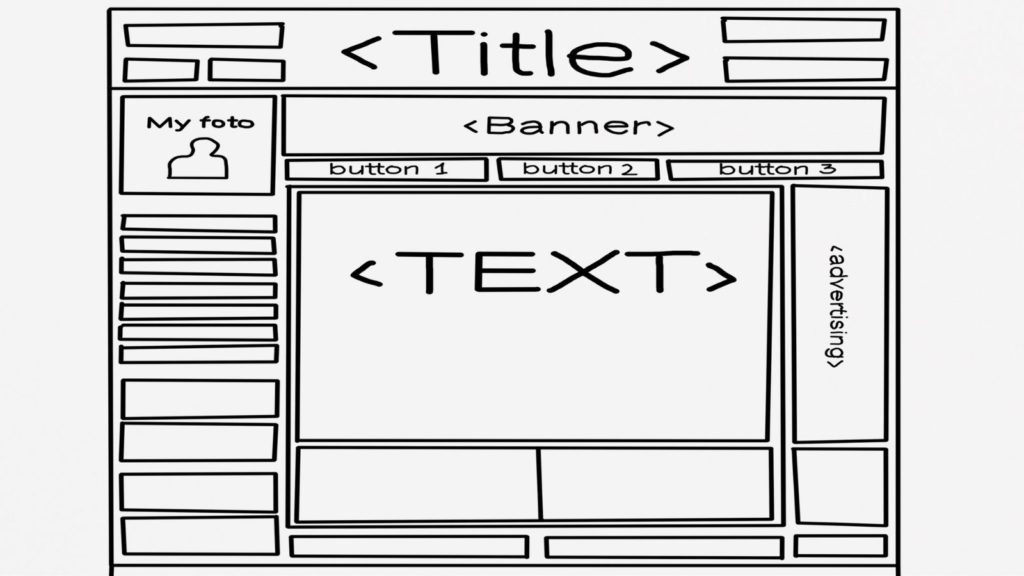
If there is no site map or powerful content architecture behind the scenes, then Google doesn’t see the connection between web pages that need to be linked together.
You create a site map by using semantic coding. This is an HTML technique that makes your web pages easier to digest by search engines, crawlers, and bots. It tells them which page is the most important, which should be linked together, how important it is compared to other pages on your site, etc.
Choosing a Theme or Design
Themes are pre-built templates that give your site a cohesive feel. They apply layout, design, and elements across all of your web pages to make them look like they belong together.
Selecting the right theme in the beginning is essential because if you change that theme later down the road, it could displace text and images and may alter text sizes and fonts, especially on WordPress websites.
Modern websites have a simple design that’s free of flashing banners, disruptive music and have ample white space and imagery to break up blocks of text.
Choose a font that’s easy for viewers to read rather than something that looks visually appealing but isn’t practical and avoid background or font colors that make your website difficult to look at.
Keep the design simple, so your readers aren’t overwhelmed with too many choices. You want them to be able to find what they need quickly and easily.
Easy Navigation
To make sure that visitors can find their way around your website in a hurry, use simple navigation tools. These include links in the header, footer, and sidebar.

Your primary navigation should be in the header of your site map, so they always have easy access to it when they need it most, like when they’re looking for something specific or searching for ways to contact you.
Always include menu options on every page of your web pages. This will make it easier for visitors to jump from one section to another without having to guess where certain information is located within the structure of your site map.
Branding Your Website
People should feel like they know you when they visit your website. Your goal is to create an online persona like the way companies used advertising campaigns in the past. Some of the things that contribute to this brand identity are:
Logo: Use your logo on every page of your website to reinforce brand recognition. Furthermore, ensure that the image (and text) scales properly across all devices and displays.
Colors: Matching your website’s color palette with the colors you use for other marketing materials goes a long way towards creating unity between them all. This makes it easier for audiences to get familiarized with your business over time through repeated exposure, especially if visitors keep coming back often to see what’s new there.
Voice: Your brand should have a recognizable voice that is consistent across all platforms. This helps audiences get to know your personality and understand your brand’s message.
Mobile Responsiveness
In 2021, your website must be mobile responsive. If not, then you’re going to lose customers. Many companies have already made the switch from desktop computers to mobile devices when surfing the web, and this trend is only going to continue in the future.

People who visit your website on a smartphone or tablet should be able to do everything they would normally do when visiting from a desktop machine. This means having an easy-to-navigate menu where they can find what they need without fussing with pinch and zoom functions to read text that’s too small.
Site Speed
It should take a website no more than three seconds to load. If a viewer’s experience is any longer than that, then you can assume they’re going to bounce and move on to a competitor’s site (where the content loads faster).
When it comes to optimizing your web pages for speed, focus on removing heavy elements like images, videos, Flash files, etc. However, if you must include them because of their importance or contribution towards achieving your marketing goals, then make sure they are optimized for mobile devices, too (rather than just desktop computers).
Low Bounce Rates
When a visitor clicks on your website and then quickly returns to the search results, that’s called a bounce. It means they didn’t find what they were looking for on your site or just decided it wasn’t worth their time.
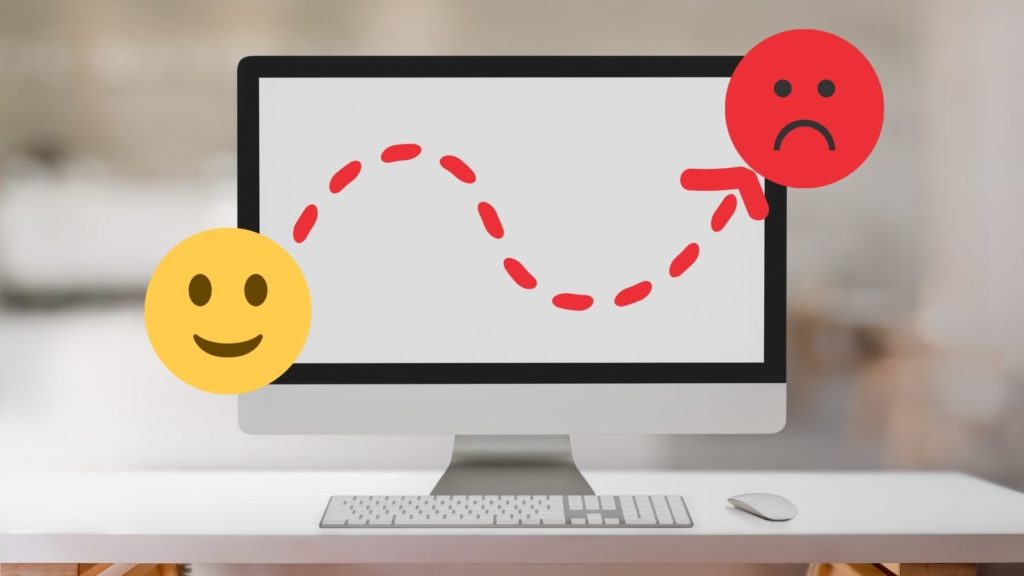
You want to have a low bounce rate because it implies that people are finding high-quality information on your site. You can increase this quality by adding useful, unique content that goes beyond mere product descriptions or sales pitches.
Content
Whether you’re writing product descriptions or long-form blog posts, your content is what will make or break the success of your website. People want to learn and be inspired while browsing the web, so give them this experience.
Content is what makes your website searchable online. With no written text, Google has nothing to crawl or index. And, without compelling articles to read, viewers have no reason to visit your site.
What to Write
To launch your website, it should have two crucial pieces of content: an About Us page and a Contact Us page. An About Us page could be between 500-700 words.
Think about what your customer wants to read, such as comprehensive answers to frequently asked questions. You can even answer questions they don’t have yet by being a leader in your field and anticipating what they might want to know next. You can also tell the story of your business, write about how your product or services can add value to the readers’ lives.
For example, a real estate agent might produce blog posts for homebuyers and sellers, such as the basics of a home mortgage or how to stage your house for sale.
How Long Blog Posts Should Be
If you’re wondering how many words to write, there’s no definite number of words you should use for SEO purposes. But, generally speaking, the more content your pages have, the higher Google will rank them on its search results page. Long-form pages are between 2,000 and 4,000 words, on average.
Images and Videos are Content, Too
In addition to providing written text that people want to read about your products or services, you might also consider adding images and videos of your work too. It’s these types of multimedia elements that will not only engage more readers but will make it easier for Google (or other video sharing sites like YouTube) to index and promote your site as well as possible in their search results.
Make sure your images are high quality, properly sized, and include ALT tags for best results. Large images can weigh down the site load time, and the ALT tags help your images be found in search, too. Without words behind the image, the image is invisible to Google.
ALT tags are a brief description of what is in the image, such as “woman sitting on a bench in the park playing guitar.”
If possible, use your keyword in your ALT tag, but only if it fits naturally. You don’t want to keyword stuff your text; you want it to honestly describe what’s in the image.
Use the description box wisely in YouTube videos to help your video become more searchable, and link back to your website, and increase traffic.

How Frequently You Publish
For your content to be successful, you’ll need to publish regularly. In a perfect world, you’d post something daily. On a more practical level, once a week is second best, and if you’re unable to produce a blog post a week, then consider a monthly update. But the more you publish, the faster you’ll gain search engine authority. You’ll also be establishing trust with your readers and giving them plenty of reasons to return to your site for more quality information.
Additional Content
There’s also the possibility of adding interactive tools such as quizzes, calculators, and other widgets that allow visitors to do more than just read your content.
A widget is a piece of code that you can put on your website to add different tools that add functionality to your website. Be careful and selective with your widgets, though, because some of them can significantly hinder your sites load speed.
The more you make it easy for audiences to find what they need within seconds, the happier they will be with their decision to visit your site and potentially come back regularly in the future (when they want or need additional products or services).
Strong Calls to Action
Each page on your website should have a strong call to action. A call to action is a statement that tells the reader what you want them to do next, even if it’s simply visiting another page on your website or watching a video, asking for feedback, signing up for an e-newsletter, or making a purchase.
These are all actions you’re trying to drive your audience towards doing. This might be the most important type of content you write since these are instructions about what to do next with your site visitors.
For example, if you sell real estate services online, you might offer free guides for homebuyers and sellers. These can be free downloadable PDF documents that include tips for buyers and information about selling a house.
You might consider using icons to illustrate what people can do next within your website. For example, a “contact us” icon so visitors could easily click to submit their comments or an image of a phone that they could click on to call company representatives. If you have multiple blog posts about different services you offer, consider adding an image at the top of each post with a link back to the homepage for simplicity’s sake.
Social Media and Email Sharing Buttons
Adding social media sharing buttons on every page of your site helps spread the word to a bigger audience. It also boosts engagement.
Include sharing buttons from YouTube, Facebook, Twitter, LinkedIn, Instagram, and Pinterest, as well as those from other sites that are appropriate for your niche.
The most important thing is to make it easy for visitors to share your content with their friends and family via email, social networks, and blogs – which is what will help attract even more potential customers in the long run (which means increased sales and improved business).
Search Bar Feature
This is a must for every site. It allows visitors to search your website’s content. The search bar should be prominently displayed on your homepage, maybe even in the top header or footer section, so it’s always visible.
E-Commerce
If you’re going to launch an E-Commerce site, you’ll need to equip it with a fully functioning shopping cart and secure payment options.

Your E-Commerce system should be able to handle different types of payment options, should have a shopping cart feature so visitors can gather the products they want, and have the option of checking out all at once instead of doing it page by page. You’ll also want to include inventory management tools, so you know what’s selling well, how many items are in stock, and when you need to re-order products.
Lead Magnets and Email List
For your website to be a lead-generating machine, it needs to have a lead magnet and the ability to exchange an email address for the downloadable content. This is the only way to get viewers into your database for future permission marketing.
A lead magnet is a piece of content, such as an eBook, checklist, ultimate guide, or another download that costs zero money to give away but can be exchanged for information from visitors.
Email marketing is among the most powerful ways to connect with an audience on a regular basis. Having an email list should be everyone’s goal when it comes to their website, and lead magnets are one of the most efficient in getting people onto your list.
Website Chatbots
These are becoming more common as a way for websites to engage their audiences with on-demand customer service.
Chatbots are software applications that communicate with users via text or audio. They provide information, solve problems, answer questions, and take requests from people visiting your site.

Having a chatbot on your website increases traffic, boosts conversions (the percentage of website visitors who purchase something) and improves brand awareness. It also helps you to stand out among other websites in your niche, which is another way to increase sales.
Analytics for Tracking and Measuring Results
If you have a website, you need to know how many people visit it and what they do when they get there. Analytics is the only way to track this information so you can see which content attracts the most visitors and how people convert from one activity to another on the site.
Include analytics that help with tracking traffic, lead generation, sales conversions, average time spent per visitor, bounce rate (percentage of single-page visits), and other useful statistics.
Google Analytics is among the most popular tools for getting page views and marketing performance data. It’s free but does require some technical knowledge to set up correctly.
Clicky.com and CrazyEgg.com are also tracking tools to keep you informed about what your audience is doing.
Clicky is a website tracking tool that tracks everything you need to know about your website, including the total number of page views, new vs. returning visitors, visitors by geographic location, traffic sources, bounce rates, and more.
CrazyEgg helps with heatmapping and click-tracking so you can see which parts of your site have the most activity and how users interact with different aspects of it. This will help you design a better user experience in the future.
Regardless of what tools you choose to use for analytics, make sure your results are easy to read and understand from both a marketing standpoint as well as from a technical viewpoint – otherwise, they won’t be very helpful!
User Experience
When it’s all said and done, the determining factor of your website’s success depends on the user experience (UX). The UX of your website is the total of all experiences, both good and bad that a user has when interacting with your site. It’s how easy it is to find something, read content, navigate pages, convert, etc.

Every element of your site, including design (the appearance), usability (how easy it is to interact with), performance (how quickly it loads), and accessibility (if everyone can use it), affects the user experience. If any single part isn’t right for customers or search engines, you’ll have problems.
Frequently Asked Questions
What is SEO?
Search engine optimization (SEO) is the practice of optimizing content to rank higher in search engines like Google, Bing, Yahoo!, etc. Ranking high results in increased traffic, which can lead to more online sales conversions.
What do I need to include in my sitemap?
A sitemap is a file that lists all pages on your site as well as other information such as when each page was published, how often each page changes, etc. Google uses this information to learn about all the pages on your site before it starts sending out spiders to index new content for SEO purposes.
How should I structure URLs?
The best way for URLs to be structured is with keywords as close to the beginning as possible, so Google knows what each page is about before it gets there. In most cases, URLs should also be as short as possible without being too cryptic, so they’re easy for users to remember and share with others.
How often should I update my site?
Updates are good for SEO purposes because Google likes to see fresh content on a regular basis. You can create new blog posts, upload videos or podcasts, etc., as often as you have the time to provide additional value to your audience.
Conclusion
As technology continues to advance, it’s important for companies to use the right tools and keep up with current trends. When it comes time to design or update your company website, make sure you include all the elements that today’s users are looking for, including analytics, user experience, and search engine optimization.