Yoast is a website optimization tool. Search Engine Optimization is absolutely imperative for websites in today’s market. Yoast simply helps you apply best SEO practices to your page when publishing.
What it Does
It used to be that search engines recognized sites who over-stuffed keywords into short bits of content.
The keyword was king. Yesteryear’s goal was not to provide great content but to encourage clicks to buy. In today’s web world, keyword stuffing doesn’t work.
On the contrary, a website created around short or irrelative content with bulk keywords is frowned upon by users and penalized by the search engines.
Does that mean you should stop using keywords?
Absolutely not! But it does mean you’ve got to elevate your website optimization by raising the standards for the kind of content you provide.
Yoast, and the Yoast SEO plugin for WordPress can help you manage to optimize your website for today’s standards.
On Page SEO
In order for a website to be productive and valuable, it must be user-friendly, offer simple navigation, have quick load speeds, and be reliable. With the Yoast SEO plugin for WordPress, you’re guided through basic principles of website optimization.
Some of the factors considered by Yoast SEO plugin for WordPress include:
- Focus keyword in the first paragraph
- Keyword density (Meaning, not too high)
- Images containing keywords alt attributes (but must be used naturally, not stuffed)
- Focus keyword at the beginning of the title
- Number of characters in the title (suggested title length is 65 characters)
- Nofollow and outbound links
- Meta-description with the focus keyword
- Quality of meta-description
- Focus keyword in subheadings
- Length of content
- Focus keyword in the URL of the page
- Unique focus keyword
- Orphaned Content
Keywords
The keyword or keyword phrase you choose to use in your post should be extremely relative to the content in your post. Choosing the right keyword or keyword phrase is an important step in website optimization.
Before producing a piece of content, after you’ve determined the topic, you can use Google’s Keyword Planner to determine your focus keyword phrase. Google Keyword Planner shows whether a keyword has high, medium, or low competition. The goal is to find a low or medium competition keyword with over 200 views.
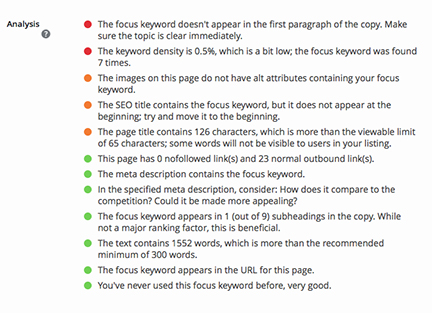
Your chosen keyword phrase should appear in the page URL, at the beginning of a short title, in the first paragraph of your content, in at least one subheading, in image alt attributes where appropriate, and should be used naturally multiple times throughout the text, and in the meta-description.
The keyword phrase you choose should be unique to your website, meaning you haven’t used that same keyword phrase in another post.
Although it’s not crucial to have green lights across the board, the more green lights you have, the more best practices you have applied.
Enhanced Website Optimization
Yoast, understanding that SEO has reached beyond keywords, has added new elements to their software in the Yoast 3.3 update for website optimization. In today’s world-wide-web, viewers demand valuable or useful content that is well written, or at least written with certain things in mind. In addition to the keyword competition guide, Yoast 3.3 update has included a new readability guide. Some of the topics measured in the readability tab include:
- 300 words or less in subheadings
- Simple vocabulary
- Short paragraphs
- Short sentences
- Transition words (or signal words) that give direction to the user
- Passive voice
Transition words include words or phrases such as: First of all, furthermore, additionally, finally, because, due to, since, same, less, rather, as a result, consequentially, most of all, especially, etc. These words indicate enumeration, cause and effect, comparison and contrast, emphasis, and a conclusion. In other words, they help the reader process the information in the way you intended for it to be processed.
Passive voice is recognized when the verb precedes the noun. The noun is the person place or thing. The verb is the action the noun is taking. For example, “Writing, Amanda tried to express herself”. Writing is the verb. Amanda is the noun. To remove the passive voice, you’d reconstruct the sentence to say, “Amanda tried to express herself through writing”. The noun (Amanda) comes before the verb (writing).
When you see a low score in Yoast’s readability tab for passive voice, re-read your content and look for sentences where the action comes before the person, place, or thing doing the action. Another example would be, “Exercising, Josh was determined to lose weight.” To make that a non-passive voice, you’d rewrite the sentence to read, “Josh was determined to lose weight by exercising.”
Costs

Yoast offers a free version of their software, but of course, it has its limitations.
In addition to the free version, there are multiple options for premium membership for the WordPress plugin, based on the number of websites in which you’ll be using it.
Prices start as low as $69 per year for a single site, all the way up to $1,499 per year for up to 200 sites, with several tiers in between. Prices include a year’s subscription that also includes updates and support.
Conclusion
Website optimization isn’t an option, it’s a necessity. Website success is now measured not only by search engine robots and keyword density, but also b the quality of content and user engagement.
Yoast’s website optimization software is designed to guide you, step by step, through the elements of optimizing your website’s content for the world-wide-web. The Yoast 3.3 update ups the ante on website optimization by offering suggestions for keywords, keyword placement, keyword density, but also offers an all-new readability tab to measure the structure of your content.
The Yoast SEO WordPress plugin is a great addition to your toolkit for testing, measuring, and succeeding in your website building endeavors.
