Catherine Chadwick, Project Manager for Ballen Brands, shows you how to create a custom city list to use in your IDX Broker searches on your real estate agent website. This process also works for custom county and zip code search lists.
This post contains some affiliate links for your convenience. Click here to read my full disclosure policy.
IDX Broker Dashboard Lists Menu
From your IDX Broker dashboard go Preferences. You’ll see City/County/Postal Code Lists with a small downward arrow. Click this arrow and select Create.
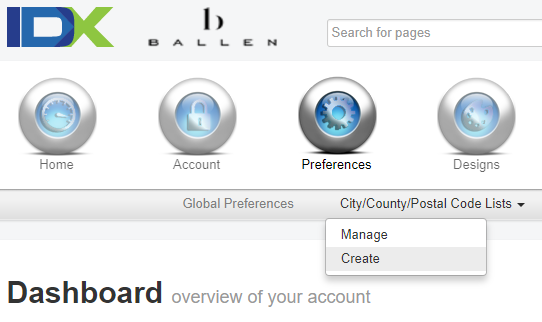
Choose City, County, or Zip Code
You’ll have the option to choose a city, a county, or a postal code. For this purpose we are going to choose city but the same process works for each type of list.
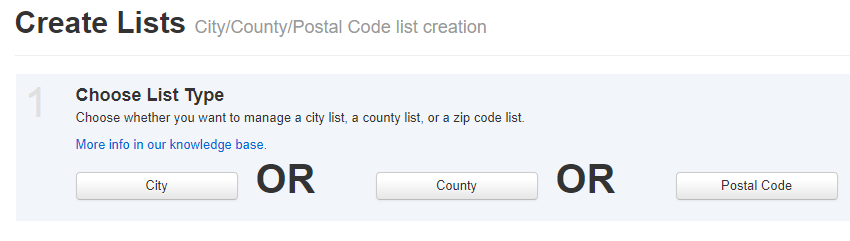
Search for Cities
To the left, you will see an empty box where you will add the cities that match your criteria, on the right is the space where you will search for the city to see if it exists in the MLS to be added. We did a search for Mobile because this is an Alabama MLS.
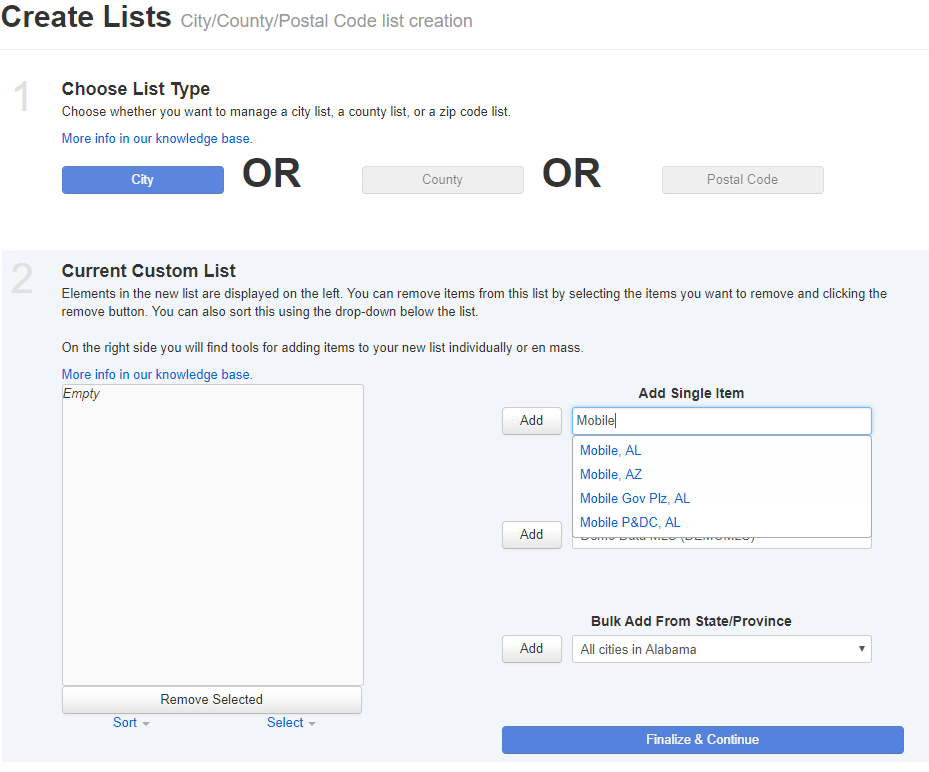
Add Cities to Custom List
We are going to click the city in the drop-down list and add it to our custom list on the left. Once all cities are added to custom list, click Finalize & Continue.
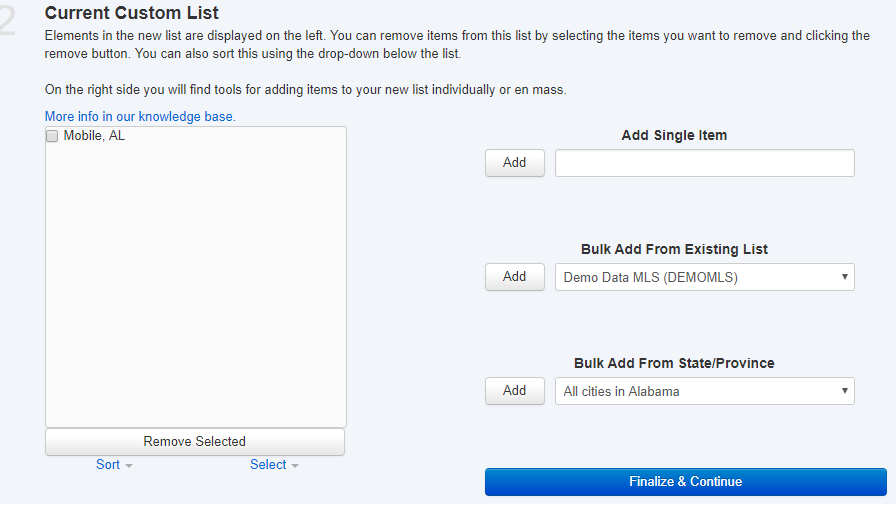
Save New City List
Add a title that is easily recognizable in the Save List As section and click the blue Save New List button. Once saved, the Apply to Search Pages and Done buttons will become clickable. Click done to finish the process. Click Apply to Search Pages if you want to add this city search as default to search pages.
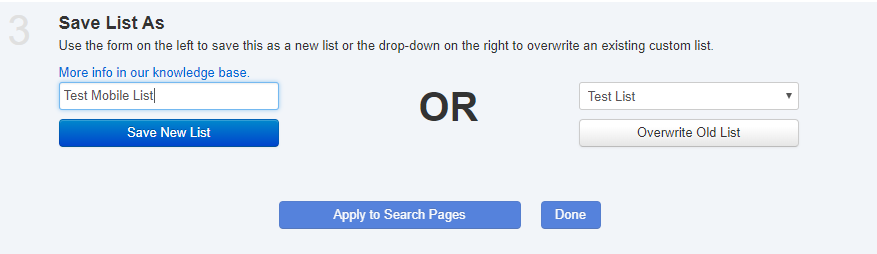
Have Questions? Contact Ballen Brands!
Contact us at Ballen Brands if have a question about a BREW (Ballen Real Estate Website), IDX Broker, or Listings to Leads. Give us a call at 702-917-0755 or email us at team@ballenbrands.com.
Recent Posts

17 Essential Questions About BREW
Posted: June 4, 2024
Dive into these key insights to discover how a BREW can transform your website into a powerful marketing asset, driving sustained growth and success in the competitive real estate market.

Top 9 Revolutionary Features of Listings to Leads: Transforming Real Estate Marketing for the Digital Age
Posted: April 17, 2024
Give yourself the upper hand by learning to navigate the landscape of digital marketing tools and strategies that can amplify your reach, engage your audience more effectively, and set you apart in the bustling real estate market.

101 Real Estate Blog Ideas: Unique Ideas to Stand Out
Posted: September 13, 2023
Unleash your creativity with our 101 real estate blog ideas. Engage your readers with unique insights on local markets, property showcases, client stories, and more. Dive into the world of real estate blogging and set your professional potential soaring
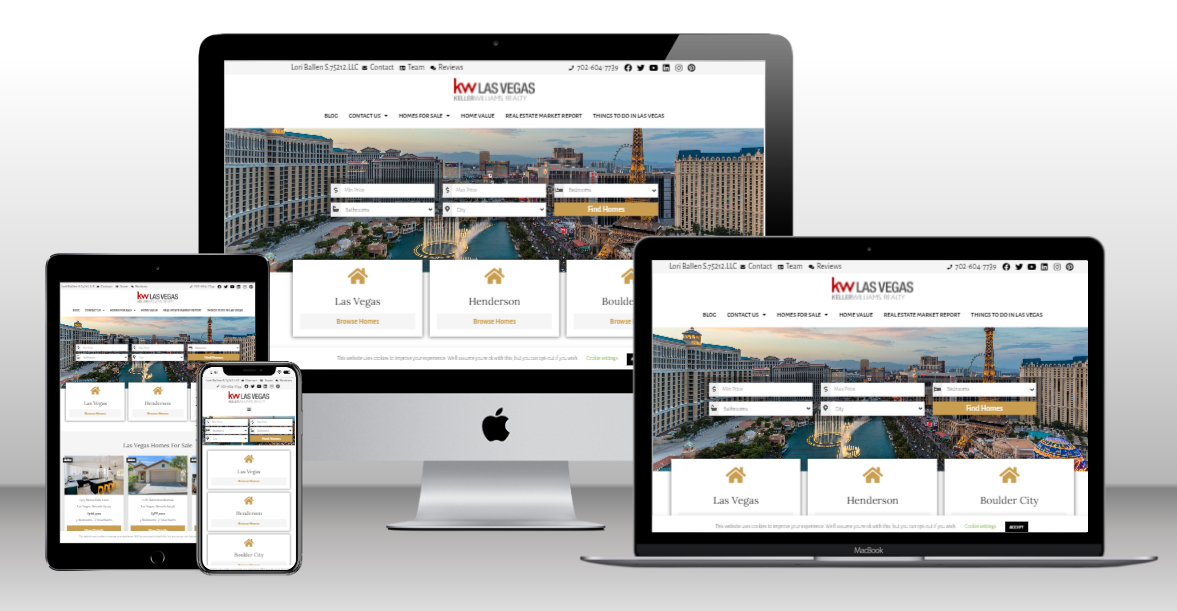
17 Essential Questions About BREW
Dive into these key insights to discover how a BREW can transform your website into a powerful marketing asset, driving sustained growth and success in the competitive real estate market.

Top 9 Revolutionary Features of Listings to Leads: Transforming Real Estate Marketing for the Digital Age
Give yourself the upper hand by learning to navigate the landscape of digital marketing tools and strategies that can amplify your reach, engage your audience more effectively, and set you apart in the bustling real estate market.

101 Real Estate Blog Ideas: Unique Ideas to Stand Out
Unleash your creativity with our 101 real estate blog ideas. Engage your readers with unique insights on local markets, property showcases, client stories, and more. Dive into the world of real estate blogging and set your professional potential soaring


