It’s no surprise that virtual tours are becoming more and more popular among real estate professionals looking to make an impression with each prospective home seller. The question becomes, how much will you pay to provide that service?
What is a Virtual Tour?
A virtual tour is a 360-degree, panoramic photo of the interior and exterior of your client’s home. It’s an effective way to use your marketing materials online because it allows potential buyers to have a virtual experience of what they would be purchasing without ever stepping foot in the door! These 3D tours offer buyers convenience.
Virtual Tours vs. Video Tours
A video tour is similar to a virtual tour, except instead of taking pictures, you record yourself walking through each room and uploading the footage to YouTube.
Video tours are great because they don’t require additional equipment. However, they aren’t nearly as effective when compared to a virtual tour.
How Does a Virtual Tour Work?
A virtual tour allows the user to click and drag their mouse around the virtual reality to move to different angles of the property and see its floor plans. They can also zoom in to view details or use their arrow keys on their keyboard for a more interactive experience. This is beneficial because it allows the viewer to experience your property in a way that is like how they would actually view it in person.
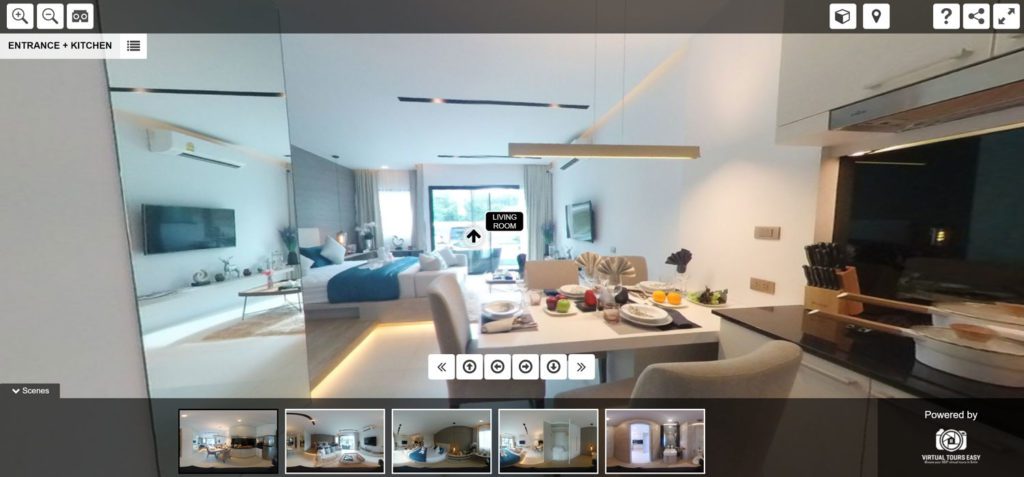
They can also spend as much time as they want viewing different aspects of the home without inconveniencing the owner in any way. And they can revisit the home virtually as many times as they’d like – at any time of day or night.
Covid-19 Changed the Real Estate Industry
There’s no denying that the Coronavirus created an urgent need for real estate agents to adapt and pivot the way they market and show homes. Virtual tours are not only a perfect solution to significant safety concerns, but they also provide additional benefits and opportunities for real estate agents.
Why Should Real Estate Agents Offer Virtual Tours?
In addition to providing safe and convenient ways to view a home, there are other benefits to offering virtual tours.
When using virtual tours, real estate agents and REALTORS® are able to provide detailed information about their listings online, which leads potential buyers down the path to purchase faster than ever before.

The best part is you’re not limited by geographical location anymore. A virtual tour allows anyone with an internet connection anywhere in the world to see what you have listed and then contact you if they need any further assistance.
With the rapid evolution of technology and readily and buyers becoming accustomed virtual tours, many buyers won’t consider personally viewing a property if it doesn’t offer a virtual tour online.
How Do I Make a Property Virtual Tour?
To create a virtual tour, you’ll first need to take high-resolution photos with a DSLR camera of both the inside and outside of your listing. You’ll also need to ensure there are no obstructions such as furniture, plants, etc., in front of the camera.
Make sure the house is staged, so it’s shown in its most attractive condition. You can do this by removing anything from the room that might distract from the overall look of the space. Also, remove clutter and add some light. Remember, the goal is to showcase the beauty of your home while keeping the focus on the rooms and areas that you want to highlight.
- Get the most out of your images with proper lighting and angles.
- Take far more images than you need so that you have plenty to choose from.
- Don’t use flash in your photos.
- Use a software program to upload your photos and make a virtual tour or consider working with a virtual tour company.
What a Virtual Tour Needs to Include
The following items should be included in every virtual tour:
- Title of Listing
- Address
- Photos of the exterior
- Photos of the interior
- Description of the property
- Contact Information
- Pricing
- Availability
- Directions
- Hours of operation
- Agent’s name
- Phone
What Makes a Virtual Tour Engaging?
- Make sure you use images that are high-quality.
- Use a consistent style throughout.
The same fonts, colors, and other design elements should be used consistently across each image. This will help viewers understand what they’re seeing and make navigation easier. If you have multiple styles within one site, stick to just one, so visitors don’t get confused.
- Keep things simple.
Don’t overdo it. A lot can go wrong when trying to cram too much into a single tour. You want to keep things easy to navigate and clear enough that people know where they are and what they’re looking at.
- Include interactive features.
People love to click around on websites. They also enjoy being able to zoom in and out of different areas. If possible, include buttons that allow them to jump directly to specific rooms or even specific sections of a room.
- Add captions.
If you’re selling a large property, it’s important to add captions to each photo. These can be as short as two sentences or as long as several paragraphs. The goal here is to give the viewer some context about the location of the shot and why it was chosen.
What is Google Street View?
Google Street View is a tool that allows users to explore places around the globe through 360-degree panoramic views. It was originally developed for Google Maps but now works with almost all major browsers.
Real estate agents use Google Street View to give prospective buyers a better understanding of the neighborhood where they live. They can also use it to help them understand the layout of their own properties.
For example, if you’re selling a condo in downtown Toronto, you could use Google Street View to show off the beautiful architecture and unique features of your building. This will allow people to visualize themselves living there.
You can even include a virtual walkthrough of your home. These videos are great for showing off the spaces that you’d like to sell.
Google Street View starts at $350 but also has an additional cost for more features. For example, adding 3D models and interactive maps costs extra.
There is also special equipment you can purchase separately, such as cameras and tripods.
Working with Professional Real Estate Photographers
If you decide to work with a professional photographer, be sure to select one who specializes in real estate photography. There are several reasons why:
Professional photographers will know exactly what type of shots you want and will be able to capture them perfectly.
They will be familiar with all of the technical requirements needed to properly shoot a virtual tour.
You will receive a gallery of professionally taken photos of your property which will help sell your home faster.
Photography is a skill that takes years to master.
Some real estate photographers charge for their services by the size of the property, the number of bedrooms and bathrooms, by square footage, by the number of images, or other relevant factors.
Other photographers charge by the hour. For an hourly rate, you’ll likely pay between $150-$500. There are also videographers with drones that can produce a virtual tour for up to $1,500.
Working with Virtual Tour Companies
The DIY method of creating virtual home tours may not be for you. That’s okay! There are plenty of virtual tour companies available for you to work with. Some take your photos and make the tour, while others, locally based, use their own photographers and videographers.
There are many benefits to choosing a virtual tour company, including the fact that they handle all of the equipment and software needed for creating professional-quality virtual tours.
Local virtual tour companies are able to provide you with everything that is needed to create a virtual tour, including sending out their photographer(s) to capture images of your home from every angle using DSLR cameras and lenses.
Once the house has been photographed, they’ll put together an HD video panoramic view of your property that can then be uploaded online for potential buyers to explore.
When you choose a virtual tour company, they’ll send you a quote for the service before beginning any work on your home. This way, you’re able to see if the price is within your budget.
Frequently asked Questions
How long does it take to create a virtual tour?
It depends on the amount of time you have to devote to this project. The average time it takes to complete a virtual tour ranges from 1-3 hours per room, depending on the complexity of each space.
What should I consider when pricing my virtual tour?
Price your virtual tour according to its purpose. Do you need a 360-degree view of the entire house? Or would you rather focus on just a few rooms? Is there anything unique about the home that makes it worth capturing?
For instance, if your listing is a historic home, you might want to add historical details to your virtual tour. You could also offer a “virtual walkthrough” of the home so potential buyers can get a feel for the actual layout and flow of the space.
Should I hire a professional photographer?
Yes! A professional photographer will ensure that the images look sharp and clear. They will also know how to position themselves in order to capture the best angles of your home.
Will I lose money if I create my own virtual tour?
No. Creating your own virtual tour is actually cheaper than hiring a professional photographer and videographer. If you decide to go ahead with the DIY route, you’ll need to purchase the necessary photography and videography equipment as well as editing software.
Is it possible to create a virtual tour without having a large budget?
Absolutely! It’s possible to create a virtual home tour for under $100, but it won’t be nearly as good quality as one created by a professional. The main reason why most people opt to use a professional virtual tour company is that they don’t have the time or resources to create a high-quality virtual tour on their own.
How do I find a virtual tour company?
You can search online for virtual tour companies near you. There are several websites where you can browse through portfolios of different companies. You can also check in with your fellow agents to find out who they would recommend.
How much does it cost to create a virtual tour for my client?
The cost of creating a virtual tour varies based on the size of the home. For example, a three-bedroom, two-bathroom home will typically run between $1,000-$2,500.
How long does it take to create a virtual tour?
Most virtual tour companies charge an hourly rate. This means that the amount of time it takes to create a virtual tour depends on the number of hours they work on your project each day.
A typical virtual tour company charges anywhere from $50-$150 per hour. However, many companies offer discounts for multiple tours. For example, if you’re planning on selling two homes within the next six months, you could potentially negotiate a discount for both houses.
Conclusion
The bottom line is that you don’t necessarily need to spend thousands of dollars on a high-end virtual tour. With some creativity, you can still create a great-looking virtual tour for less than $200.
You can create a virtual experience yourself, hire a professional photographer, or turn over the entire task to a local virtual tour company with drones and all. The benefits of virtual tours are endless, including new Covid safety protocols.
When you offer virtual tours, you’re more likely to be having in-person showings with buyers who are truly interested in taking the next step toward their home purchase.
Learn More about the BREW![The Ultimate Guide to Real Estate Virtual Tour Pricing [2021]](https://ballenbrands.com/wp-content/uploads/2021/12/Ballen-Brands-Real-Estate-Virtual-Tour-Pricing.png)




