Hello! Jeff Helvin here with BallenBrands and we’ve been getting questions about how to receive text messages from your custom Twilio number, so I wanted to show you how we can do this in Twilio’s interface.
We’re going to get a little geeky here, but I’ll show you it’s pretty easy to set up once you know where to go.
Twilio Interface
The first thing we’re going to do is we’re going to log in to the Twilio interface, which is what you see here on the screen.
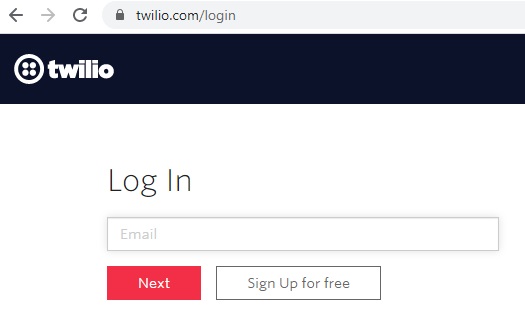
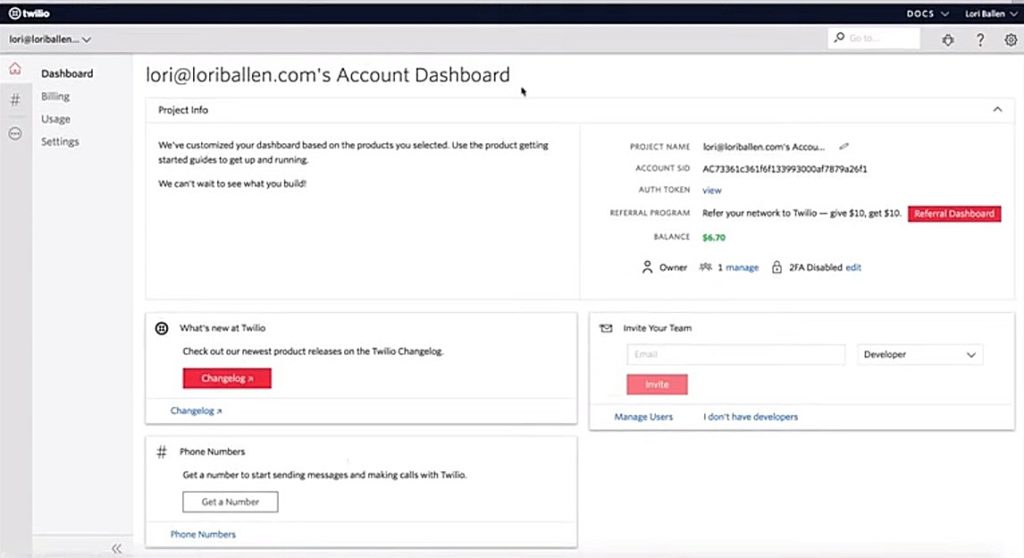
We’re going to click on the three dots for “All Products and Services”
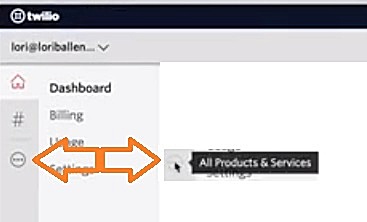
We’re going to scroll down and we’re looking for what’s called “TwiML Bins” – that sounds weird but it does mean something. I’m going to go ahead and click on that. The TWI part stands for Twilio an ML stands for markup language – so much like HTML stands for hypertext mark up language or XML stands for an extensive markup language.
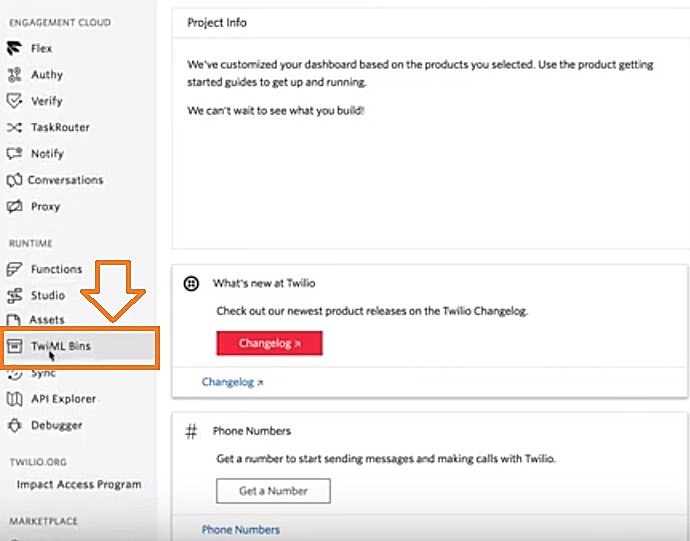
Related: Convert More Traffic with Popup Offers
TwiML Bin Dashboard
Basically, in the code we’re going to add in details to tell the program what service to use, which in this case we’re using Twilio to send the message.
Once we’re in here, you’ll see I already have a couple set up, but we’re going to start from scratch. We’re going to click this little plus sign.
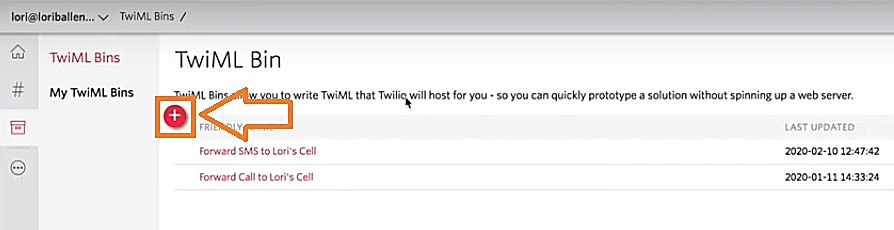
TwiML Bin “Send Text”
Next we’ll do the following:
- Give it a name – “send text to me” if you don’t need a name. It’s specific to a particular contact so just go ahead and say that where appropriate.
- Now we’ll see over here on the right it has a little sample of what you can do as far as the code is concerned so, in this case, we actually want to use this one down here to the right – the response message.
- Here we’ll go ahead and copy and paste this.
- The next line we put a message and then the phone number so this would be your phone number that you want it to go to.
- Then what do we want the actual message to say, so what we wanted to do is we wanted to pull in who sent it as well as the message that they sent, so if someone were to reply “no thank you” you will know who it came from.
- I’ll go ahead and close that up here okay and this is now created as our test here so this was one way to send a text.
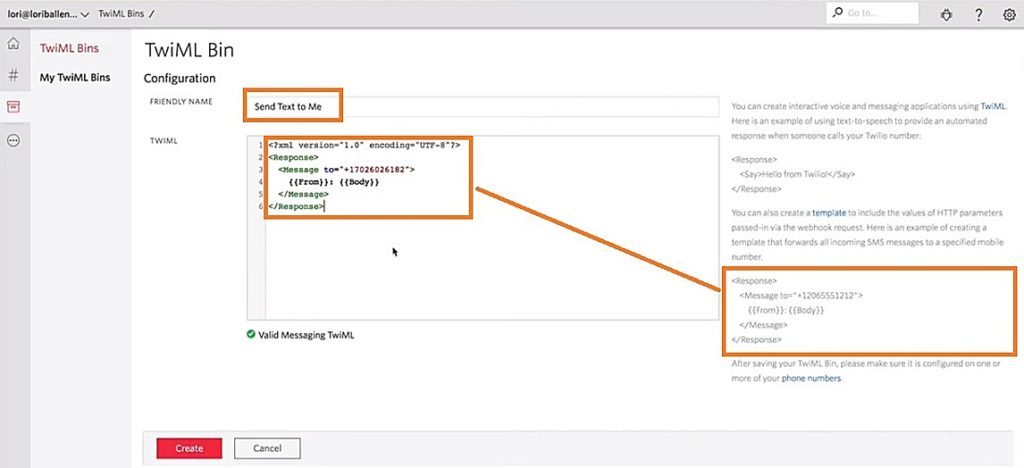
TwiML Bin “Call”
The other option we have is to set up if someone were to dial that phone number, you want it to route to your cell phone.
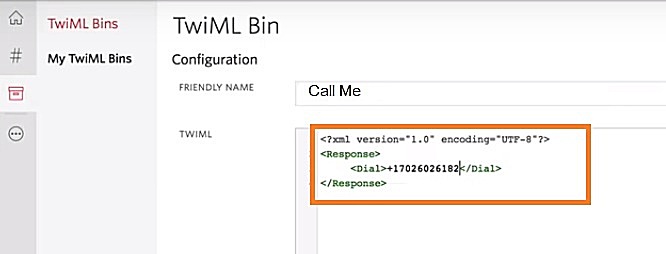
- In this case, when something comes in to that number, the response would be to dial and then we put in the actual dial number which you want it to dial.
- If I wanted my custom number to come to me, then I would simply put in my phone number.
- Notice I’m using the +1 in front of it so that it handles the country code as well because this is an international platform so it needs to be defined.
Once I have those two saved, we will actually see in MyTwiML Bins here that we have these two options.
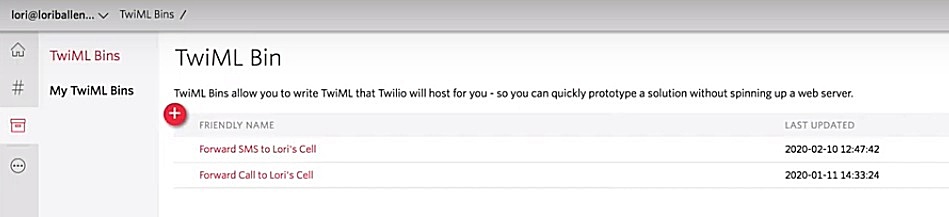
Related: How to Receive Text Notifications for New Leads Using Zapier
Phone Number Configuration
The last step is to actually configure which phone number to use which markup language. So I’m going to click here on the phone numbers on the left-hand side.
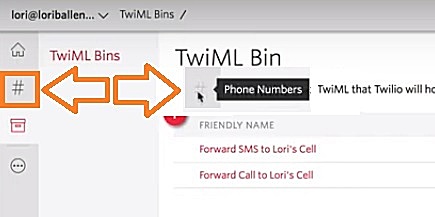
And you’ll see these are my active numbers here
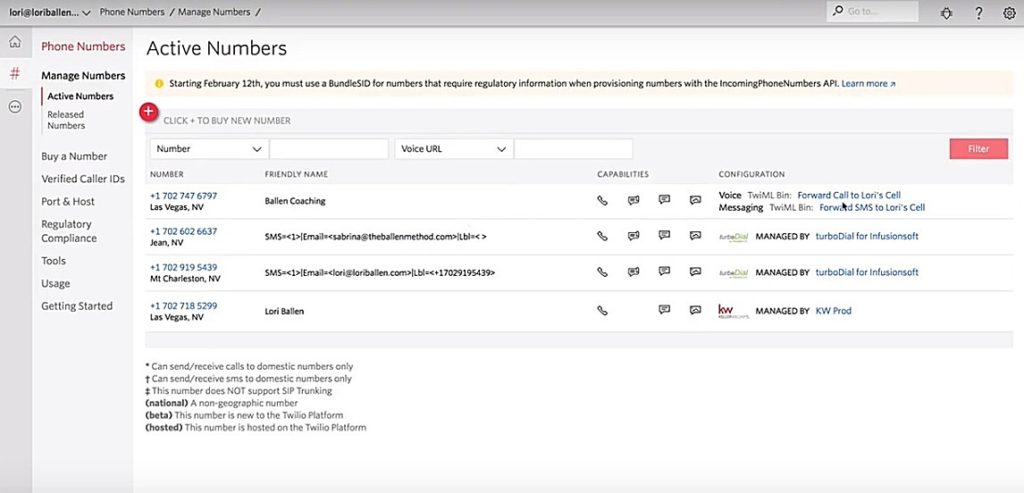
So in this case I can click on the number itself and allows me to down here choose what to do.
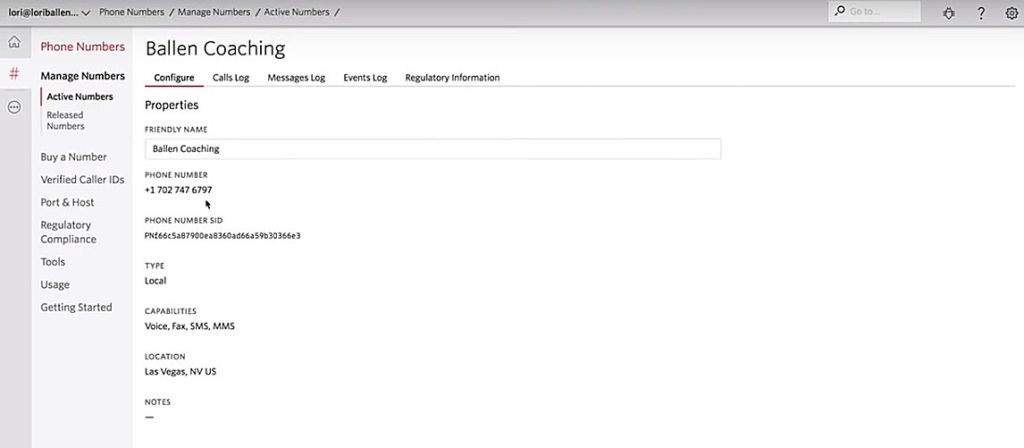
Incoming Voice Calls
So accept incoming voice calls, we have the option in this case, for Lori’s cell.
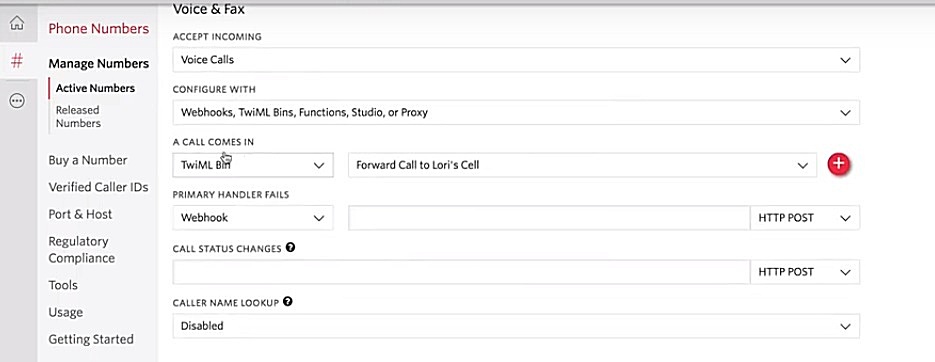
Messaging
Under here if a message comes in, I want it to SMS Lori. So then we just go ahead and hit save.
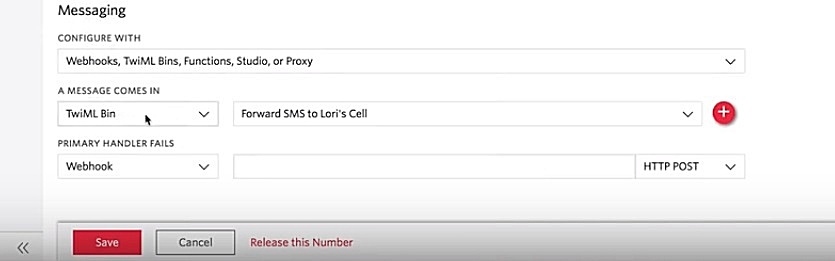
Reminder
Keep in mind the actual text originated from another system – so if we’re using something like Keller Williams Command, or if you’re using this on another third-party system, that system is actually what sent out the message in the first place.
So when someone replies to that message this is a way for you to get a notification on your own cell phone for example, but that does not mean you will be able to carry on from your cell phone conversation back and forth with them.
You’re just getting a notification so you will want to go back to your system that sent the message in the first place in order to respond.
Ballen Brands is at Your Command for Keller Williams Command!Have Questions? Ask Ballen Brands!
If you have any questions on that, by all means, reach out to us you can email us at Team@BallenBrands.com or give us a call and we look forward to helping you.

