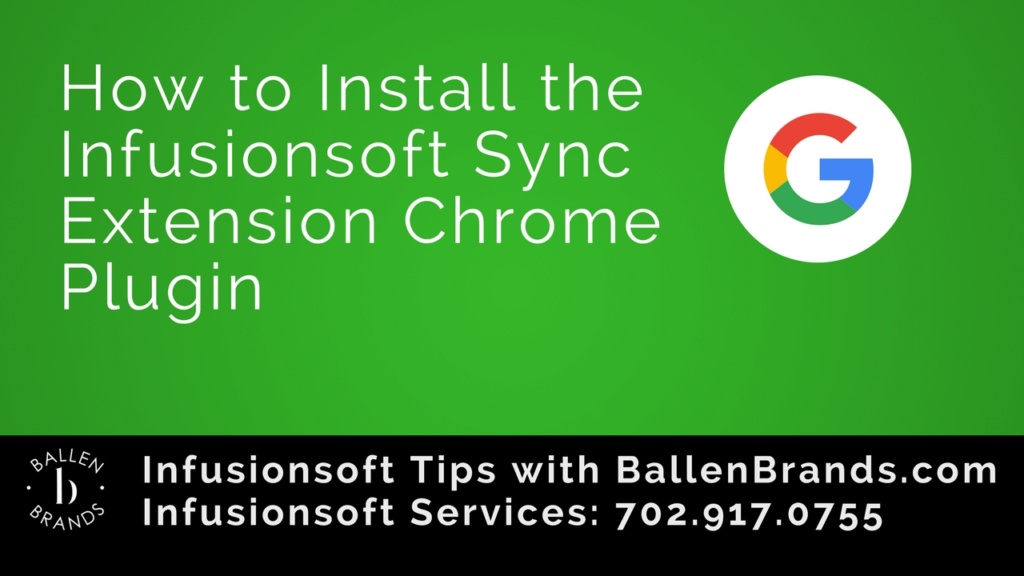Hey. This is Sabrina, lead trainer for Ballen Brands. Today, I’m going to show you how you can integrate your Gmail email account with Infusionsoft.
Another great Infusionsoft Training from the Team at Ballen Brands.
Transcript
Hey. This is Sabrina, lead trainer for Ballen Brands. Today, I’m going to show you how you can integrate your Gmail email account with Infusionsoft.
So the first thing you’re going to want to do is you’re going to want to install in Chrome, Infusionsoft Sync for Gmail. It’s a free thing that you can install. Once you install it, it’s going to automatically pop itself up here in your toolbar. There is really nothing else you have to do from there.
Then what you’re going to do is once you’re inside of Gmail and logged into your email account, on the right-hand side, you’ll see that Infusionsoft plugin pop up. So then what you’re going to do is … It should prompt you to log in automatically but if it doesn’t, you can click on these little gears. You’re going to go into … Let’s see. It should allow you to log in right from here. Yeah, so because I’m already logged in, it’s not going to pop it in for me but you’re going to click on that little gear and you’re going to go ahead and log in.
So that’s how to set up the plugin for the Infusionsoft and Gmail integration. In the next step, I’ll show you guys how to go ahead and manage your sync settings.
- 17 Essential Questions About BREW
- Top 9 Revolutionary Features of Listings to Leads: Transforming Real Estate Marketing for the Digital Age
- 101 Real Estate Blog Ideas: Unique Ideas to Stand Out
- 7 Surprising Things People Didn’t Know that Keap Can Do for Real Estate
- How to Create 30 Social Media Posts in 5 Minutes with ChatGPT and Canva