Jeff Helvin here with Ballen Brands and today I want to show you how to get your Listings to Leads leads routed into Infusionsoft CRM automatically.
Zapier.com
We’re going to use a third party service called Zapier.com.

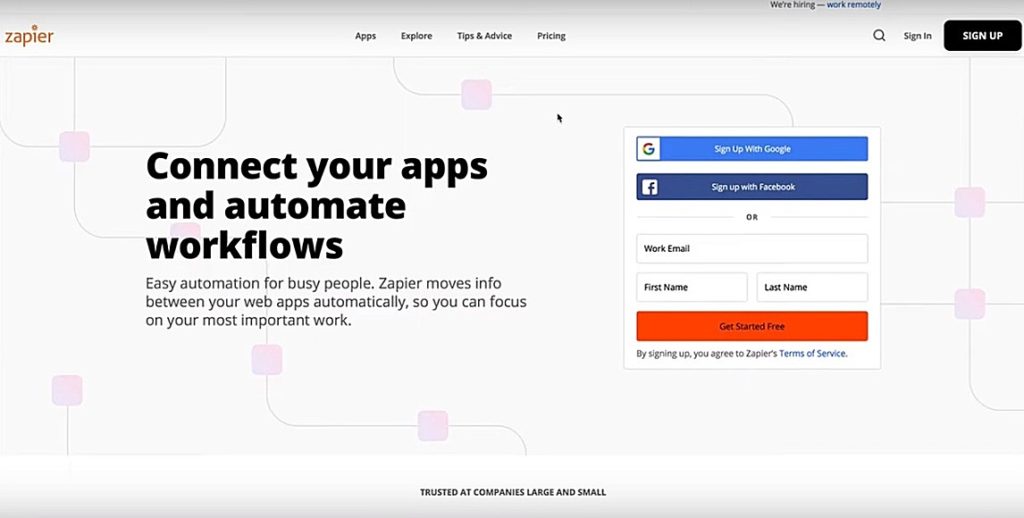
We first click on sign in where we’re going to put in our email address for our account, hit continue and enter our password, then continue to get to the dashboard of our Zapier account.
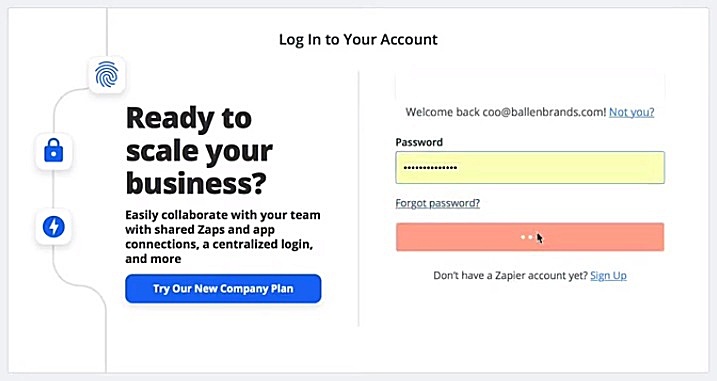
Connect One App to Another App
What we’re doing is we want to connect one app to another app.
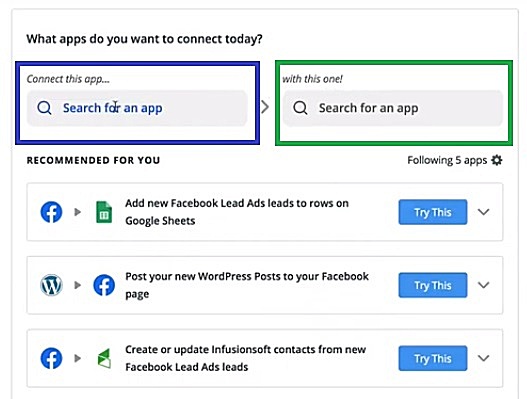
In this case we want to take new leads that come into Listings to Leads by typing in “Listings” and we find that here and we want to have it go to Infusionsoft.
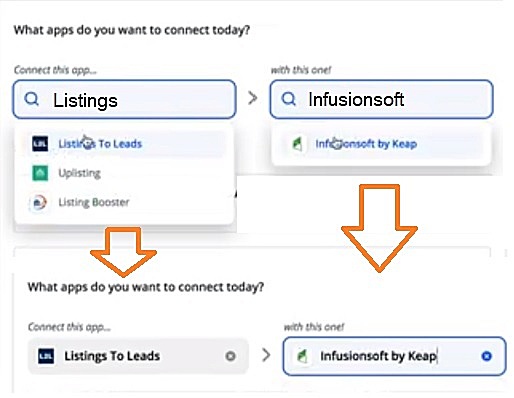
Where it says “When this happens…” we choose “New Lead” and for “then do this!” we choose Create/Update Contact. Then we’ll go ahead and click on “Use Zap”.
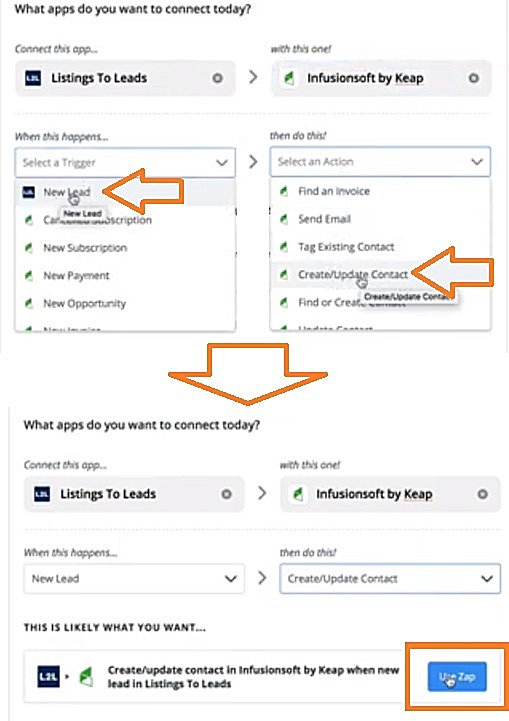
Connect Listing to Leads
The first thing it’s going to have you do is actually connect your apps, so in this case we need to sign in to Listings to Leads so I’ll click on that and what it wants you to do is actually get your Listings to Leads API key. What we do here is open a new window go to login to Listings to Leads.
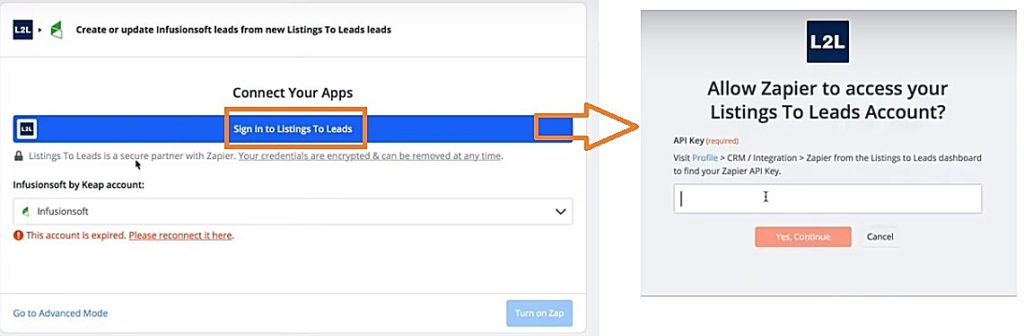
The original window I was in tells us where to find it – Visit Profile>CRM/Integration>Zapier
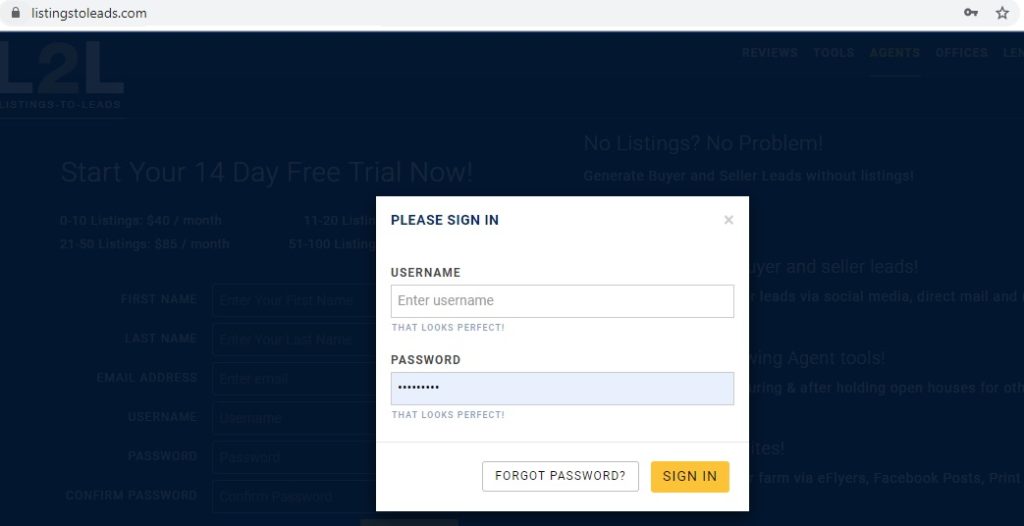

We go to Profile, then we will have to click CRM/Integration tab and then click on Zapier to copy the Zapier API Key. Hit the green button to re-generate the API key and then copy. Please note that if you are using your API key already, you may need to update that as well.

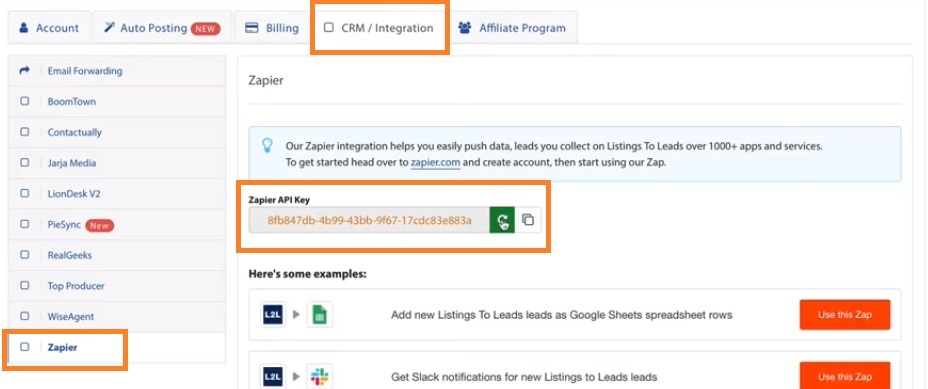
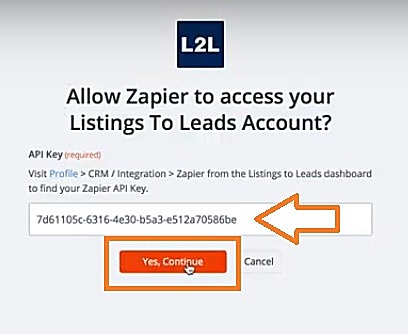
Related Post About Listings to Leads
Connect Infusionsoft
So now we’re connected to listings to leads account, then make sure to connect your Infusionsoft account.
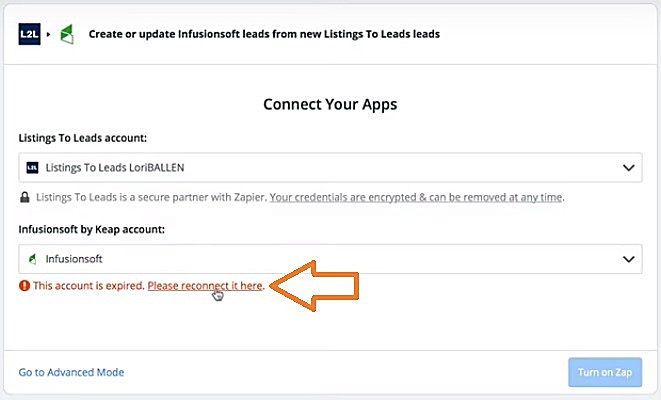
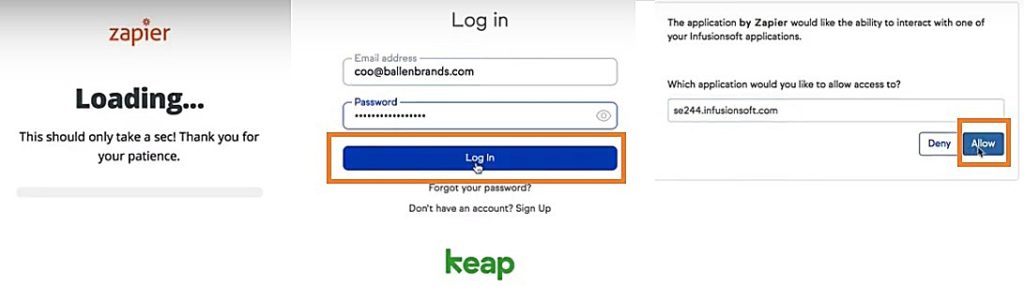
Setting the Actual Fields [Advance Mode]
Now those two are connected so we’re going to click on turn on zap and it’s telling me it’s a premium app. In my particular account I don’t have it connected to do that so before I turn that on I’m just going to show you here the Advanced Mode because what we’re going to do is set the actual fields so that we have the right triggers.
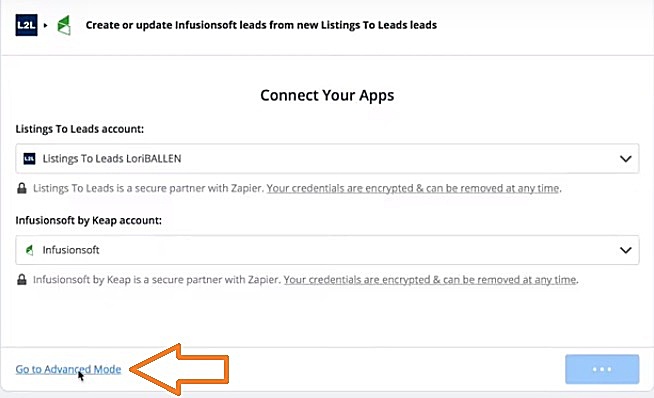
We want the correct fields from Listings to Leads going into the correct fields of Infusionsoft, so we’re going to go ahead and click Choose app and events. We have Listings to Leads – New Lead, then continue.
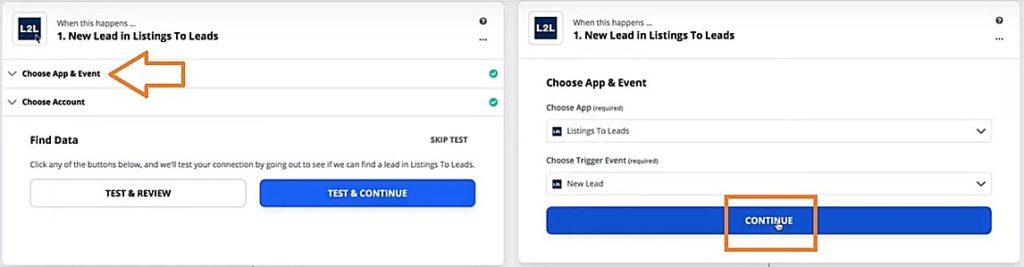
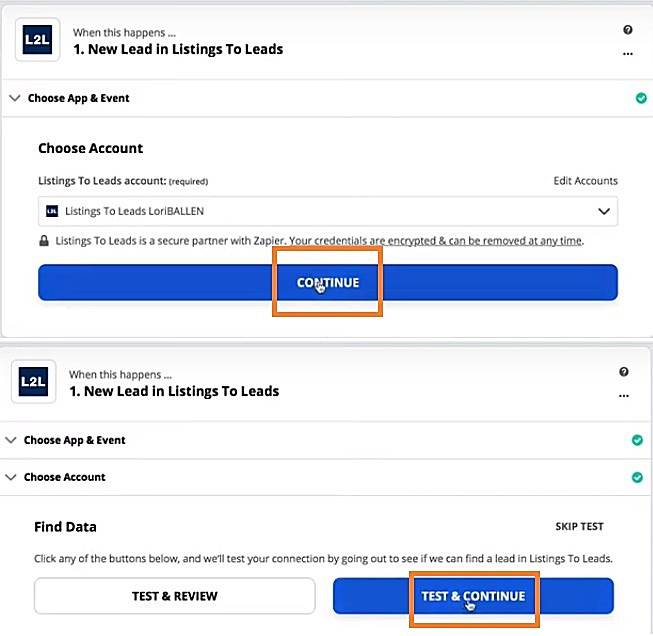
What it’s going to do is pull in a piece of information like one of the latest leads that went into the account so that we can use it to verify what information we’re putting in.
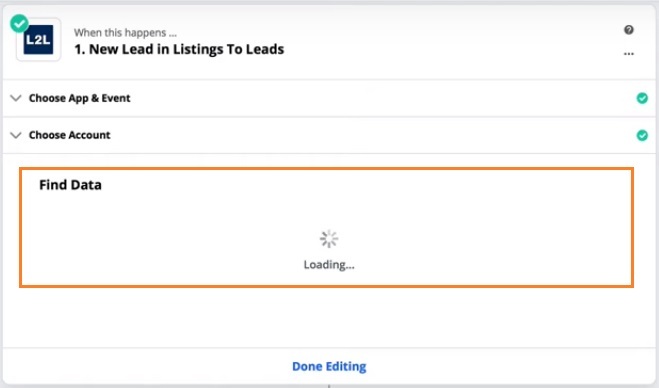
Once that loads we’re going to do a test. If I go to the next step here we’ve got choose app and event. Infusionsoft should already be selected for you, so hit continue.
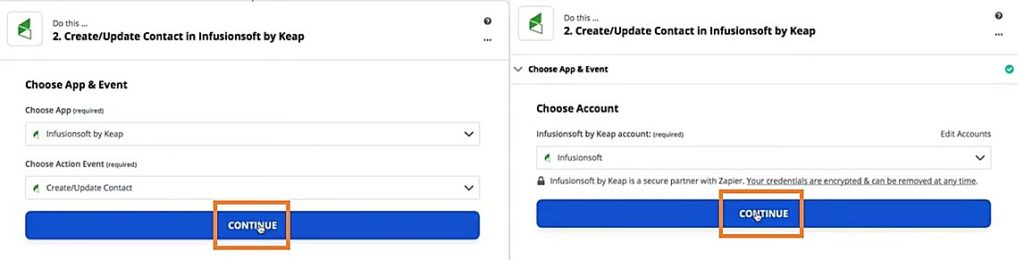
Customize Infusionsoft Fields
Then we’re going to go ahead and customize contacts. What we’re doing is we have email in the Infusionsoft field so what field from listings leads we want it to pull in. By default it already has that in there, but if it didn’t I’d hit the little plus sign off to the right and this gives me all the fields that I can pull in from my Listings to Leads record.
We’ll continue this on for the rest of the fields available.
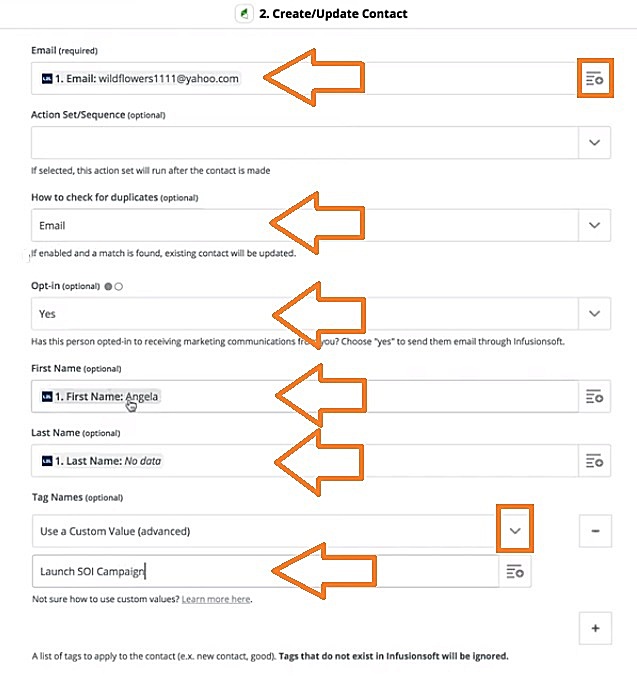
Sample Data
And then it shows you just a little sample of what’s going to come through and then we test and continue
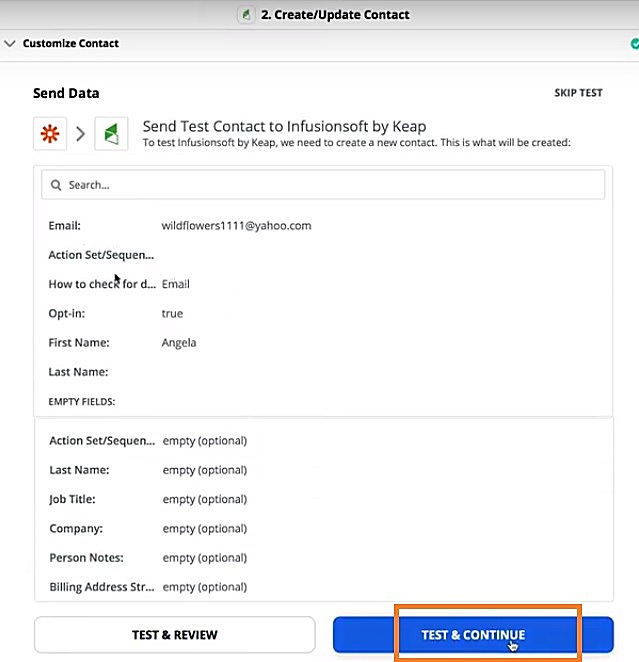
Related: Infusionsoft Has Done it Again with Lead Capture
Zap is ready! Turn it on! (For Upgraded Version)
Then we turn it on as long as you have the upgraded version of Zapier.
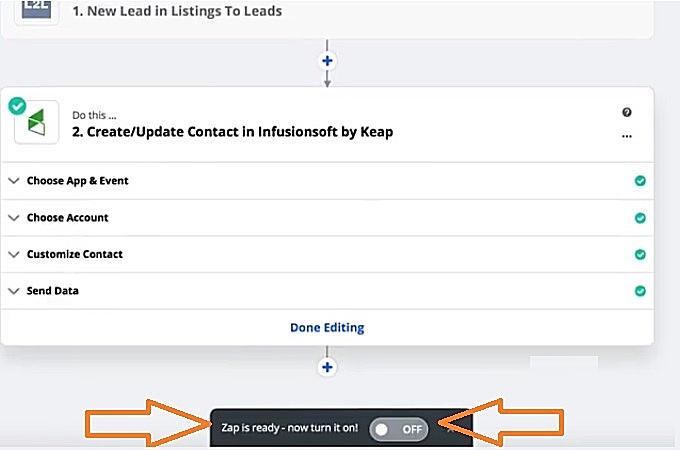
Related: How to Receive Text Notifications for New Leads Using Zapier
Have Questions? Ask Ballen Brands!
If you have any questions on that, by all means, please reach out you can email us at Team@BallenBrands.com or visit our website at BallenBrands.com

